D. audio – ikan KVF-1730W User Manual
Page 20
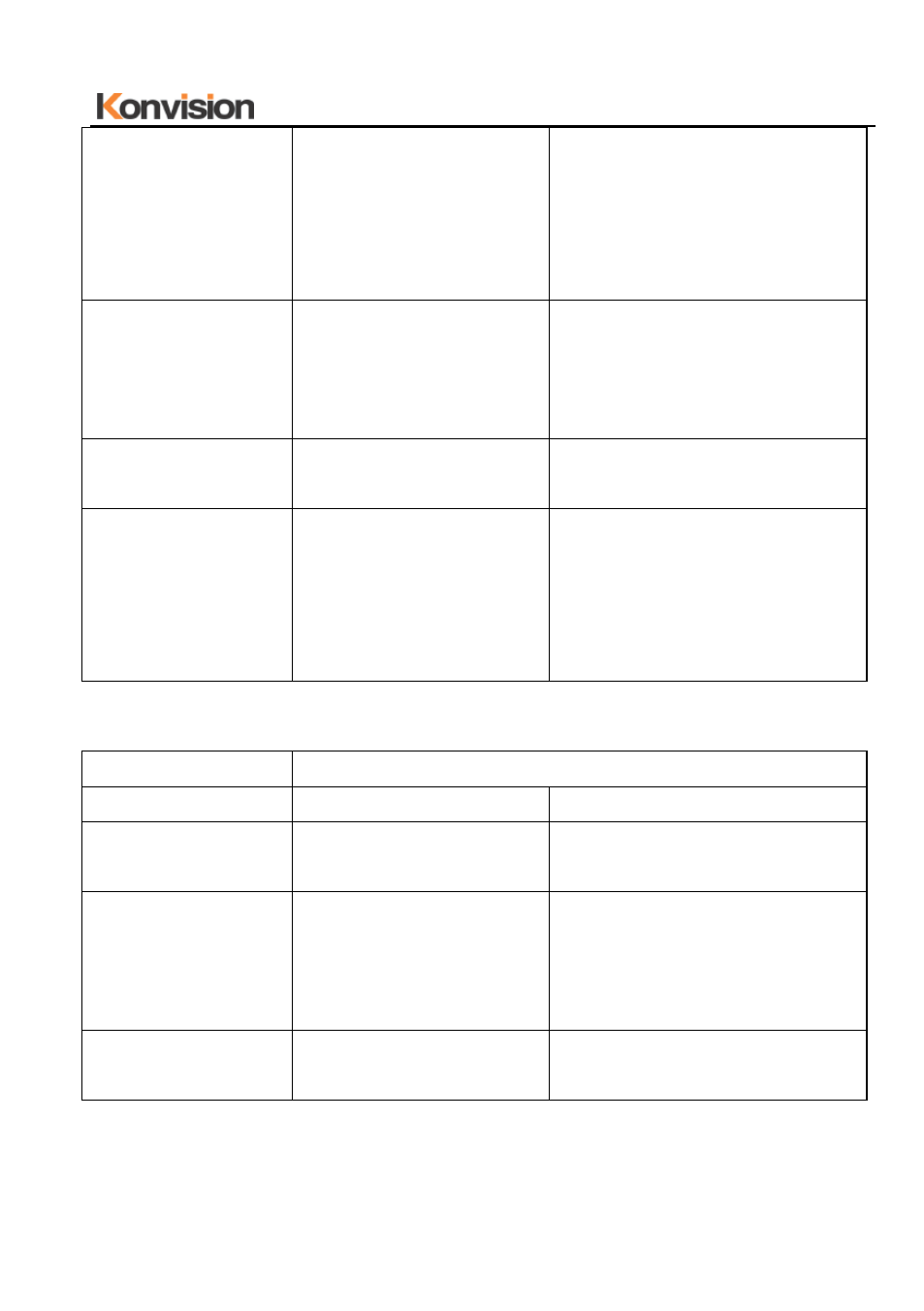
Shenzhen Konvision Technology Co,.Ltd www.konvision.com
20
OFF
system will switch off some
functions when the main input is
without signal more than 10
minutes. This feature is invalid in
PIP/PBP status.
Screen Saver
ON
OFF
The system will enter screen
saver mode when the main input
is without signal. This feature is
invalid in PIP/PBP status.
Factory Reset
Press RIGHT button, the system
restore to factory setting
Swap
(this item shows in
PIP mode)
In PIP and PBP, press RIGHT
button to switch the signal
pictures between the two
windows (main picture and sub
picture)
D. Audio
Menu item
Description
Volume
0-100
Speaker volume adjustment
Headphone Volume
0-100
Headphone volume
adjustment
Audio Channel
CH1&CH2
CH3&CH4
CH5&CH6
CH7&CH8
SDI embedded audio CH1 &CH2
SDI embedded audio CH3 & CH4
SDI embedded audio CH5 & CH6
SDI embedded audio CH7 & CH8
Audio Level Meter
ON
OFF
Turn on/off audio level meter
display