Ivoclar Vivadent Stratos 200 User Manual
Page 14
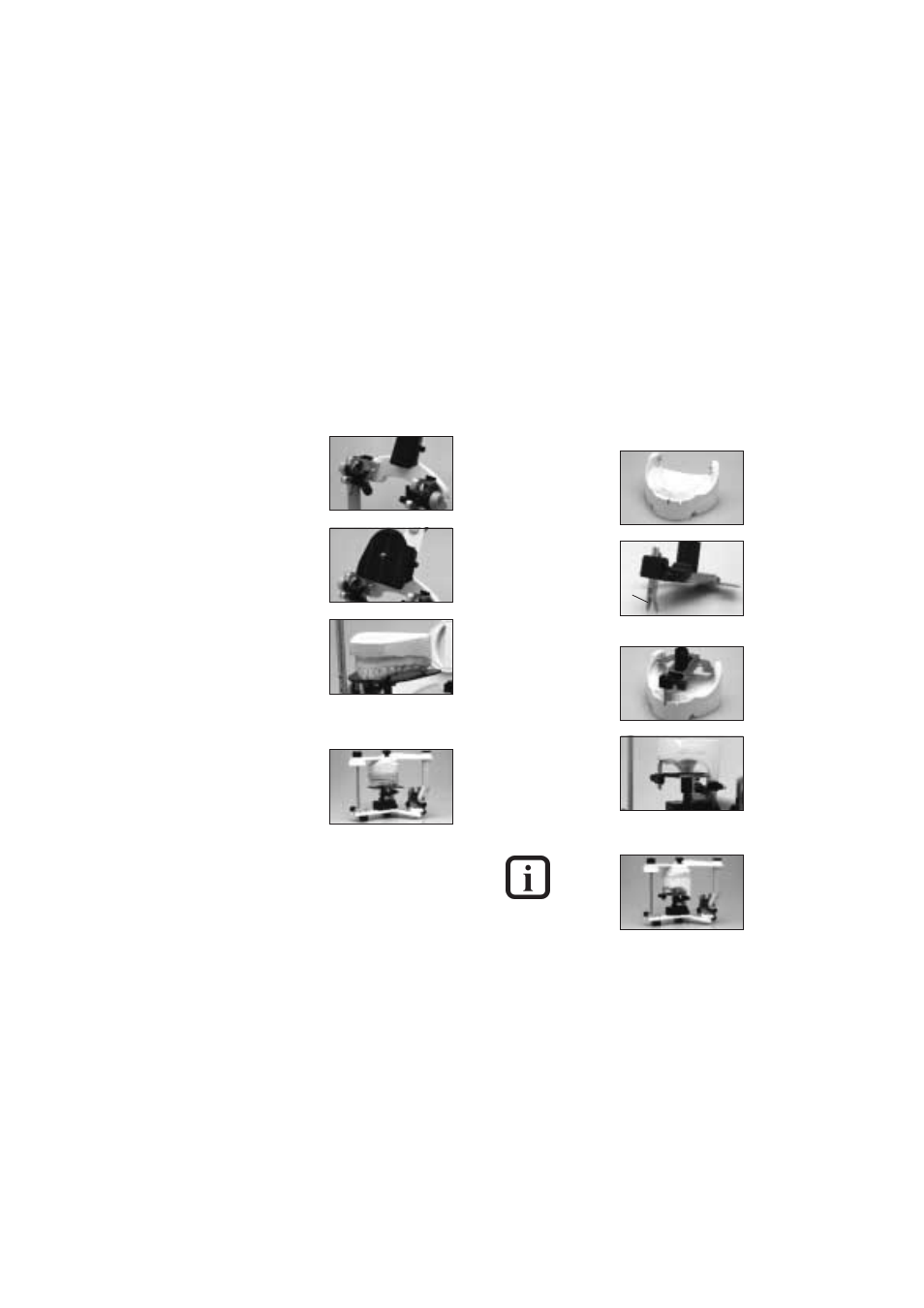
35
6.2 Average orientation of dentulous
cases with the set-up table
6.2.1
Return the articulator to the initial set position
• See page 34 for description
Remove the incisal indicator (1.3).
6.2.2
Mount instrument carrier
to the upper frame (2.3)
and fasten it with the G-I
knurled screw (2.1).
6.2.3
Insert set-up table
completely into the
instrument carrier and
secure it.
6.2.4
Place articulator with the
upper frame (2.3) facing
down on the table.
Orientate the dentulous
mandibular model
according to the mesial
contact area and
symmetry in the molar region. If necessary, use modelling
material to hold it in place.
6.2.5
Apply plaster on model
and base block and close
articulator slowly.
6.2.6 Then, orientate maxillary
model in the usual
manner.
6.3 Average orientation of edentulous
cases with the horizontal guide
6.3.1
Return articulator to the initial set
position
• See page 34 for description
Remove incisal indicator (1.3).
6.3.2
Mark and bisect the
Trigonum retromolare on
the mandibular model.
Bisect the distance
between the upper and
lower mucolabial folds and
set the symphysis fork
(41.1) of the horizontal
plane on the resulting
value.
Using the resulting values,
orientate mandibular
model to the horizontal
guide and hold it in place,
e.g. with a rubber band.
6.3.3
Mount instrument carrier
(40) to the upper frame
(2.3).
Fasten horizontal guide in
place by means of the
knurled screw of the
instrument carrier.
Insert
horizontal
guide
completely
into the instrument carrier.
After that, apply some
plaster on the model and
base block and close articulator slowly.
6.3.4
Next, orientate maxillary model as usual.
4.1