Ivoclar Vivadent Stratos 200 User Manual
Page 16
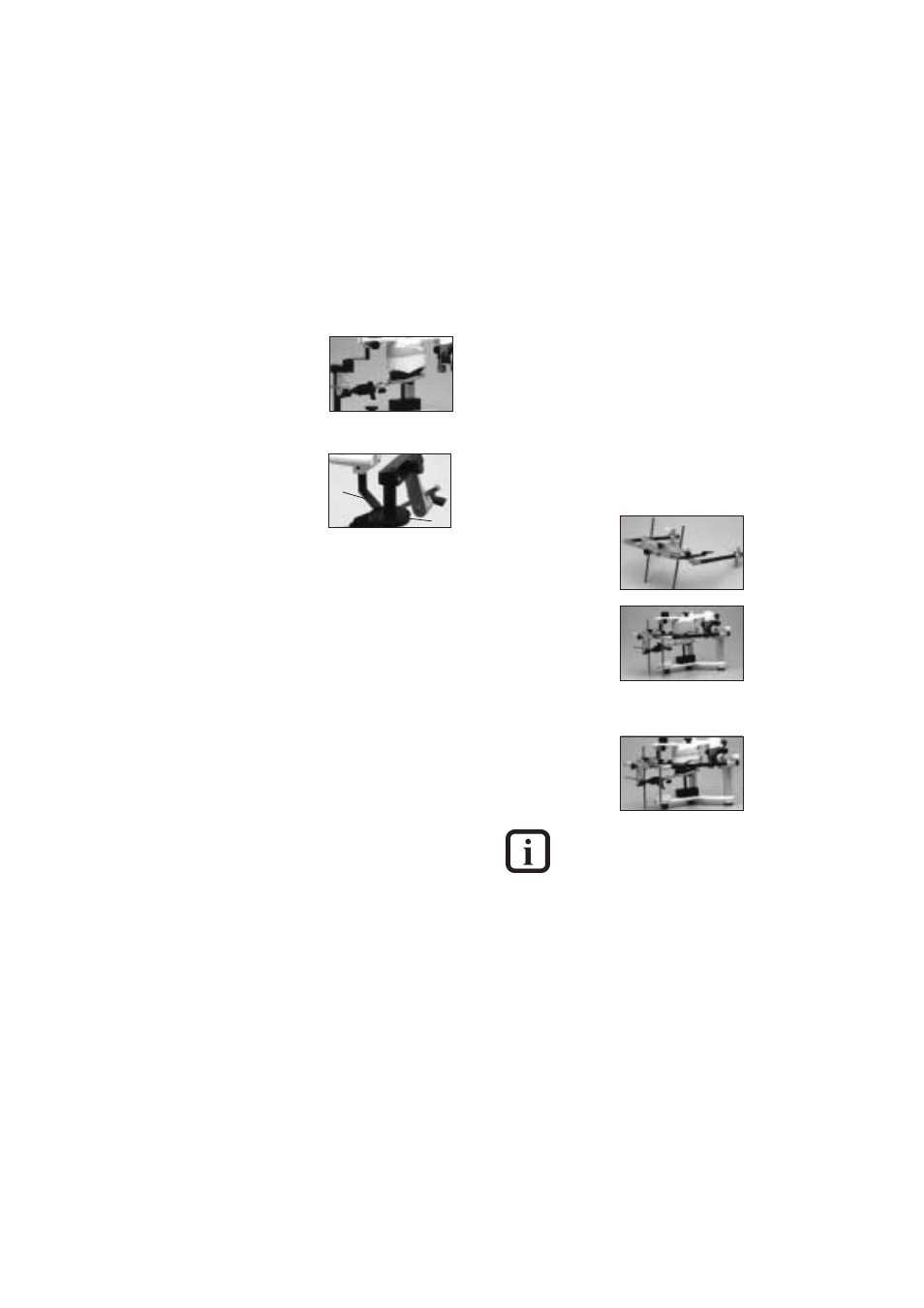
37
6.5.6. Mount maxillary model to
the bite fork and cast.
Close artic-ulator until the
plane indicator lies on the
registration joint holder.
Example: UTS bite fork
(edentulous case)
FH registration joint
holder (54)
The procedure is the same
as with the CP registration
joint hold-er. The plane
indicator (50) lies on the
relevant support.
6.5.7
Subsequently, orientate mandibular model in the usual
manner.
6.6 Personalized model transfer with the
UTS transferbow
6.6.1
Return articulator to the initial set position.
• See page 34 for description.
Remove incisal indicator (1.2).
6.6.2
Mount the plane indicator (50) instead of the
incisal guide rod (1.2).
6.6.3
Mount bite fork support to the lower frame (2.2) by
means of the instrument carrier.
6.6.4
• Remove glabellar rest
from the transferbow
and insert support pins
(Type II) (60) from
above.
• Insert the UTS into the
locating holes for
transferbows (6.1).
• Using the support pins,
adjust the transferbow
so that it is parallel to
the table top.
• Finally, secure bite fork with the bite fork
support.
6.6.5
Mount maxillary model to
the bite fork and cast.
Close the articulator until
the plane indicator rests in
the notch in the cross-
beam of the support pin.
If Type-I support pins are used, close
articulator until the plane indicator touches
the SME indicator of the transferbow.
6.6.6
Then, orientate mandibular model in the usual manner.
50
54