English, Press abutment solutions, Optional: clinical try-in – Ivoclar Vivadent IPS e.max Abutment Solutions Cem Kit v.3 User Manual
Page 3
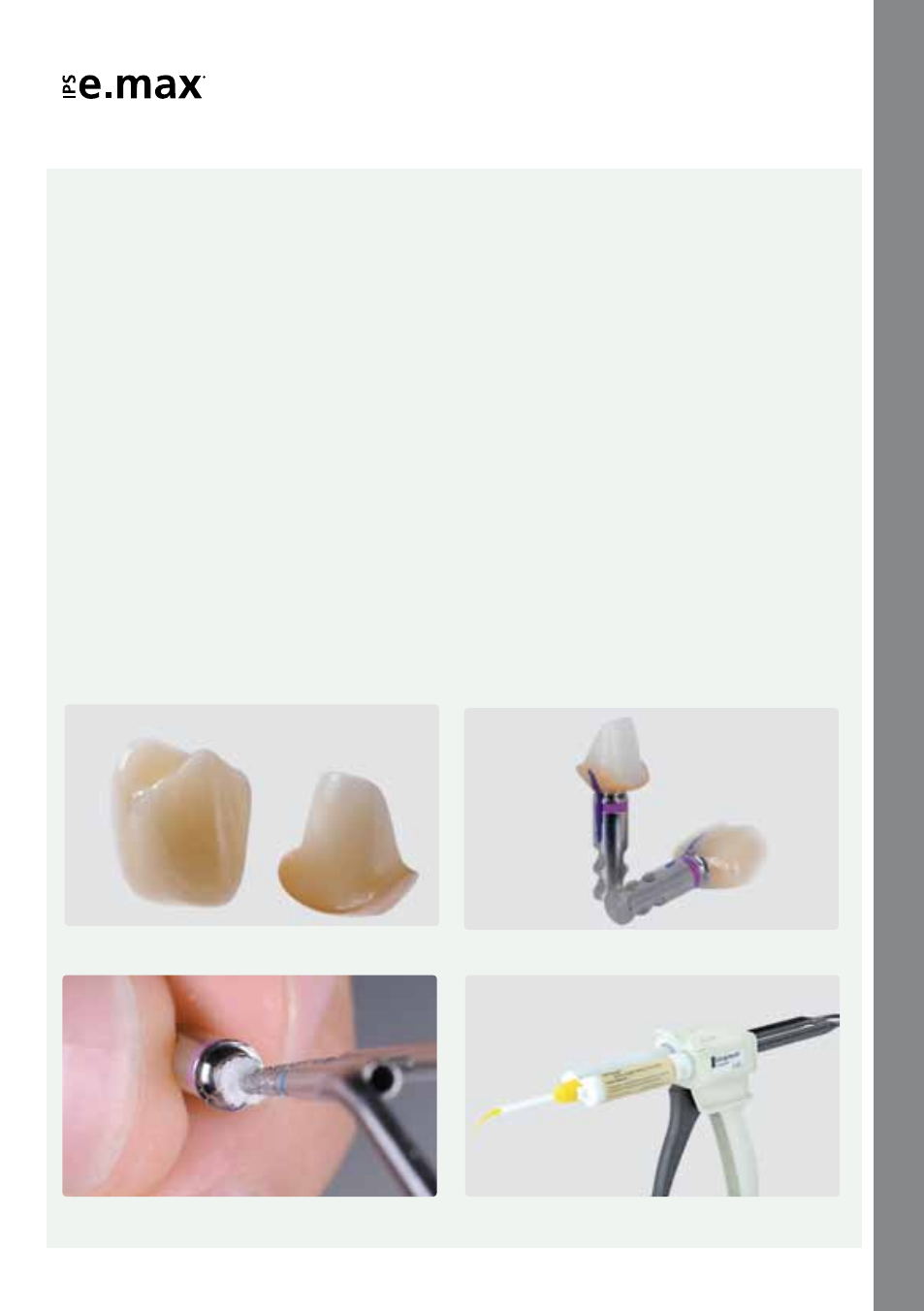
3
Press
Abutment Solutions
Temporarily securing the meso-structure on the Ti base
Before the abutment or abutment crown is permanently luted to the Ti base, a clinical try-in may be performed. To
facilitate the intraoral handling, the components are temporarily arttached to one another with silicone material,
e.g. Virtual
®
Extra Light Body Fast Set.
Please observe the following procedure to temporarily secure the components in place:
– Clean the non-pre-treated Ti base and the pressed object (abutment or abutment crown) with steam and blow
dry.
– Place the meso-structure on the Ti base (which is screwed to the model analog) and mark the relative position
of the components. This facilitates the achievement of the correct position when the parts are subsequently
temporarily assembled.
– Seal the screw channel with a foam pellet.
– Insert the Virtual cartridge into the dispenser and remove the protective cap.
– Screw on the mixing tip and attach the Oral Tip to the mixing tip.
– Apply Virtual Extra Light Body Fast Set both to the Ti base and directly into the meso-structure.
– Insert the Ti base into the meso-structure. Observe the relative position of the objects (rotation lock/marking).
– Hold the parts in the correct relative position for 2:30 minutes until the Virtual Extra Light Body Fast Set has
set.
– Carefully remove protruding excess material with a suitable instrument, e.g. a scalpel.
Cleaned, non-pre-treated meso-structures (abutment or abutment crown)
Seal the screw channel with a foam pellet.
Place the abutment or abutment crown onto the Ti base and mark the
relative position.
Insert the Virtual cartridge into the dispenser, screw on the mixing tip
and attach the Oral Tip.
English
Optional: Clinical Try-in