Kemppi ProMXE User Manual
Page 15
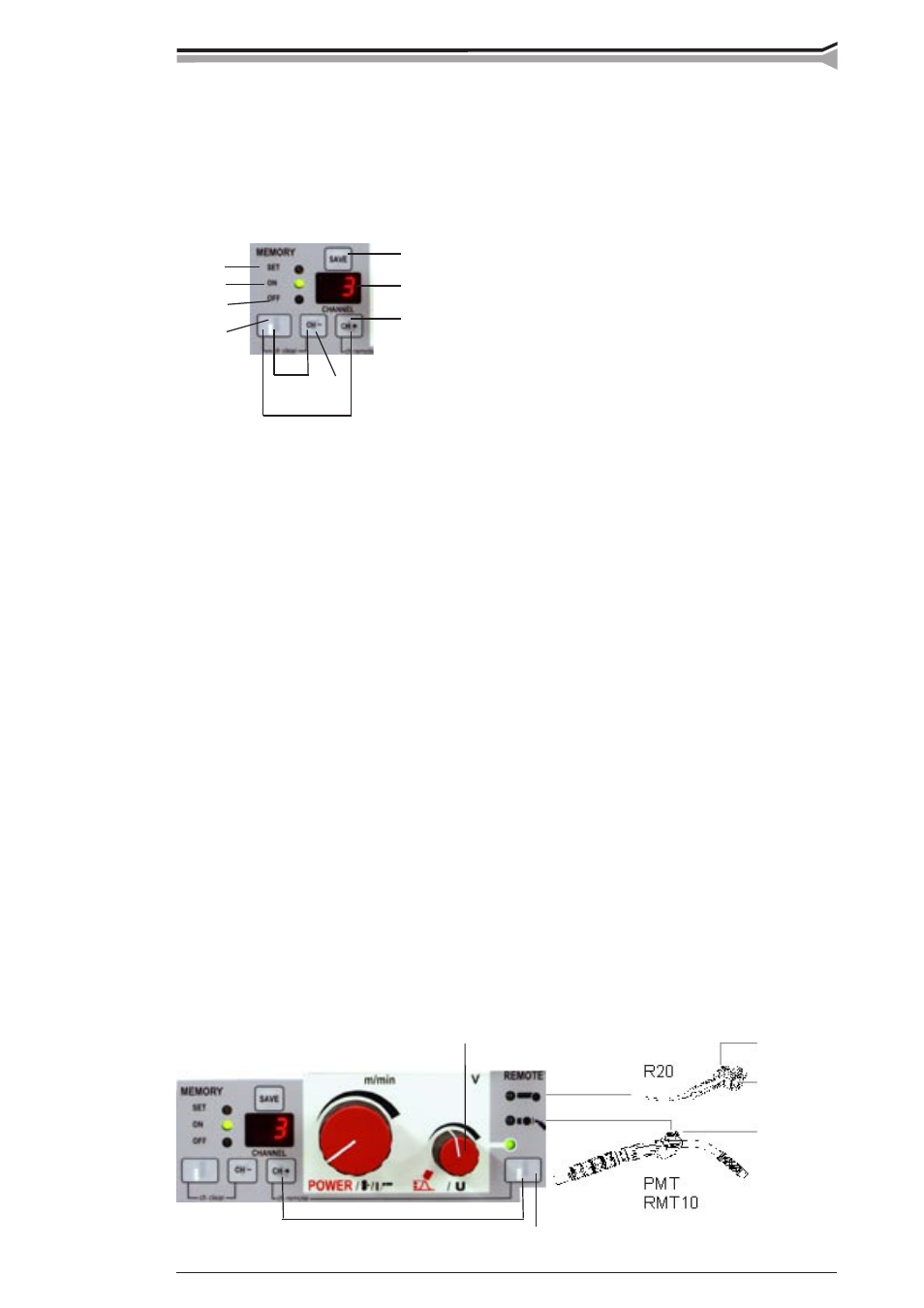
KEMPPI PRO EVOLUTION, MXE / 0547 – 15
© KEMPPI OY
34
36
37
35
41
40
39
38
42
45
43
44
27
3.10. MXE MEMORY CHANNELS, MEMORY
The MXE panel has 20 memory channels into which you can be store MIG/MAG, 1-MIG and
PulsedMIG welding situations. Control potentiometer values as well as function selections are
stored into memory. You cannot store MMA welding values into memory channels.
3.10.1. Following parameters are stored into memory
– Wire feed speed and welding voltage (MIG/MAG)
– Welding power and arc length (1-MIG, PulsedMIG)
– Synergic curve selections (1-MIG, PulsedMIG)
– MIG dynamics (MIG/MAG, 1-MIG)
– MIG 2T / MIG 4T selections
– Creep start selection
– Hot start and crater filling selections (1-MIG, PulsedMIG)
– FACTORY / USER parameter selections
Operation modes of memory function are selected with key 37. Operation modes are OFF (34):
normal welding without memory functions. ON (35): welding with welding values stored into
memory channels. SET (36): mode where you can store welding values into memory channels
by pressing on memory key SAVE (41). Memory channel is selected by CH- (38) and CH+ (39)
keys. Number of selected channel is displayed in screen 40.
In SET mode (36) blinking indicator LED shows that no welding values are stored into the
channel in question. When needed, you can clear the memory channel by simultaneous pressing
(42) of keys for mode selection (37) and CH- (38). Before clearing you can check the values
stored into channel by going over for a moment to ON state (35).
In ON state you can select only those channels with stored values. Fine control of stored chan-
nels for welding voltage (MIG/MAG) or for arc length (1-MIG, PulsedMIG) is made from
potentiometer 43. During welding you can change channels if the MIG process (MIG, 1-MIG,
PulsedMIG) remains the same. Also 1-MIG and PulsedMIG synergic curve selection should be
the same in the channels in question.
Selection of memory channels 1-5 can be transferred to remote control unit R20, connected
to the PROMIG or to gun remote control unit RMT10 of the PMT MIG gun. Change-over to
remote control of channels is made in ON state by simultaneous pressing (44) of CH+ (39) and
control selection (27) keys. When using R20 control unit both channel selection and fine control
are transferred to potentiometers of the control unit. When using RMT10 control unit the chan-
nel selection is transferred to RMT10 and fine control remains in the panel potentiometer (43).
Remote selection of memory channels is indicated by blinking remote control or gun remote
control indicator LEDs. Exit from remote control in the same way by simultaneous pressing
(44). You can go directly from OFF to SET mode by simultaneous pressing (45) of keys 37 and
39 (= direct storing of currently welded values into memory). You can go directly from ON to
OFF mode by simultaneous pressing (42) of keys 37 and 38.
channel selection
1, 2, 3, 4, 5
fine control
channel selection
1, 2, 3, 4, 5