Maps, navigation, places, and latitude, Activating location services, Getting your location – ZTE Blade 3 User Manual
Page 111: Searching for a location
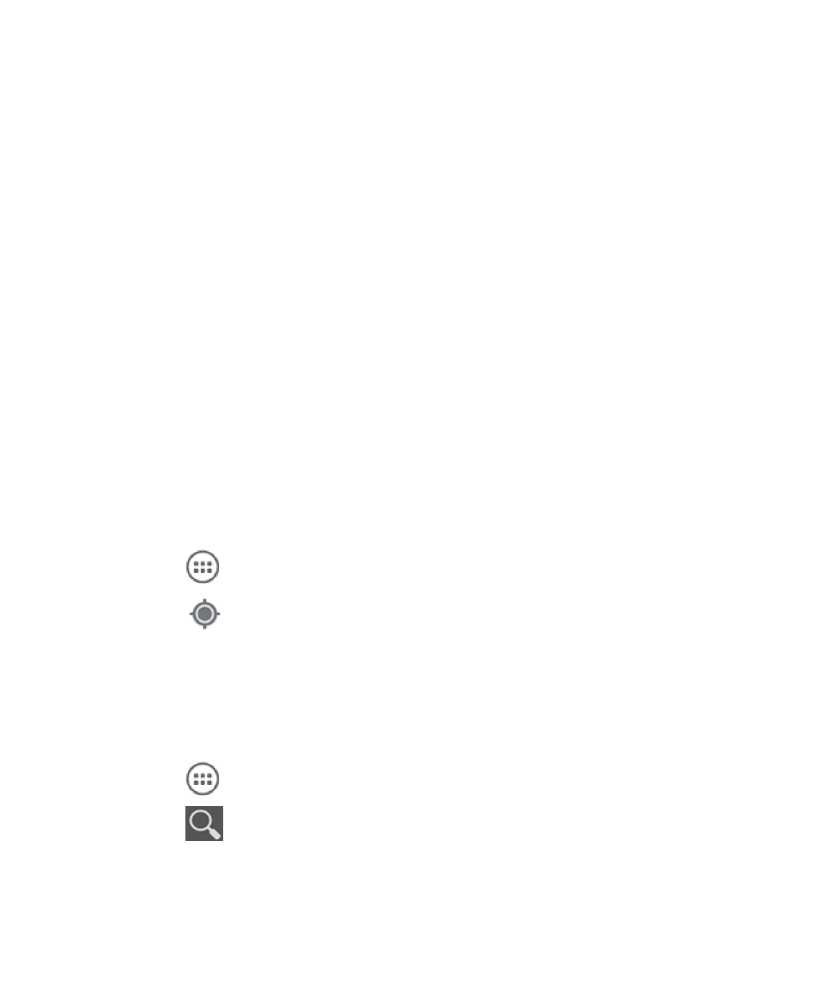
111
Maps, Navigation, Places, and Latitude
Activating Location Services
To use
Navigation, Places, Latitude, and find your location on
Google Maps, you must have location services turned on on your
phone.
1. Touch the
Home Key > Menu Key > System settings > Lo-
cation services.
2. Select the location options you want to use.
Check
Google’s location service to use Wi-Fi and mobile
networks to determine your approximate location; check GPS
satellites to use
GPS satellites to determine your location.
Getting Your Location
1. Touch in the Home Screen and select
Maps.
2. Touch at the top right.
The map centers on a blue blinking dot that indicates your loca-
tion.
Searching for a Location
1. Touch in the Home Screen and select
Maps.
2. Touch or touch the
Search Key.