Adjusting volumes – ZTE Blade 3 User Manual
Page 22
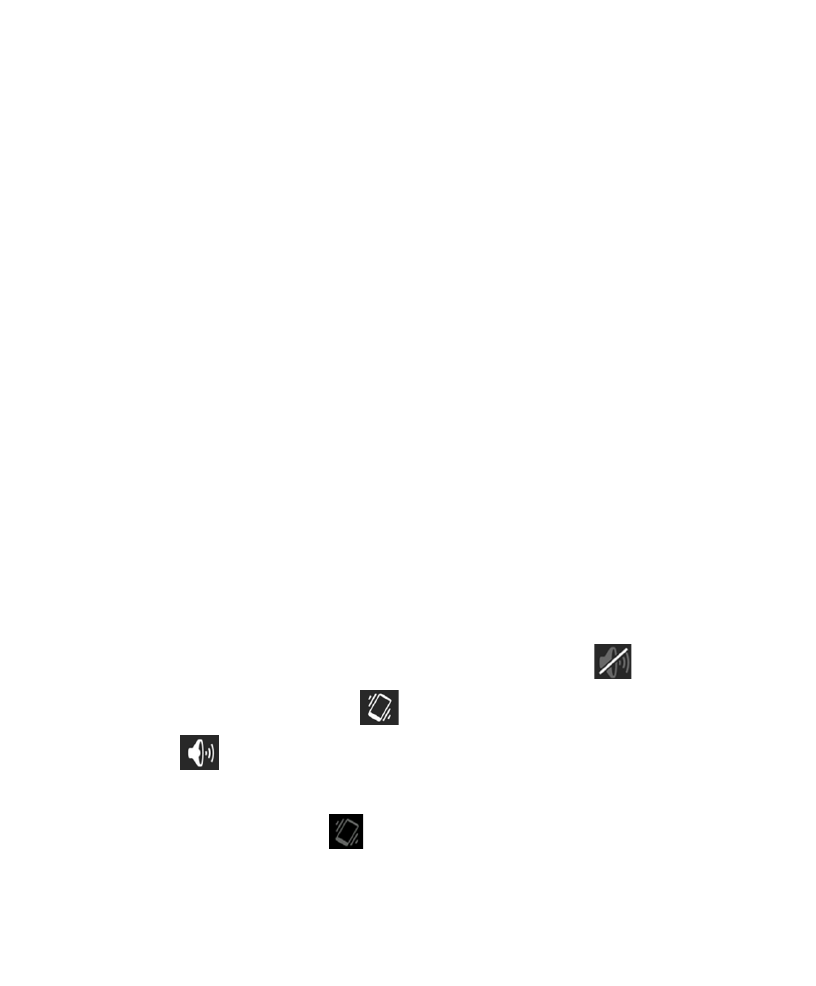
22
TIP: See chapter
People – Editing Contacts – Set a Ringtone for
for how to assign a special ringtone to an individual
contact.
Adjusting Volumes
1. Touch the
Home Key > Menu Key > System settings >
Sound > Volumes.
2. Adjust the volume for music, video, games, and other media,
the ringtone and notification volume, and the alarm volume.
3. Touch
OK to save.
TIP: You can adjust the media volume when a media application
is in use by pressing the
Volume Keys. If no media application is
active, press the
Volume Keys to adjust ringtone volume (or the
earpiece volume during a call).
To enable the silent or vibration mode:
You can set the phone to the silent or vibration mode by using
one of the following methods.
• Press and hold the
Power Key and then touch
to enable
the silent mode, touch
to enable the vibration mode, or
touch
to disable the silent mode.
• Press the
Volume Keys down when no media application
is active. When the
icon appears in the status bar, the