Recording a video – ZTE Blade 3 User Manual
Page 119
Advertising
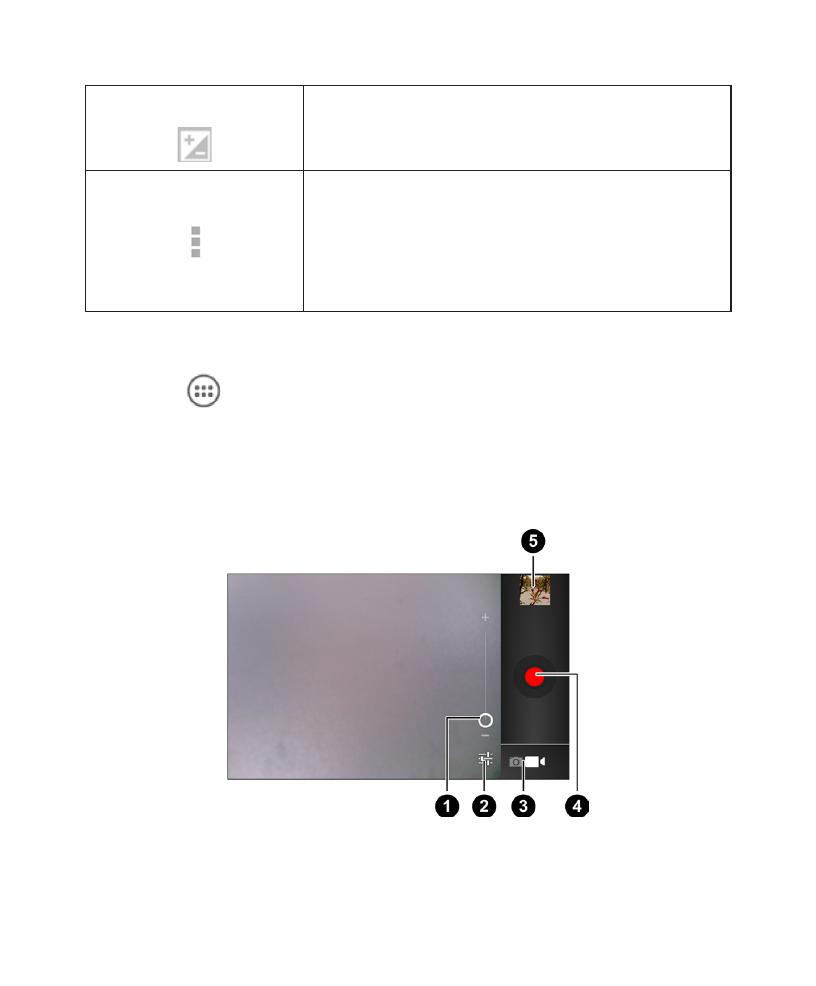
119
Exposure
Adjust the exposure. To let the camera set
the exposure automatically, touch 0.
Camera settings
Set the picture size, focus mode, touch
AF (automatic focus) / AEC (automatic ex-
posure control), or restore default camera
settings.
Recording a Video
1. Touch in the Home Screen and select
Camera, and then
touch the camera icon to switch to the camcorder.
2. Aim the camera at the subject and make any necessary ad-
justment.
Advertising