Working with favorite contacts – ZTE Blade 3 User Manual
Page 70
Advertising
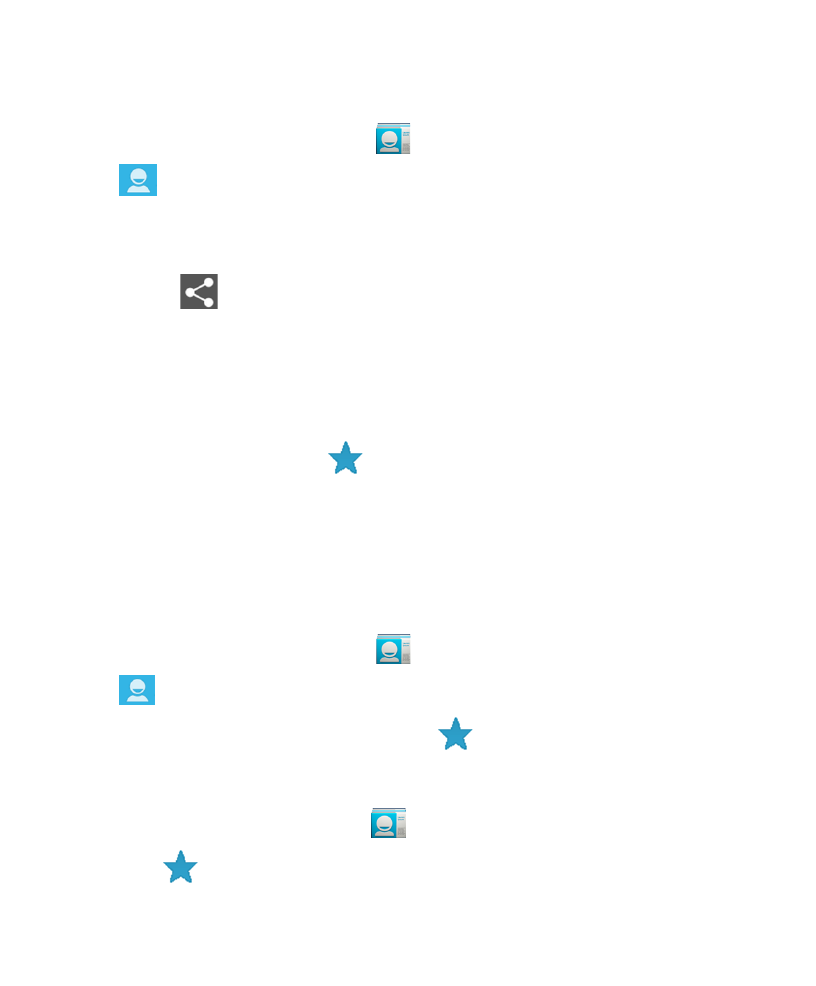
70
Share Contacts
1. Touch the
Home Key >
and touch the all contacts tab
.
2. Touch the
Menu Key > Select item(s).
3. Touch to select the contacts you want to share and then
touch
.
4. Choose to share the contacts via
Bluetooth, Email, Gmail
or Messaging.
Working With Favorite Contacts
In the favorite contacts
tab, you can find your favorite con-
tacts and frequently contacted contacts.
Add a Contact to Favorites
You can add the contacts used frequently to Favorites, so you
can find them quickly.
1. Touch the
Home Key >
and touch the all contacts tab
.
2. Touch a contact and then touch
next to the contact name.
Remove a Contact From Favorites
1. Touch the
Home Key >
and touch the favorite contacts
tab
.
Advertising