Timer, World time, Youtube – ZTE Blade 3 User Manual
Page 145: World time youtube
Advertising
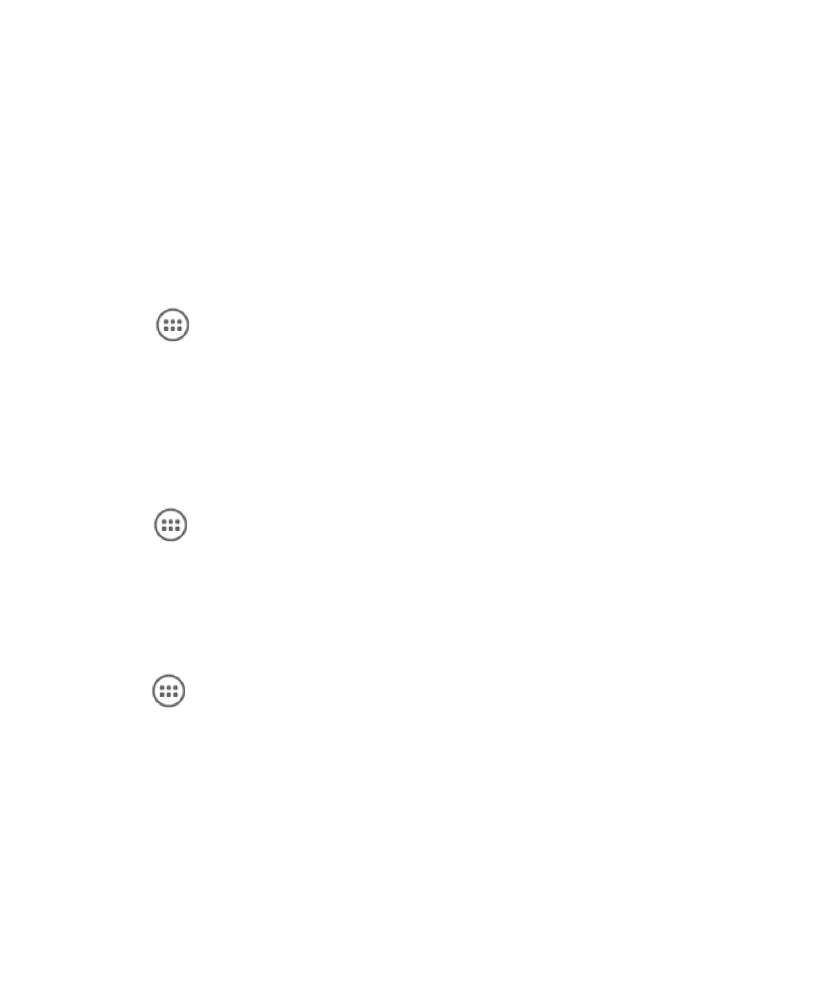
145
• Touch Close to end a running application, or touch an appli-
cation to see its information and more options.
• Touch the
APPS tab to manage all the apps on your phone.
• Touch the
RESOURCES tab to view the real-time system re-
sources information.
Timer
Touch
in the Home Screen and select
Timer to use stop-
watch or time countdown.
Stopwatch allows you to record lap times, while countdown al-
lows you to set a time and count down to 0.
World Time
Touch
in the Home Screen and select
World time to check
local time for cities around the world.
Touch
+ at the bottom to add a new city or country.
YouTube
Touch
in the Home Screen and select
YouTube.
You can watch YouTube videos or upload your own.
Advertising