Charging the battery – ZTE A462 / Telstra Smart Plus User Manual
Page 11
Advertising
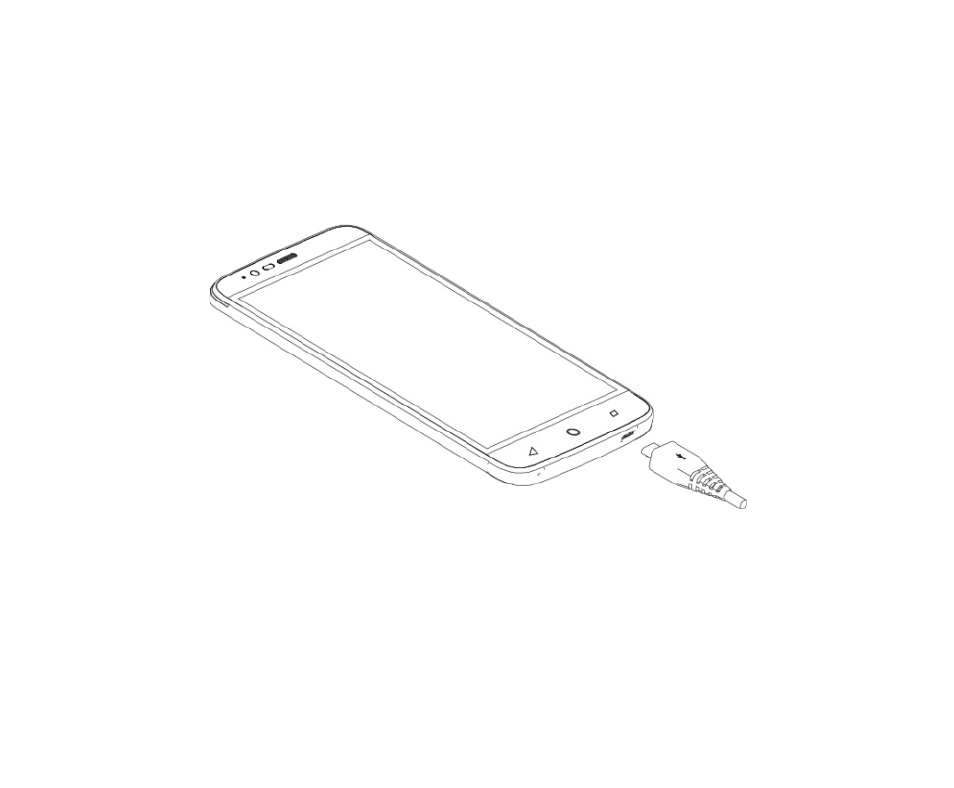
10
Charging the Battery
Connect the charger to the phone using a USB cable, and plug the charger into a standard
power socket. Only use the approved charger and USB lead provided.
Always the charger lead carefully.
Check the plug and socket are aligned correctly.
Do NOT use excessive force which may damage the USB port.
Be careful to avoid tripping on the lead whilst it is plugged in.
Physical damage to the USB port is not covered by warranty.
Advertising
This manual is related to the following products: