Calculator – ZTE A462 / Telstra Smart Plus User Manual
Page 45
Advertising
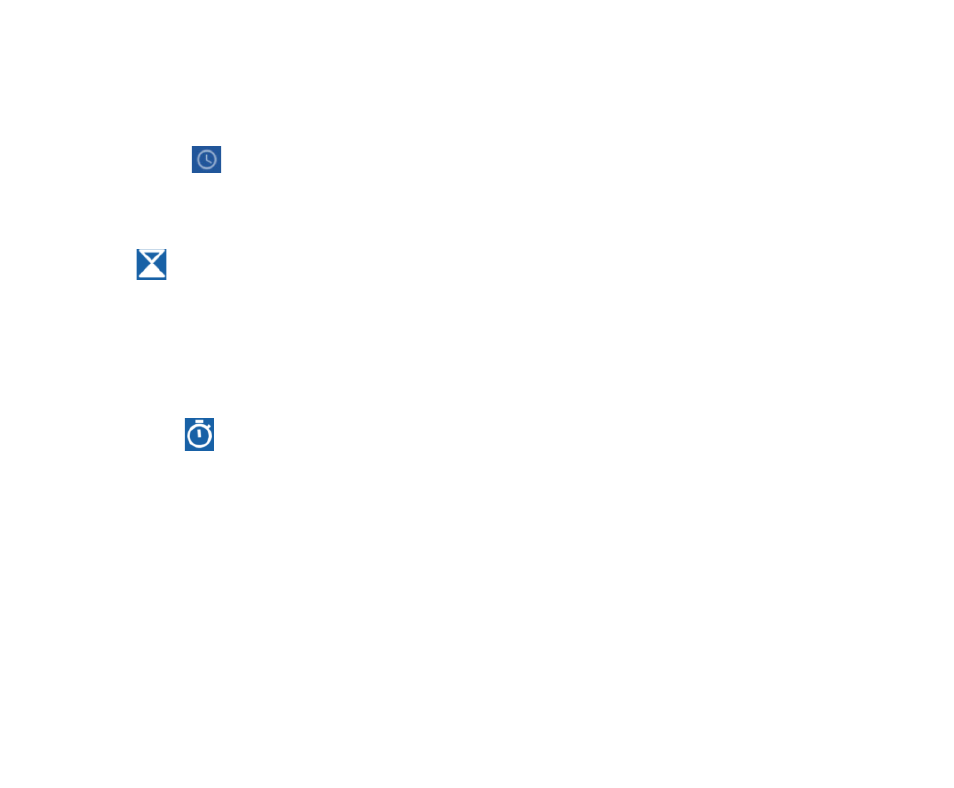
44
Turning on/off an Alarm
To turn it on, touch
OFF and slide it to the right. Touch ON and slide to the left to turn it off.
World Time
Press the Globe icon to add a new world time location (City)
Timer
Select the Timer function. Touch Play to start the timer. Press Stop to stop the alert. Press
+1 to add 1 minute, press + to add a new timer event.
Stopwatch
Select the Stopwatch function. Touch Play to start the Stopwatch. You can Record the time,
Pause the time or Share the results.
Calculator
In the All Apps screen, touch the
Calculator icon.
On the
Calculator screen, slide the screen to the right or left to switch between Advanced
panel and Basic panel.
Advertising
This manual is related to the following products: