End a call, Adjust the volume, Turn the speaker on or off – ZTE A462 / Telstra Smart Plus User Manual
Page 21: Add a multi party or conference call
Advertising
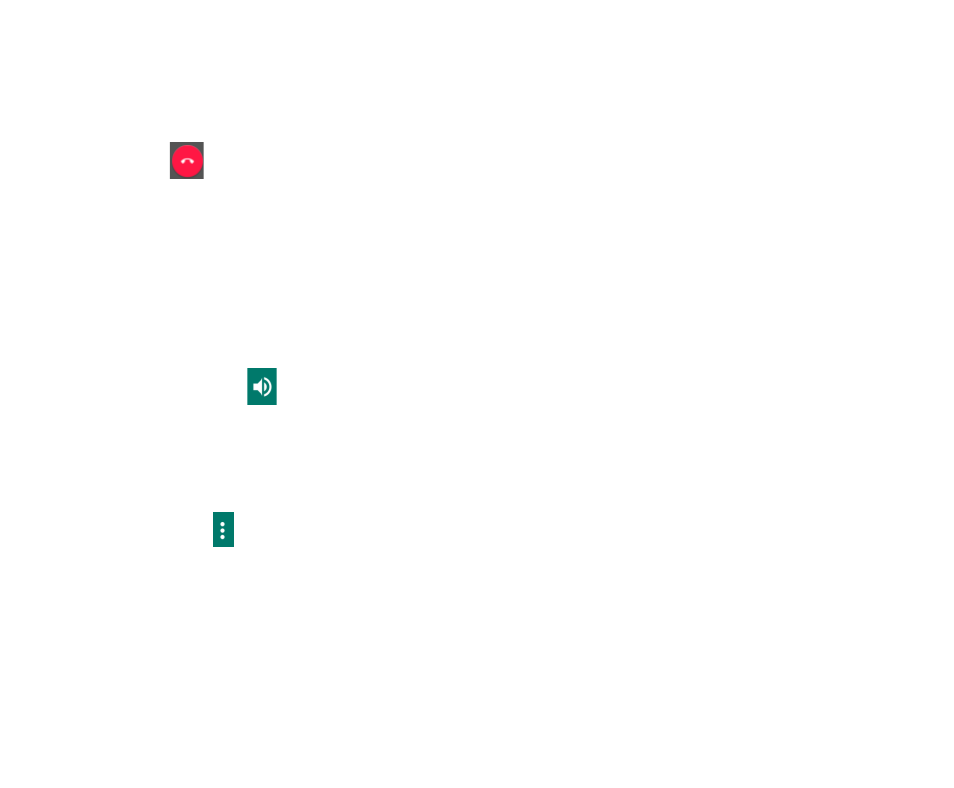
20
End a call
Touch the
button to hang up the call.
Adjust the volume
In a call, you can raise or lower the volume by using the volume keys.
Turn the speaker on or off
In a call, touch the
button to turn on the speaker, and touch it again to turn off
speaker.
Add a multi party or Conference call
In a call, touch
for Options then
Add call. Dial a number and touch the phone icon to
add one call and put the current caller on hold. Press Options > Merge to join the two (or
more) parties together.
Use touch tones during a call for automated call systems
Advertising
This manual is related to the following products: