ZTE A462 / Telstra Smart Plus User Manual
Page 43
Advertising
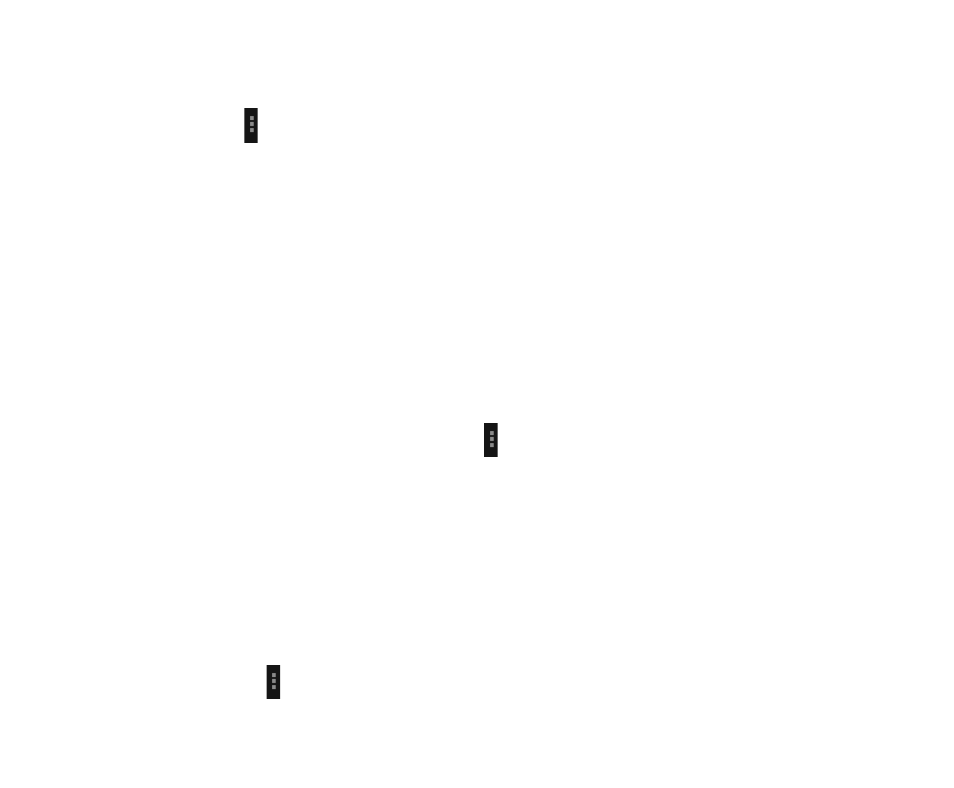
42
field.
You can touch the
> Bookmarks to select the bookmark you want to open.
Browse web
After opening a web page, you could slide your finger on the screen to view other parts of
the page.
Zoom in or out
You can use two fingers to zoom in or out. Spread your fingers apart or pinch them together
to zoom in or out.
Browse options
When you’re browsing web pages, touch the to select:
You can perform more operations such as
Bookmarks, Save to bookmarks, Share page,
Find on page, Request desktop site, etc.
Settings
You can choose settings that will affect how page content is displayed and privacy and
security preferences to suit your browse style.
In Chrome touch the
> Settings to enter the settings interface.
Advertising
This manual is related to the following products: