Key definitions – ZTE A462 / Telstra Smart Plus User Manual
Page 9
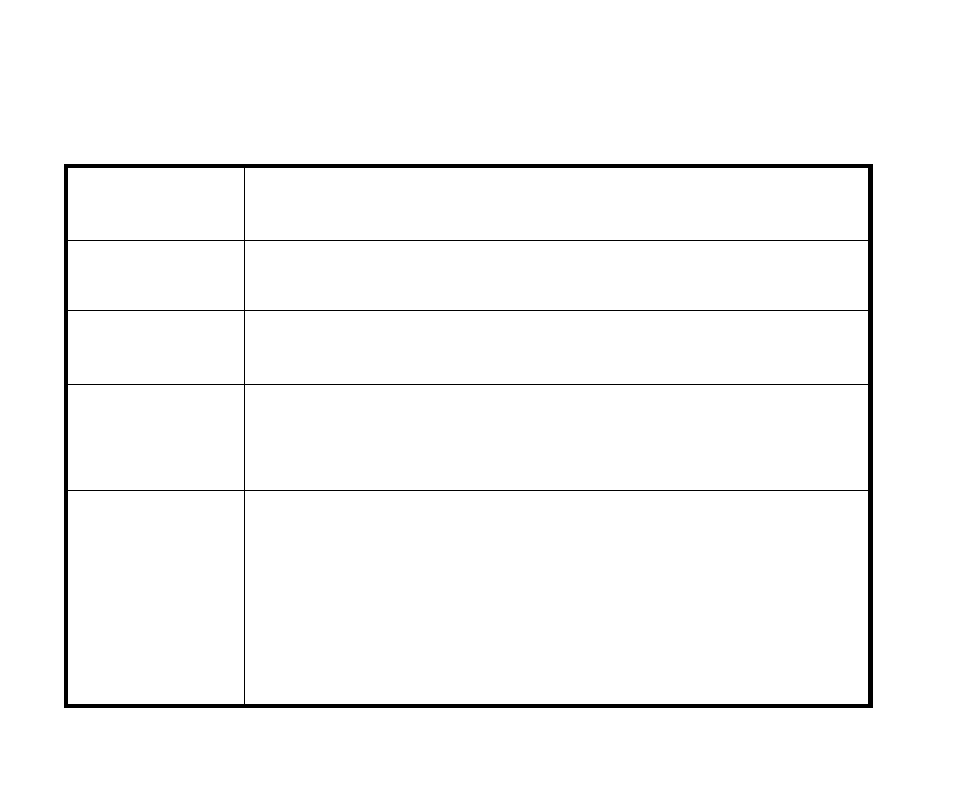
8
Key definitions
Menu key
Touch the key to open the menu or Options screen.
Touch and hold for the Recent Apps list.
Home key
Touch it to open the home screen. If you’re viewing the left or right
extended home screen, Touch it to open the central home screen.
Back key
Touch it to open the previous screen you were working in.
If the onscreen keyboard is open, touch it to close the keyboard.
Power key
Press it to turn on/off the display.
Long press it to open a menu with options for Airplane mode, for
Silent mode, for Vibration mode, and for powering off the phone.
Volume keys
Adjust the volume.
Long press it to quickly adjust the ring tone volume to maximum or
minimum.
Press to access the Interruptions panel
Press to control in call volume
Press to control media and apps volume