Accounts and sync – ZTE A462 / Telstra Smart Plus User Manual
Page 36
Advertising
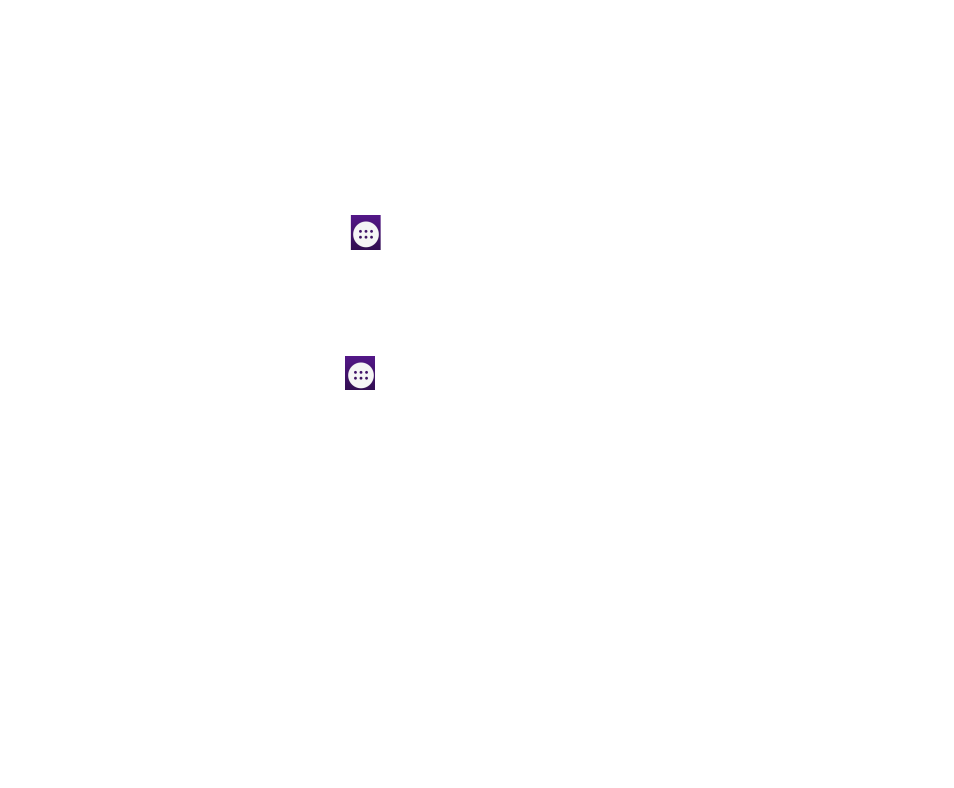
35
2. Turn on
USB storage.
During this time, you can’t access the SD card from your phone, so you can’t use
applications that rely on the SD card, such as Camera, Gallery and Music.
Check space on the SD card
1. On the home screen, touch
and then touch
Settings.
2. Touch
Storage.
Erase the SD card
1. On the home screen touch
and then touch
Settings.
2. Touch
Storage > Erase SD card.
Accounts and sync
Adding your accounts
1. Touch
Settings > Accounts > Add account.
2. Touch the account type you want to add.
3. Follow the onscreen instructions to enter your account information.
Most accounts require a username and password, but the details depend on the kind of
Advertising
This manual is related to the following products: