Jig settings – Kreg Jig R3 User Manual
Page 4
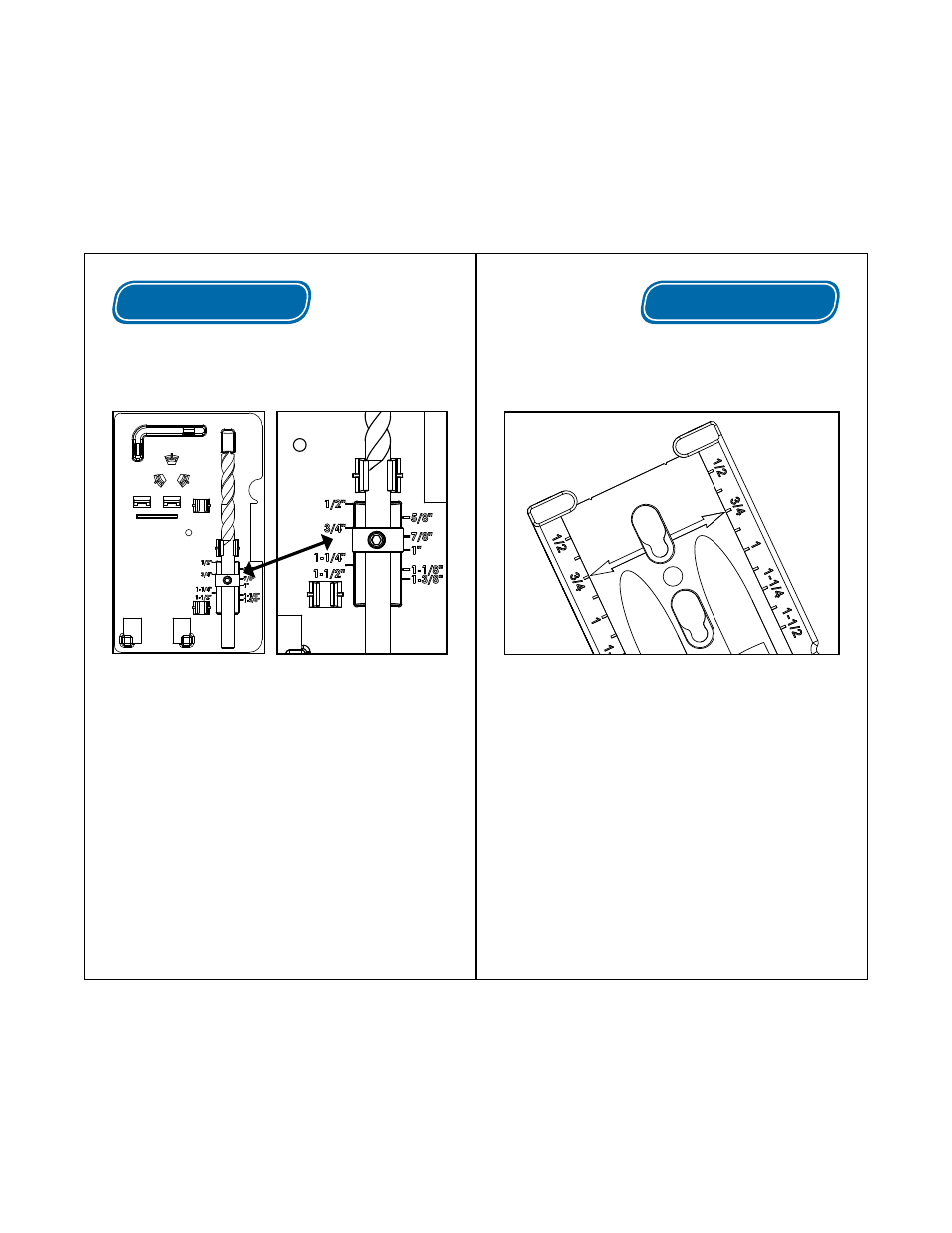
800-447-8638
www.kregjig.com
Jig Settings
Jig Settings
To get the right Pocket-Hole depth, you’ll fi rst have to
adjust the position of the Depth Collar on the Drill Bit. The
collar prevents the your drill from plunging too far into the
workpiece, so its position is essential.
Begin by placing the bit inside the Depth Setting Gauge
found inside of the Kreg Jig
®
Jr.’s case. Place the step of
the bit as far forward as it will go, then slide the Depth
Collar onto the shank of the bit until it reaches the marking
which matches your workpiece thickness, as shown. Lock
the Depth Collar fi rmly into place with the included Allen
Wrench.
To create the strongest joint possible, you’ll need to set your
jig to match the thickness of your workpiece. The
Kreg Jig
®
Jr. makes this easy, in just two simple steps!
On the bottom of each Positioning Slider there are markings
which represent different material thicknesses. Press
each slider with your thumb and slide it until the marking
which matches the thickness of your workpieces comes into
alignment with the large arrows on the bottom of the jig, as
shown.
To ensure the exit-point of your screw is at the center of the
workpiece for the strongest joint possible, you’ll also need to
adjust the Positioning Sliders on either side of the Kreg Jig
®
Jr.
For 3/4” material, place the step of the bit as far forward as it will go
and tighten the depth collar at the 3/4” marking.
Positioning Sliders shown set for 3/4” thick material.