9 autoping and power reboot, 4 using control command, Figure 13 - control command help menu – Legrand SPDU8-1U User Manual User Manual
Page 10
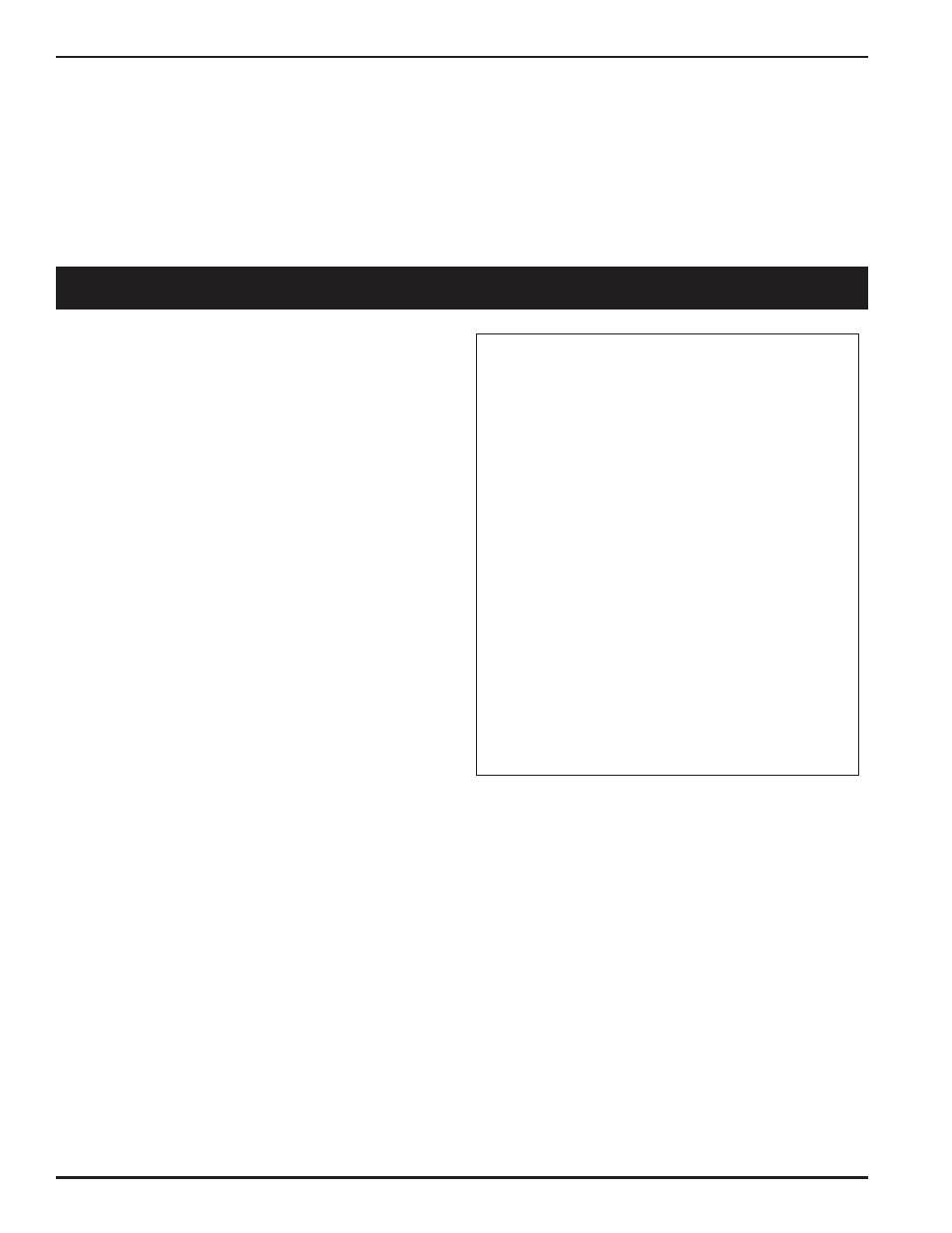
7
3.9 AutoPing and Power Reboot:
Each power outlet has optional settings that a NP system uses
to ping network equipment. The pinged equipment is attached
to a specific power outlet. It reboots user equipment power
source if a network connection is not detected any more.
However, user equipment never gets power reboot if the
equipment never replies ping reply to a NP system.
A power outlet has the optional settings (Power Outlet Setup
Menu) that specify the destination IP address that the system
will ping periodically, and maximum network downtime allowed.
In addition, to avoid unwanted reboots, a NP system also pings
the gateway IP address (as default) to make sure a NP system
has a network connection that is still active. Otherwise,
AutoPing will be in off mode if a NP system lost network
connection. To change the default gateway IP address as ping
destination, use TCP/IP Configuration Menu to enter your
desired destination address.
A NP system provides command line options for viewing
or changing system configuration and operation status. In
addition, by using the control command option, users are
able to create script files for automation of equipment test
and control.
Control commands are applicable to the connections between
your work station and Local Master Serial Port or a Telnet
session.
Some of the control commands are also applicable to emails.
See related sections for more detailed information about how to
setup email accounts.
Once the system starts or a Telnet session is open, you
are ready to send control command to the system. Type
command “help” to have a complete list of available
commands, as shown in Figure 13.
All login levels including anonymous users are able to use
the command line option. However, the actual command
executions are based on your login level. For example, if
you are an anonymous user, you are not able to reserve or
un-reserve serial console ports or power outlets. If you login
at Administration level, you are able to operate any serial ports
and power outlets, reserve or unreserved any ports or outlets
even if they are reserved by other users. See Section 2.2 for
a complete description of user privileges.
4 USING CONTROL COMMAND
************************************************************
* *
* *
* Help Menu
*
* *
* *
************************************************************
>
>
apVbs n Displays AutoPing run
-time
info(0
-disabl e,1 -enable)
cs n Displays AC current draw Status(1
-display,
0
-erase
max
value).
date Displays current date
emailvbs
n
Displays
emailing
run
time
info(0
-disable,1
-basic,2 -detailed)
emailget
Starts
reading
immediately
emails
end Sends a test email message immediately
ecmd Sets email command delimitor(Select: &,
-,+,~,$,*,>,|,<,
or
?)
ftpget
ip
id
pwd
fileName
-
Get
system
data
file
from
a
FTP
server.
ftpput
ip
id
pwd
fileName
-
Put
system
data
file
to
a
FTP
serve
r.
login
*Enters
user
login
logout
*Exits
current
login
datalog Executes data logging(0
-logging
off;
1
- on; 2
-read;
3 -clear)
mac Displays Ethernet port Mac address
nwset Restarts Ethernet network interface
nwshow
Displays
network
Status
ping
*Pings
a
host.
E.g.:
ping
192.168.0.1,
or
ping
yahoo.com
prsv
n
*Reserves
power
outlet
#n
for
current
login
user
pset n v *Sets power outlet #n to v(value 1
-on, 0 -off)
psetd n v s *Sets power outlet n
to
v(value
1
-on, 0 -off)
with
delay
s
sec.
ps v Sets all power outlets to v(value 1
-on, 0 -off)
pshow *Displays power outlet status
pTmshow Displays power outlet timer information
punrsv n *Unreserves power outlet n from current l
ogin
user
rb n *Reboots power outlet n
rbd n s *Reboots power outlet n with delay s seconds.
rbt s *Sets reboot duration to s seconds (s > 0).
setup Starts system configuration menu
sshow Displays console ports config
uration
status
sysshow Displays system information
time Displays current time
usershow
Displays
all
users
whoami
Displays
current
login
user
ver Displays hardware and software versions
! Repeats previous com
mand
***Note
-
if
Restricted
Access
Mode
is
on,
non
-Admin
users
are
limited
to use commands marked with "*"
.
>
Figure 13 - Control Command Help Menu
- SPDU16-2U User Manual SPDU20-0U User Manual WKD ProSeries Underfloor Duct Opening Reducer 880CM1-1 880CM2-1 880CM3-1 880CS1-1 880CS1-NA 880CS2-1 880CS2-NA 880CS3-1 880CS3-NA 880M1 880M2 880M3 880S1 880S2 880S3 828MAAP PCIQ PDU-TS1 Temperature Sensor WKD ProSeries Underfloor Duct Nonmetallic Fittings 525 Series Service Fittings RC7AP AMD8 Abandonment Plugs AV3ATCBK AV3ATCGY AV3ATCVY AV3ATCAL AV3ATCBS AV3ATCAA AV3ATCAB CCWB Series Wall Boxes 24DWND 24DWNR 881 Series Ratchet-Pro Multi-Service Round Floor Box