Legrand SPDU8-1U User Manual User Manual
Page 18
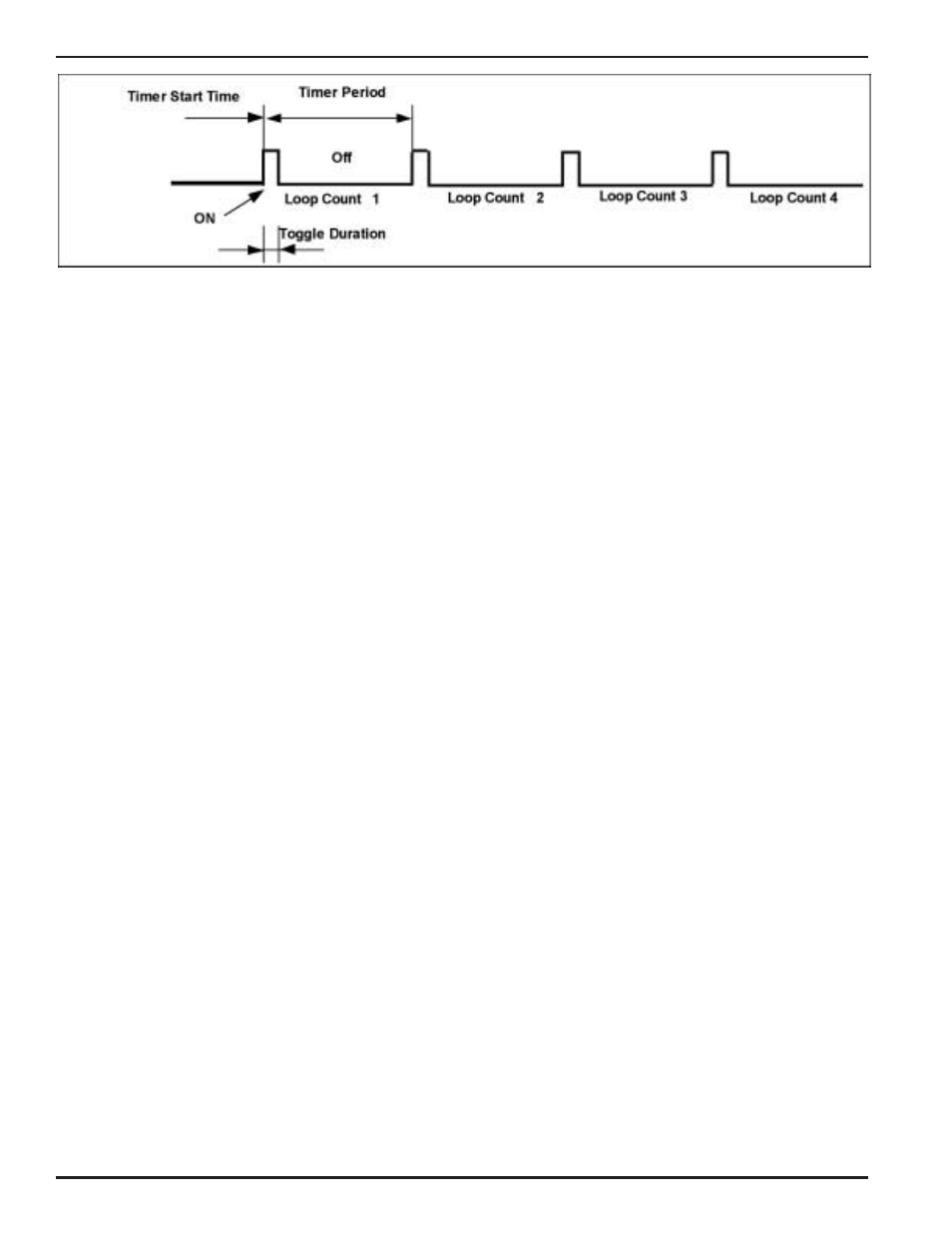
• Timer Start Time: Specify starting time for the timer. The
starting time is the actual calendar date and real-time clock.
Once a timer reaches this specified Start Time, the power
outlet on/off state will flip. It is in the format of
“month:day:hour:minute:second”. For example, to start
changing the power outlet on/off state at 6:31:2pm, on June
20th, the entry data is 6:20:18:31:02.
• Timer Period: Specify the timer period. It is in the format of
“days:hours:minutes:seconds”, which is not a calendar and
real-time clock entry type. The period setting is used for
applications that require the power outlet to continuously
change on/off in a specific interval. For example, you need to
schedule power reboot for the outlet daily, the period is 24
hours. Your entry will be 00:24:00:00.
• Timer Loop Count: The number of Periods for the Timer is
defined as Loop Count. For example, you schedule the timer
to flip the power outlet states in every 20 seconds and want
to repeat 300 times, your entry will be 300.
Enter “0” for this setting, if you schedule the power outlet
simply change power state from on to off, or from off to on a
specific time and date.
Enter “1” for the setting, if you schedule the power outlet
to be on-off-on, or off-on-off once. For example, the system
executes one power reboot cycle on a specific date and
time.
• Toggle Duration: Specify the duration of the power outlet
state that toggles when a new Timer Period starts. This
parameter is meaningful if the Timer Loop Count is > 0. The
unit for the duration is in seconds. The concept of the
specification can also be viewed as Duty Cycle. The value of
this parameter should be 0 < Toggle Duration < Timer Period.
There are a few examples of applications using the Power Outlet
Timers:
1) Reboot daily: Current Calendar date and time are:
Aug. 10th, 10:00 am.
Requires daily power Reboot at 1:00am.
Reboot duration is 10 seconds.
Timer Start Timer = 8:11:1:0:0
Reboot starts on Aug. 11th, 1:00 am.
Timer Period = 1:0:0:0
Period is 1 day, 0 hour, 0 minute, and 0 second.
Timer Toggle Duration = 10
Power outlet will toggle on/off state for 10 seconds.
Timer Loop Count = 1000
1000 days
2) Toggle Power Outlets for 300 times: Toggling Power outlet
on/off state 300 times in a period of 10 seconds starts
immediately.
Current Calendar date and time are:
Aug. 10th, 10:00 am.
Timer Start Time = 8:10:10:00:20
Start toggling on Aug. 10th, at 10:00:20 am.
Timer Period = 20
Choose 20 seconds and duty cycle 50%.
Note: the period setting is not 10.
Timer Toggle Duration = 10
This results in 10 seconds on and 10 seconds off.
Timer Loop Count = 300
300 periods.
3) Reboot once on a specific date and time:
Current Calendar date and time are:
Aug. 10th, 10:00 am.
To schedule a reboot on Feb 12th, 1:00 am.
Timer Start Time = 2:12:1:00:00
Start the event at 1:00am, on Feb. 12th
Timer Period = 6
6 seconds
Timer Toggle Duration = 5
5 seconds.
Reboot duration is 5 seconds.
Timer Loop Count = 1
Reboot once.
15
Figure 30 - Power Outlet Parameter Menu (Timer On Mode)
- SPDU16-2U User Manual SPDU20-0U User Manual WKD ProSeries Underfloor Duct Opening Reducer 880CM1-1 880CM2-1 880CM3-1 880CS1-1 880CS1-NA 880CS2-1 880CS2-NA 880CS3-1 880CS3-NA 880M1 880M2 880M3 880S1 880S2 880S3 828MAAP PCIQ PDU-TS1 Temperature Sensor WKD ProSeries Underfloor Duct Nonmetallic Fittings 525 Series Service Fittings RC7AP AMD8 Abandonment Plugs AV3ATCBK AV3ATCGY AV3ATCVY AV3ATCAL AV3ATCBS AV3ATCAA AV3ATCAB CCWB Series Wall Boxes 24DWND 24DWNR 881 Series Ratchet-Pro Multi-Service Round Floor Box