Legrand SPDU8-1U User Manual User Manual
Page 12
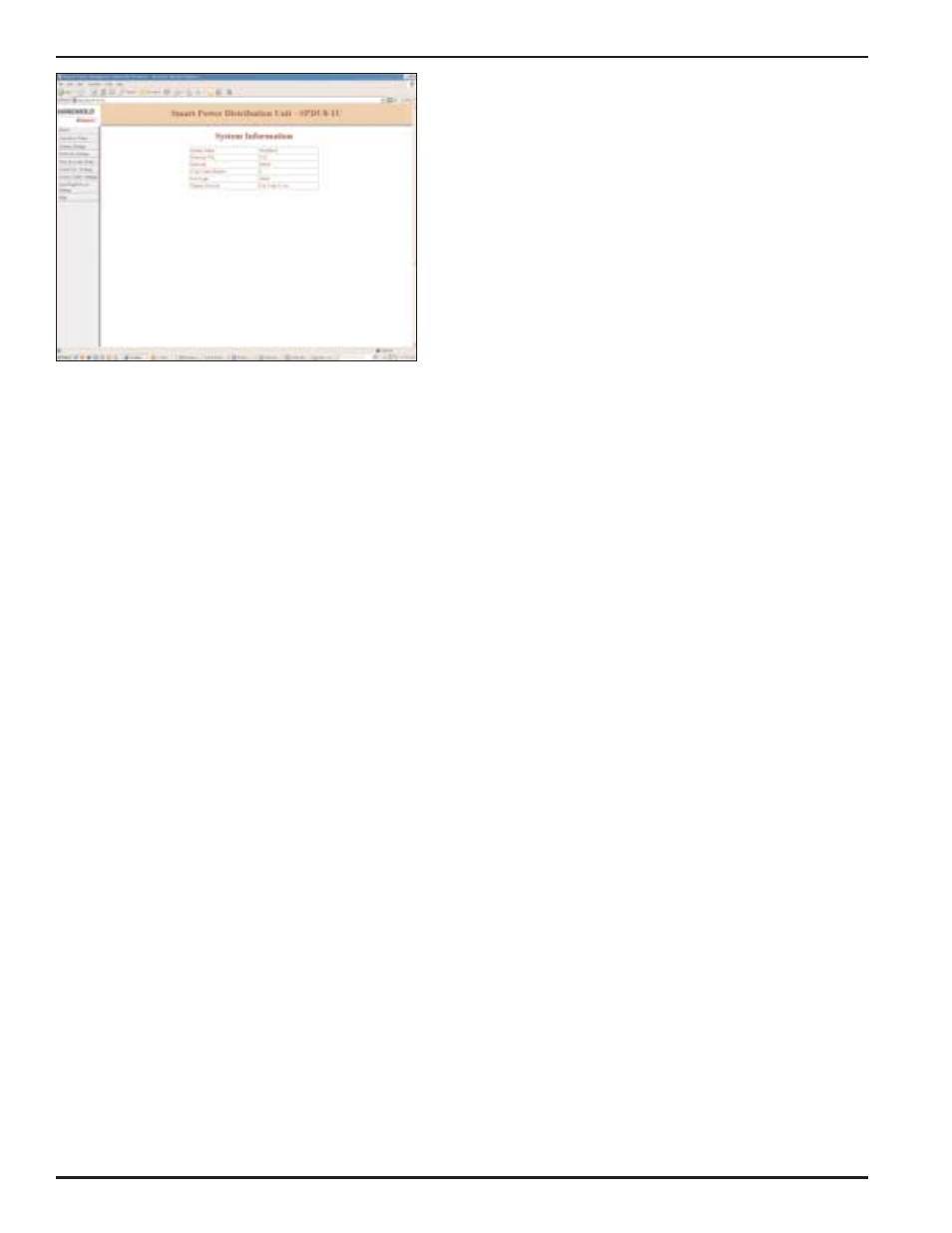
9
From Figure 15, System Main Menu (Terminal Screen):
Option 1 - Reboot a power outlet: Reboots a power outlet.
Rebooting executes if the outlet is unreserved
(“open”) or it is reserved under your account.
However, if you logged in at Administration level; you
are able to operate any power outlets even if they
are reserved by other users.
Helpful info: control command “rb n” executes the same function
as the option 1.
Option 2 – Setup System: Enters System Access Setup
submenu.
Helpful info: control command “sysshow” displays system
access configuration settings.
Option 3 – Setup TCP/IP Network: Enters TCP/IP Network
Configuration submenu.
Helpful info: control command “nwshow” displays network
connectivity information.
Option 4 – Configure Serial Console Port: Enters Serial
Console Port Configuration submenu.
Helpful info: control command “sshow” displays all serial
console port settings.
Option 5 – Configure Power Outlet: Enters Power Outlet Setup
submenu.
Helpful info: control command “pshow” displays all power
outlet current status.
control command “ptmshow” displays all power outlet
timer settings.
Option 6 – Setup new or existing accounts: Enters User
Account Setup submenu. Select this option if you
need to create new account, change existing
account, and delete existing account and reserve
power outlets and serial
console ports.
Helpful info: control command “userlist” displays all account
names.
Option 7 – Reload Factory Defaults: Reloads to factory default
settings. You must login at Administration level.
Option 8 – Save Settings: Save current system configuration
parameters.
Option 9 – Quit: Returns to previous menu.
Figure 16 - System Main Menu (Web Page)
- SPDU16-2U User Manual SPDU20-0U User Manual WKD ProSeries Underfloor Duct Opening Reducer 880CM1-1 880CM2-1 880CM3-1 880CS1-1 880CS1-NA 880CS2-1 880CS2-NA 880CS3-1 880CS3-NA 880M1 880M2 880M3 880S1 880S2 880S3 828MAAP PCIQ PDU-TS1 Temperature Sensor WKD ProSeries Underfloor Duct Nonmetallic Fittings 525 Series Service Fittings RC7AP AMD8 Abandonment Plugs AV3ATCBK AV3ATCGY AV3ATCVY AV3ATCAL AV3ATCBS AV3ATCAA AV3ATCAB CCWB Series Wall Boxes 24DWND 24DWNR 881 Series Ratchet-Pro Multi-Service Round Floor Box