5 more about emailing access, 6 serial console port configuration menu, 1 sending control command to the system – Legrand SPDU8-1U User Manual User Manual
Page 15
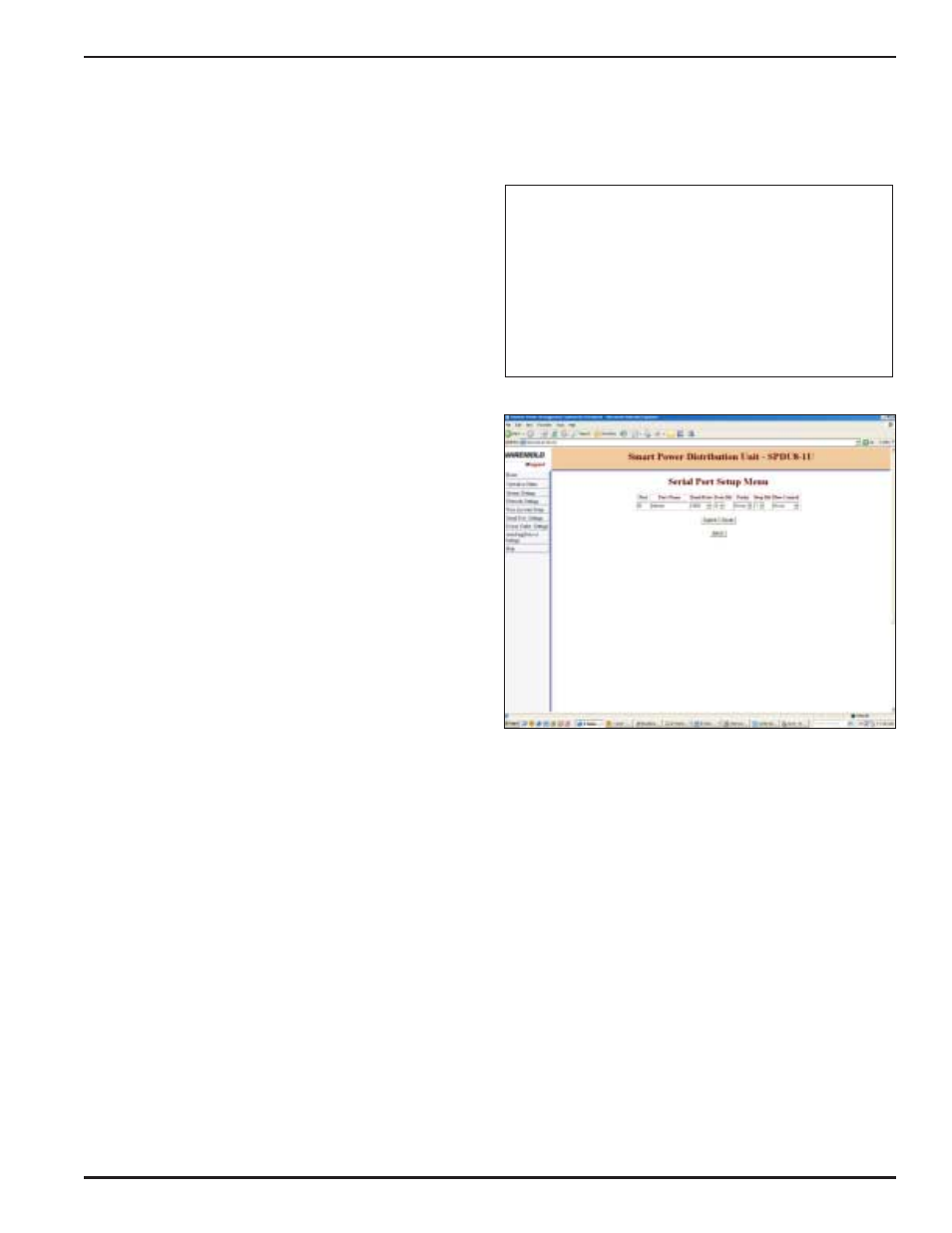
12
5.5 More about Emailing Access:
5.5.1 Sending Control command to the system:
A control command is placed in the email subject field. It has
the following format:
&SysName&userName&password&Command&,
where “&” is a command delimiter; “SystemName” is a user
defined system or device name; “username” and “password”
are valid user account name and password; and “command” is
the actual system control command.
Command delimiters are special characters or spaces that
identify the beginning or end of a group of characters in a
command. Delimiters are used to separate a character string
into the individual parts that form a command: command label,
command name, parameter keywords, and parameter values.
The default delimiter character is “&” symbol. To change it, use
command “eCmd X” at terminal program or telnet session. Use
command “/Help” is view available command delimiter symbols.
For example, sending email subject
“&mySite3&johnW&123456&rb 2&” will reboot power outlet 2 on
the NP system, named as “mySite3”. The user name is “johnW”
and password is “123456”.
Before a command is executed, a confirmation reply email is
sent. The destination of the replying email address is already
defined in the Network Configuration Table. Figure 22 shows
a reply email is received and displayed at “hotmail” web site.
A control command is not executed if the system name does
not match, user name does not exists, or the name does not
have the privilege to operate the designated serial console port
or power outlet port, or if there is a command syntax error. If this
happens, a reply email is sent to indicate the problem of the
command, as shown in the Figure 23.
Helpful Info:
• Use the command “emailvbs x” to set to mail verbose mode.
In verbose mode, the system displays detailed information
while sending and receiving emails. It is helpful while you are
setting up your email accounts.
“emailvbs 0” turns the verbose mode off.
“emailvbs 1” sets the system to level 1 verbose mode, in which
high level emailing activities are displayed.
“emailvbs 2” sets to the system to level 2 verbose mode, in
which detailed emailing activities are displayed.
• Use command “emailget” to check incoming emails
immediately.
• Use command “emailsend” to send a test mail immediately.
5.6 Serial Console Port Configuration Menu:
This section describes serial console port configuration and
operating settings.
Serial Console Port configuration starts with the following menu:
************************************************************
* *
* *
* "Master" Port Configuration Menu *
* *
* *
*************
***********************************************
>
>
aud
rate..................................9600
Data
bits:(7
or
8).........................8
Stop
bits(1
or
2)..........................1
4) Parity(1
-Even,2 -Odd,3 -None)................3
5) Flow control(1
-hardware,2 -None)............2
rt
name..................................Master
7) Save:
8) Quit:
>Please
select
a
parameter
to
change:
Figure 24 - Serial Port Parameter Entry Table
Figure 25 - Serial Port Setup Menu (Web Page)
- SPDU16-2U User Manual SPDU20-0U User Manual WKD ProSeries Underfloor Duct Opening Reducer 880CM1-1 880CM2-1 880CM3-1 880CS1-1 880CS1-NA 880CS2-1 880CS2-NA 880CS3-1 880CS3-NA 880M1 880M2 880M3 880S1 880S2 880S3 828MAAP PCIQ PDU-TS1 Temperature Sensor WKD ProSeries Underfloor Duct Nonmetallic Fittings 525 Series Service Fittings RC7AP AMD8 Abandonment Plugs AV3ATCBK AV3ATCGY AV3ATCVY AV3ATCAL AV3ATCBS AV3ATCAA AV3ATCAB CCWB Series Wall Boxes 24DWND 24DWNR 881 Series Ratchet-Pro Multi-Service Round Floor Box