4 tcp/ip network configuration menu – Legrand SPDU8-1U User Manual User Manual
Page 14
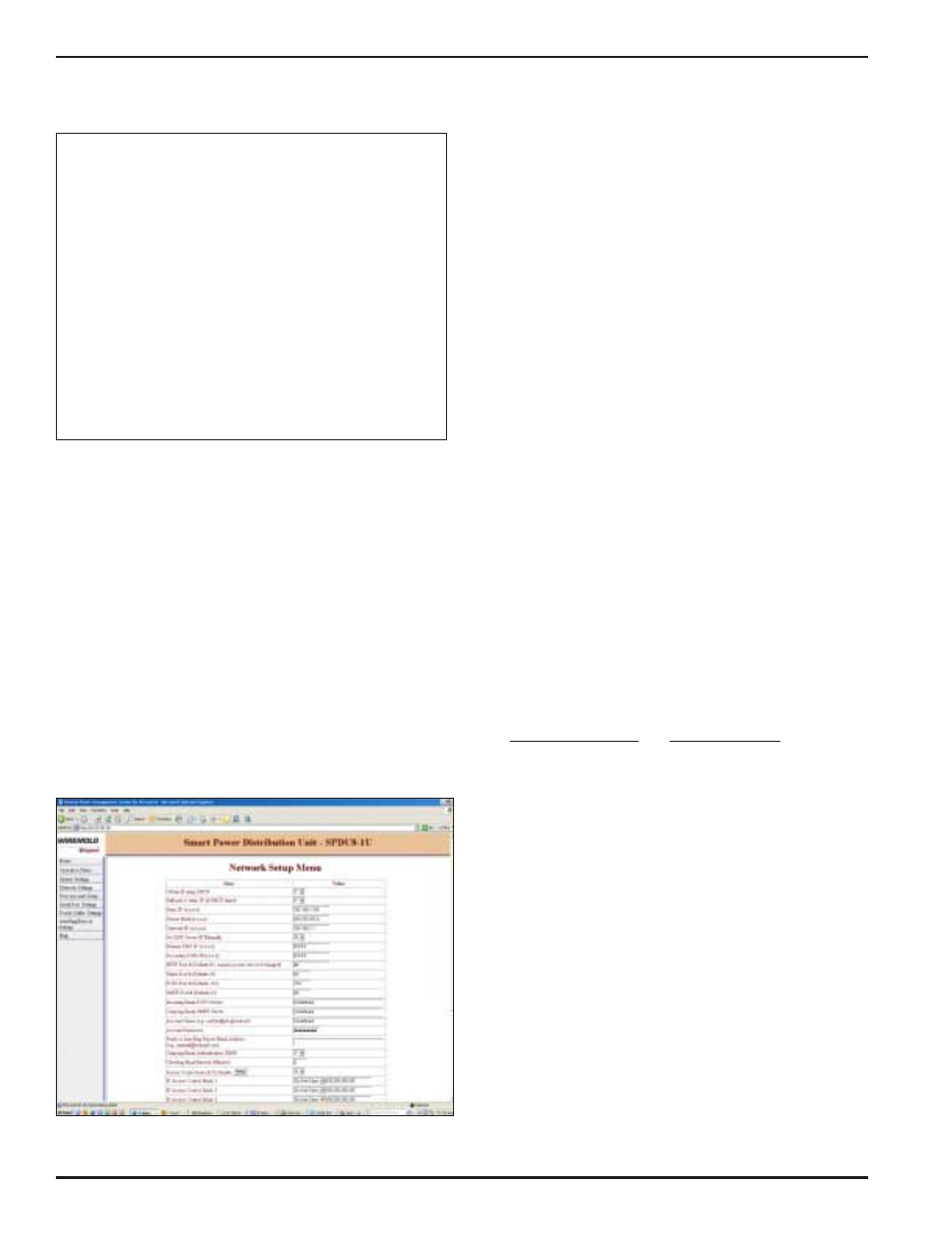
11
5.4 TCP/IP Network Configuration Menu:
This is a submenu of System Main Menu.
• Obtain IP using DHCP: Enable or disable DHCP. The
purpose of using DHCP (Dynamic Host Configuration Protocol)
is to assign dynamic IP addresses to a computer or a network
device on a network. There must be a DHCP server on a
network running and the server must permit an assigned
computer or network device to be on the LAN. If
this option is disabled on the NP systems, the system will not
send DHCP requests to a network.
• Fallback to static IP (if DHCP server no offer): Define a
static IP address. If DHCP is disabled on the system, there
is no DHCP server running on a network, or a DHCP server
refuses IP offering, you have the option to whether either allow
the system to use a static IP address or not.
• Static IP Address: A static IP Address is an IP address
that never changes. This IP address will be used if a DHCP
server IP has no IP offered or DHCP automatic IP address
is disabled.
• Subnet Mask: Defines a static subnet mask that is a part of
your static network address settings. This entry is for your IP
network class, which is distinguished by using a subnet mask.
• Gateway IP address: Specifies a gateway IP address that is a
part of your static network address settings. This is your
router's IP address.
• HTTP Port Number: Specifies a HTTP port number. Default
value is 80.
• Telnet Port Number: Specifies a Telnet port number. Default
value is 23.
• POP3 Email Server: Specifies POP (incoming Email)
server address. The system supports POP3 Internet Email
Protocols, not web based Email services. “mail.wiremold.com”
and “pop.tom.com” are examples of POP Email servers. Make
sure that the POP server you use does not require log on
secure password authentication.
• SMTP Email Server: Specifies SMTP (outgoing Email)
server address. This server will be used for you to send
outgoing (reply) Emails. “mail.wiremold.com” and
“smtp.tom.com” are examples of SMTP Email servers. NP
supports SMTP log on secure password authentication option.
Helpful Info: Use the command “emailget” to immediately
check incoming emails.
• Incoming Email Account Name: Specifies email address that
the system receives. This email account name is also used for
outgoing (replying) emails.
• Incoming Email Account Password: The Email account
password is specified in this entry. This password is also used
for outgoing (replying) emails.
• 2nd Outgoing (Replying) Email Address: This is an
additional outgoing reply email address. The system always
send replying email to the sender. There is no limitation of
types of destination email servers, whether a web based
emailing system or SMTP. Examples of destination addresses
are [email protected] and [email protected].
Helpful Info: Use the command “emailsend” to immediately
send an outgoing test email.
• Reply (Outgoing) Email Authentication: If an SMTP
(outgoing) email requires a user name and password
authentication, enter “Y” for this entry.
Helpful Info: Use command “emailget” to immediately
check incoming emails.
• Check Email Interval: This entry specifies how often the
system checks incoming emails. The minimum interval is one
minute.
• Access Control List (ACL) Enable: Enable or disable for
controlling client IP addresses to access the system.
• Network Connection Check Using This IP: This entry
specifies an IP address or a URL site that the NP system will
ping periodically for verification of network connectivity. If the
network connection is down or inactive, AutoPing is in off
mode. If this entry leaves blank, network gateway IP address
will be used.
Figure 20 - TCP/IP Network Configuration Menu (Web Page)
************************************************************
* *
* Network Configuration Menu *
*
*
************************************************************
>1)
Obtain
IP
using
DHCP...................Y
2)
Fallback
to
static
IP(if
DHCP
failed)..Y
3)
Static
IP
Address......................192.168.1.100
4)
Subnet
Mask............................255.255.255.0
5)
Gateway
IP
Address.....................192.168.1.1
6)
Set
DNS
Server
IP
Manually
(Y/N).......N
7)
Primary
DNS
IP
Address.................0.0.0.0
8)
Secondary
DNS
IP
Address...............0.0.0.0
9) HTTP Port number(default 80, see note).80
10)
Telnet
Port
Number(default
23).........23
11)
POP3
Port
Number(default
110)..........110
12)
SMTP
Port
Number(default
25)...........25
13)
POP3
Server......................Undefined
14) SMTP Email Ser
ver......................Undefined
15)
Incoming
Account
Name............Undefined
16)
Incoming
Password................******
17)
2nd
outgoing(replying)
Address...
18)
Outgoing
Authentication..........Y
19)
Checking
Interval(M
inute)........2
20)
Access
Control
List(ACL)
Enable
(Y/N)..N
21)
Network
Connection
Check
Using
This
IP..
[Leave
21)
blank
if
Gateway
IP
is
used.
Applicable
to
AutoPing
Mode.]
s)
Save.
q)
Quit.
Note -
Requires
system
reboot,
if
the
parameter
changes
.
Please
enter
your
selection:
Figure 19 - Network Configuration Menu (Terminal Screen)
- SPDU16-2U User Manual SPDU20-0U User Manual WKD ProSeries Underfloor Duct Opening Reducer 880CM1-1 880CM2-1 880CM3-1 880CS1-1 880CS1-NA 880CS2-1 880CS2-NA 880CS3-1 880CS3-NA 880M1 880M2 880M3 880S1 880S2 880S3 828MAAP PCIQ PDU-TS1 Temperature Sensor WKD ProSeries Underfloor Duct Nonmetallic Fittings 525 Series Service Fittings RC7AP AMD8 Abandonment Plugs AV3ATCBK AV3ATCGY AV3ATCVY AV3ATCAL AV3ATCBS AV3ATCAA AV3ATCAB CCWB Series Wall Boxes 24DWND 24DWNR 881 Series Ratchet-Pro Multi-Service Round Floor Box