6 web access, 7 email access, 8 snmp information – Legrand SPDU8-1U User Manual User Manual
Page 8
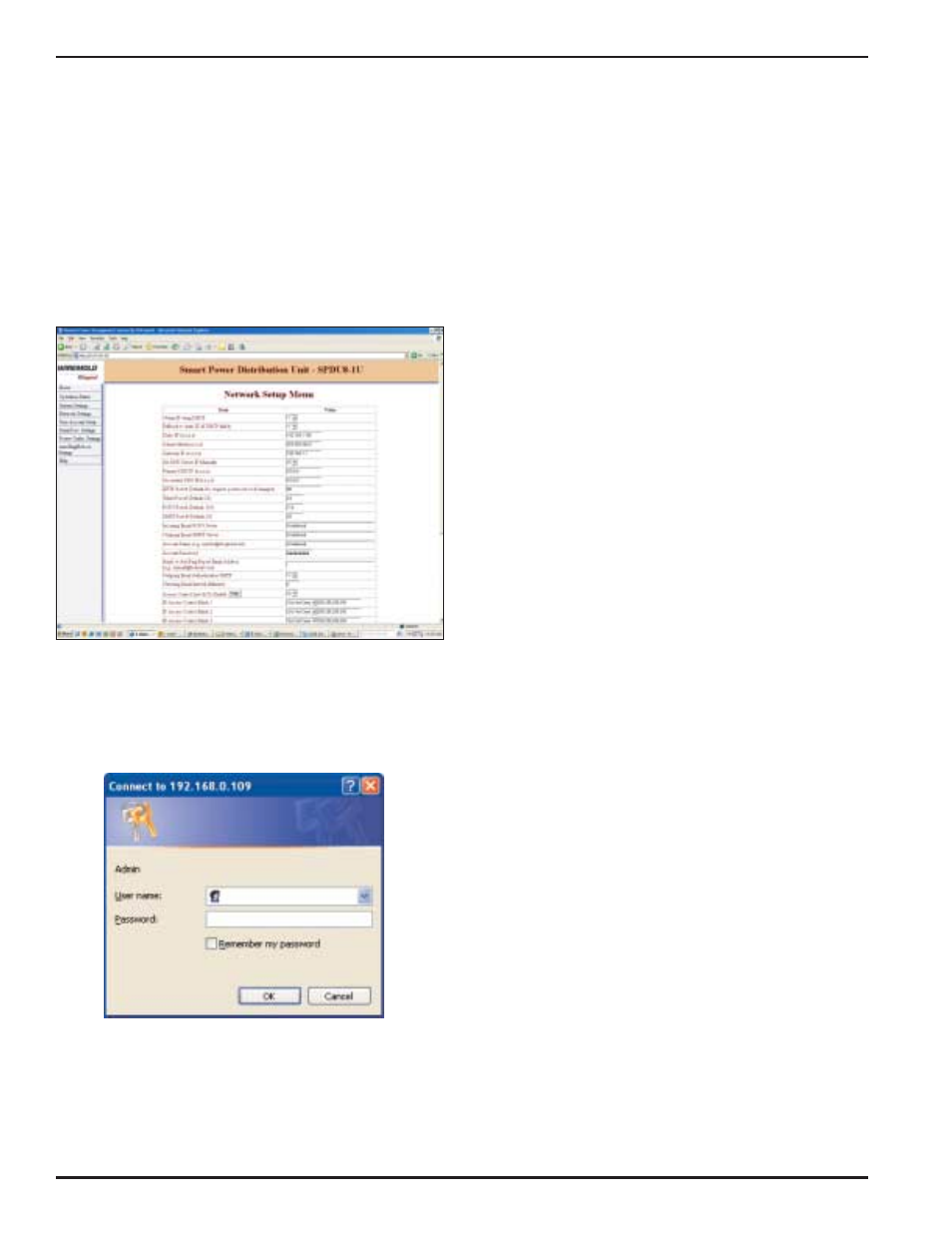
5
3.6 Web Access:
You need to obtain the system IP address before starting web
access to the system. Please refer to the Telnet Access section
for methods to get the system IP address. You also need to
make sure that web access is enabled, as a default setting. If
the access is not enabled, please refer to Section “Using
Configuration Menu” to change the setting. Start a Web
browsing application program such as Window’s Explorer and
enter “http://ip_address“in the address field.
You must have an account on the system in order to access the
system via this method. Without a valid account, you are only
able to view the following web page and get a copy of the Help
text message.
Upon clicking the Login button, a secured login table is
displayed at your work station, shown as in the Figure 10.
Factory default setting for user name is “admin”. The default
pasword is “admin”.
3.7 Email Access:
To establish this access method, the system’s network
connection is already established. With the email access
method, you are able to execute the NP system controlling
commands. The NP system periodically checks incoming mails
from a designated POP mail server. The system sends a reply
email with command process status if an email is intercepted.
See Section 4.4 for more information about how to setup email
accounts.
3.8 SNMP Information:
Applications such as an NMS (Network Management System) or
an SNMP browser can exchange information with the NP
systems. SNMP is disabled with the default setting.
The information managed by an SNMP daemon on the system
can be obtained using SNMP requests from a remote work
station. An SNMP Get/Get Next request fetches the value of
a single variable or a set of variables. An SNMP Set request
modifies the value of a variable.
You need to know the name of a variable before your can
fetch or modify a variable’s value. A variable’s symbolic
name is mapped to a numeric name, which is referred as OID.
The MIB (Management Information Base) is a text file
describing the internal objects the SNMP agent can
display, monitor, and/or modify. Each MIB object is the system
variable that has name and an OID, as shown in Figure 12. You
need the MIB file to properly configure the SNMP client
("manager") for server monitoring. To get a copy of the MIB file,
please use a web browser to access the NP systems. Open the
TCP/IP Network Configuration Menu and then click the button
“Get SNMP MIB File” to download the MIB file that is stored in
the system’s memory.
Figure 10 - Web Access Login Entry Table
Figure 9 - Web Access Startup Page (NP-08)
- SPDU16-2U User Manual SPDU20-0U User Manual WKD ProSeries Underfloor Duct Opening Reducer 880CM1-1 880CM2-1 880CM3-1 880CS1-1 880CS1-NA 880CS2-1 880CS2-NA 880CS3-1 880CS3-NA 880M1 880M2 880M3 880S1 880S2 880S3 828MAAP PCIQ PDU-TS1 Temperature Sensor WKD ProSeries Underfloor Duct Nonmetallic Fittings 525 Series Service Fittings RC7AP AMD8 Abandonment Plugs AV3ATCBK AV3ATCGY AV3ATCVY AV3ATCAL AV3ATCBS AV3ATCAA AV3ATCAB CCWB Series Wall Boxes 24DWND 24DWNR 881 Series Ratchet-Pro Multi-Service Round Floor Box