Leprecon AI-512 User Manual
Page 11
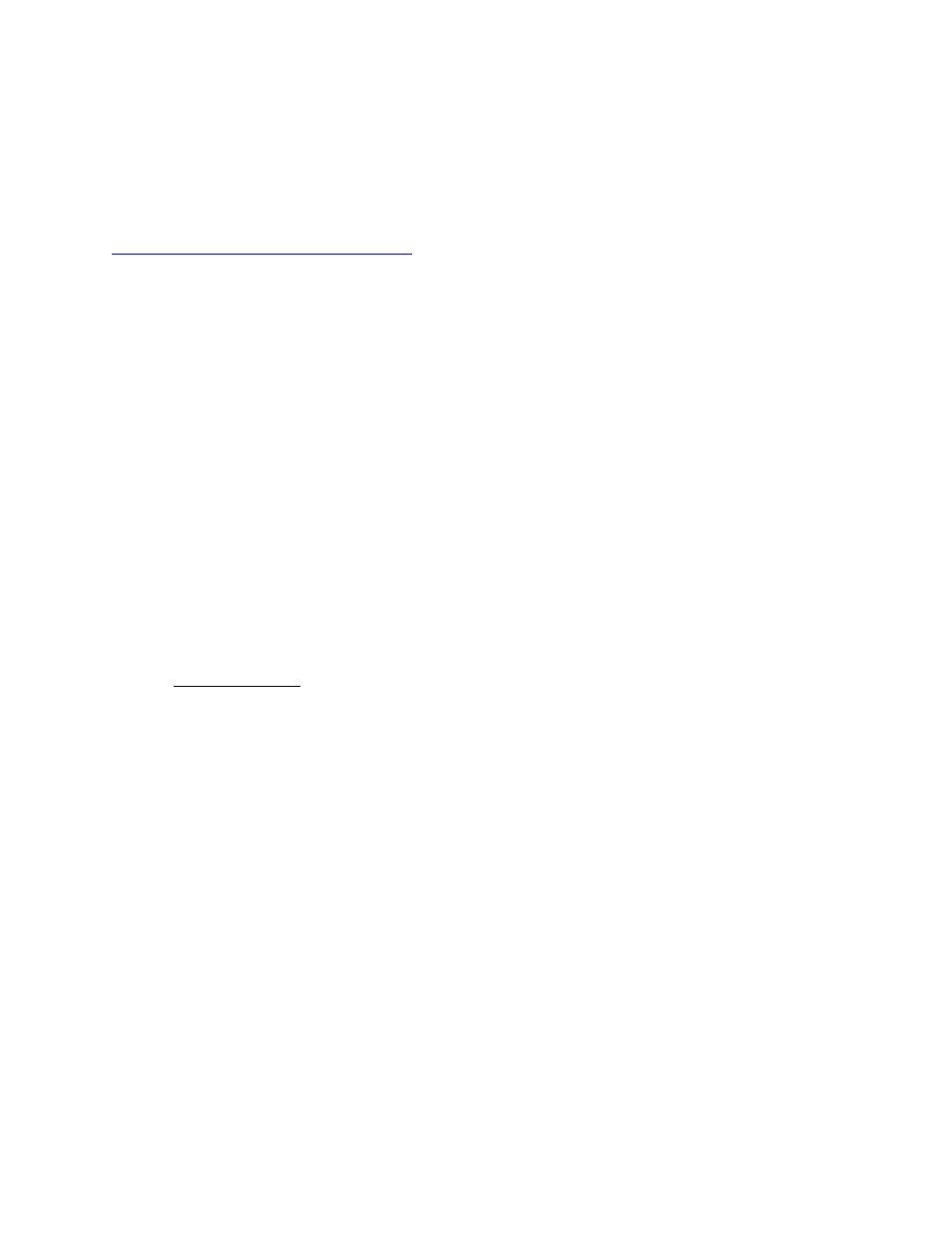
3.1.3 DMX Out
The AI-512 provides up to 512 channels of scene storage and dimming control. Connect the 5 pin XLR female
labeled ‘DMX Out’ to the dimming system. It is important that you use high quality cable that is designed for
DMX data transmission.
If you have questions about DMX cable types and connection, the official standard is available from USITT:
http://www.usitt.org/standards/DMX512.html
There are many unofficial sources of information regarding DMX512 on the World Wide Web as well.
3.1.4 Cable connection to Wall Panels
The AI512 has two rear panel jacks for connection to Leprecon Litescape Series II wall panels. This
connection provides DC power and bidirectional data to the panels.
CAUTION: The rear panel jacks ARE NOT Ethernet ports! DO NOT connect these jacks to
any network or Ethernet based system!
Panels may be connected to either or both jacks. Standard CAT5 cable and RJ-45 plugs are used to connect
from the jack on the interface box to the wall mounted panel. A pair of jacks on each wall panel allows daisy-
chain connection out to additional panels.
For more information specific to the wall panels, see the preceding section ‘System overview.
3.1.5 Serial port
The AI-512hardware includes a serial connection to the internal computer. This RS232 port is reserved for
future use, and is not currently supported by the AI-512 software.
3.2 Wall Panel Setup
Once the necessary CAT5 cable has been pulled to all of the panel locations, the panels can be configured,
terminated and installed into the wall boxes. The following steps should be followed for each panel. All
configuration and connection to panels should be done with the DC supply TURNED OFF and PANEL
WIRING DISCONNECTED at the interface.
1.
Set the Room switch to the correct value. If all panels are meant to control the same dimmers,
then the room setting can be set to '1' for all panels.
2.
Set a unique Panel number to each installed panel. If more than one panel is set to the same
number, communication errors will result, and neither panel will function correctly.
3.
Set the Priority jumper for High or Low priority. If there is no keyswitch installed in the room,
the jumper setting can be left in the high priority setting, which is the factory default.
4.
For the last panel on a cable run, set the jumper for Termination.
5.
Connect the cable from the AI512 to one of the RJ jacks, and the cable connecting other panels to
the second RJ jack.
11