Leprecon AI-512 User Manual
Page 7
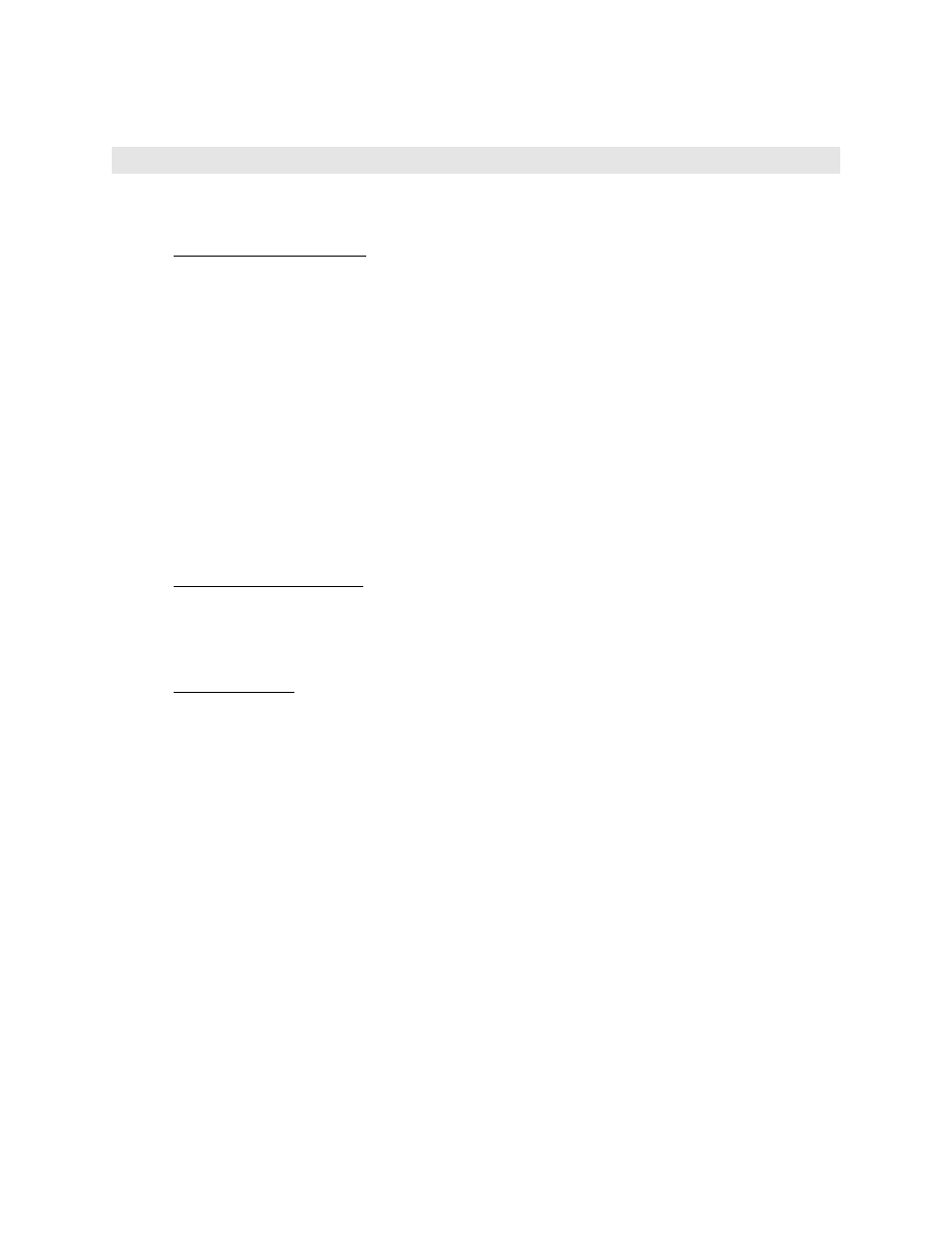
2 System overview
2.1 The Architectural Interface
The AI-512 provides a connection between Leprecon Litescape Series II wall-mount panels and any DMX
based dimmer systems. The interface can also accept DMX in from a conventional control desk, and merge
that signal with other control information. The combined data is sent to the dimmer system via a single DMX
output.
The primary job of the interface is to store scenes that are recalled by the Litescape architectural control
panels. These panels consist of up to 12 button playbacks, and 12 fader playbacks. Each button or fader
playback can store a scene of up to 512 channels.
Panels can be set so that they are part of a particular 'room'. There are a total of eight different room settings
for the AI-512 panels. All panels set to the same room number interact with each other.
The AI-512 can also trigger scenes based on a time of day trigger or sunrise / sunset event. If these types of
event triggers are used, the AI-512 can be installed and programmed without playback panels.
2.2 Advanced Feature Option
Software version 1.4 and above are available optional 'Advanced Features'. These additional features allow
integrating the AI-512 into an Ethernet network, and using the latest V-Touch control panels for playback
control. This manual will describe all available features, although they may not be installed in your system.
2.3 Playback panels
Two basic types of panel controls are available, button playbacks and fader playbacks.
Faders or buttons can be used as playbacks to access the 12 scene memories stored in the AI-512. Button and
fader playbacks will access the same memories; Fader 1 on a panel controls the same information as Button 1.
The illustration on the next page shows the panel types available.
7