Leprecon AI-512 User Manual
Page 19
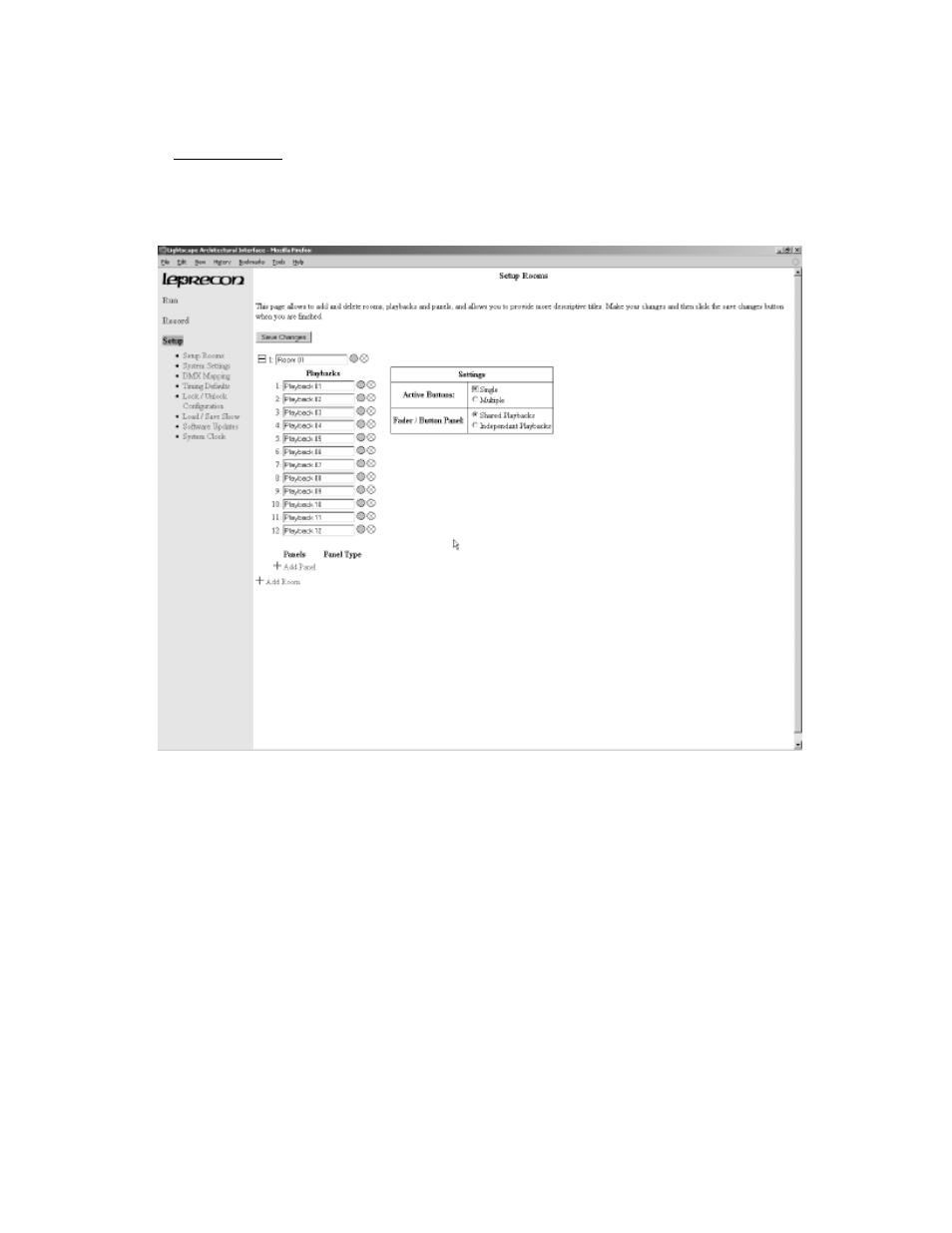
4.4 Setup features
4.4.1 Managing Rooms and Panels
Using the AI-512 software, you can create and name playbacks and panels, even if the panels are not yet
connected to the AI controller. Clicking on the 'Add Panel' or 'Add Room' menu items will create a new entry.
Clicking on the red X at the end of the line will delete the room or panel.
Panel Settings
Two new controls have been added in V1.4 software. These controls allow the user to set preferences for the
way wall panels work.
Two settings are available for 'active buttons'. If 'single' is selected, pressing a playback button will turn off
any other buttons that happen to be on. For example, if playback 1 is on, pressing button 2 will turn playback
1 off and 2 on.
'Multiple' button selection will leave all other playbacks on, and turn on the new playback in addition. In the
case above, pressing Playback 2 while 1 is on will result with both 1 and 2 on.
19