Leprecon AI-512 User Manual
Page 16
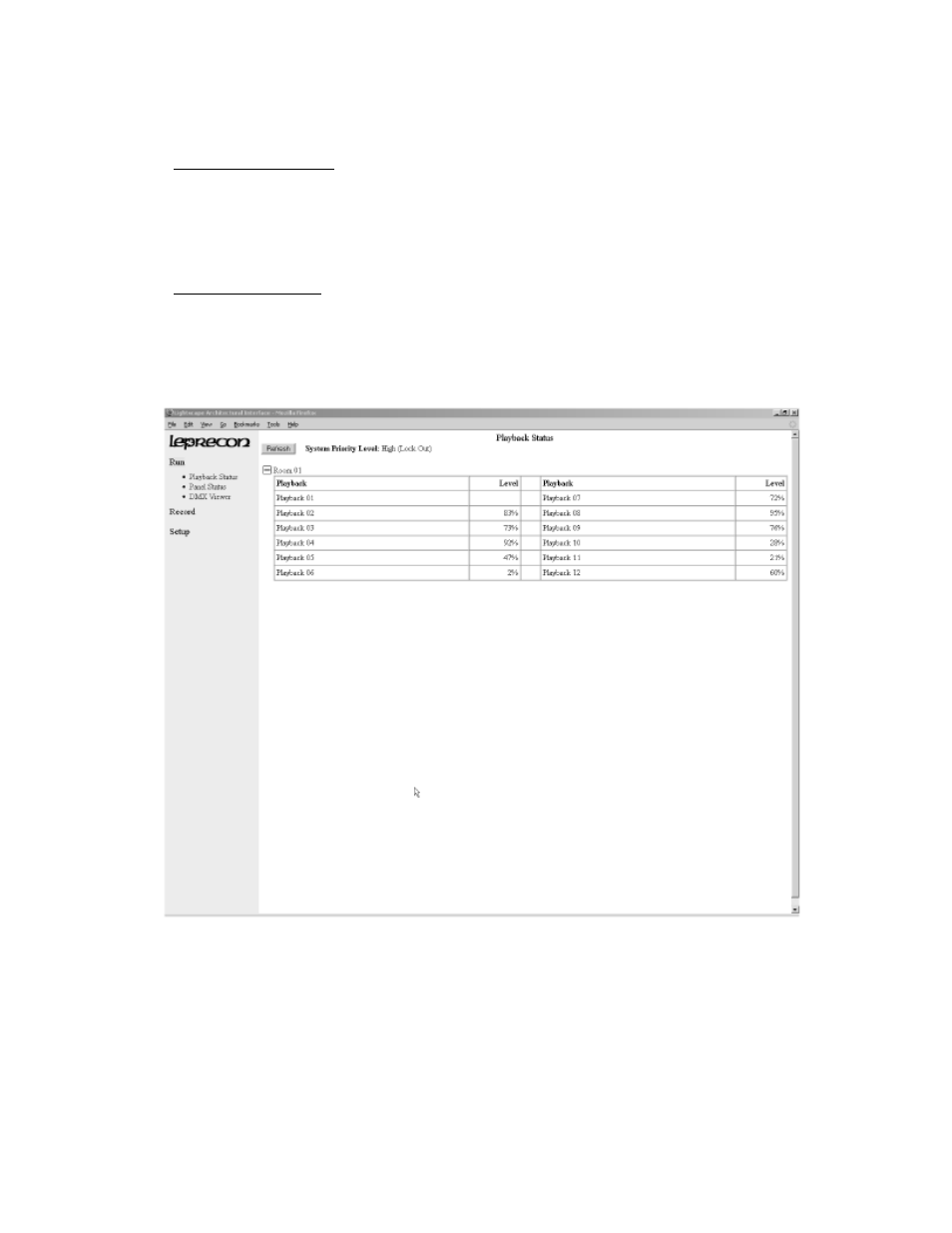
4.2 Network configuration
The AI-512 can be connected to an existing Ethernet network. This allows remote administration of the AI,
including scene programming and checking playback status. NOTE: The default settings for the AI-512 ARE
NOT intended for network use. If you are unsure how to set up the AI-512 for your purpose, contact a
network specialist that is familiar with your network configuration. See the 'Setup' section for information
regarding networking the AI-512.
4.3 Run mode functions
4.3.1 Playback status
When panels are connected and communicating with the AI-512, you can see the status of each playback.
Clicking on 'Playback Status' displays the following screen:
If multiple rooms are set up in the system, status is shown for each room. Each of the twenty eight playbacks are
listed, and the output level of each playback is shown.
If a timed fade is in process, the level field will be a snapshot of the instantaneous value. The playback levels can be
updated by clicking on the 'Refresh' button.
16