Leprecon AI-512 User Manual
Page 28
Advertising
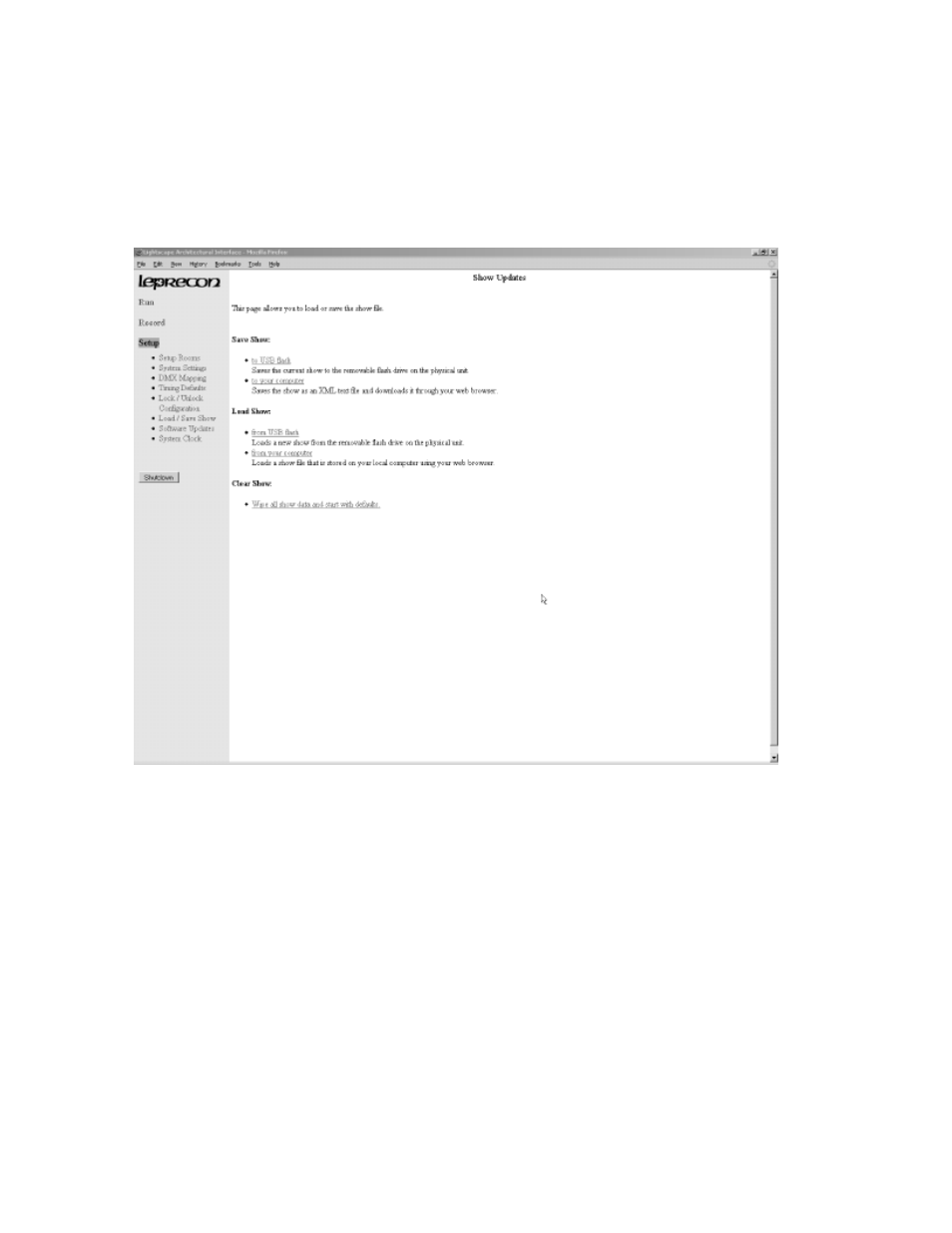
4.4.6 Saving and loading shows
All playback data can be saved to a single file for backup or transfer from one system to another. Clicking on
the 'load / save show' menu item will bring up the following screen:
Saving a show will download a file via your web browser. Preferences that you have set for Internet file
downloads may determine where the file is saved. For example, the default settings in Firefox saves
downloaded files automatically to the desktop. Files are saved with a default name of 'LAIShow.xml.
Loading a file will give you the option of browsing and picking the file from your computer's hard drive.
28
Advertising