Leprecon AI-512 User Manual
Page 17
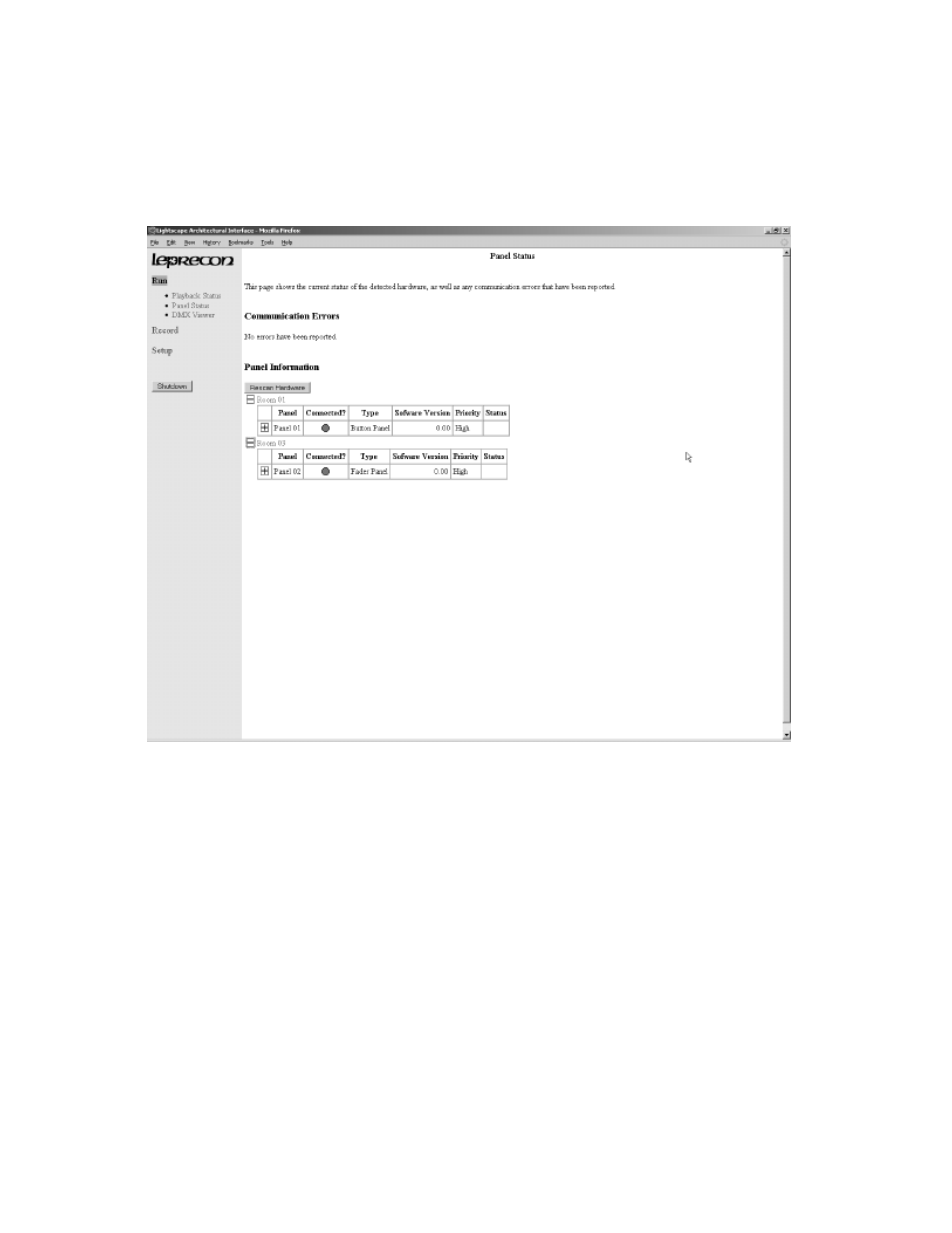
4.3.2 Panel Status
You will be able to check to see that all panels in the system are correctly connected and
communicating with the interface. Click on 'panel status':
COM errors
Communication problems that are caused by incorrect wiring or duplicate panel numbers will be displayed as
'comm errors' . You should find and correct the source of any errors before attempting further programming or
setup.
Panel Information
The panel information table will display one line for each panel that is detected in the system. The first field shows
the panel number setting, read from the rotary switch on each panel. A green status indicator means that the panel is
on-line and communicating with the interface. Additional fields show the installed software version in each panel,
and the status of the Priority jumper.
Rescan Hardware
If you make changes to the panel hardware, such as changing a panel number or priority jumper, click on the 'rescan
hardware' button. This will update the screen with the latest panel data.
17