Speed, Crossfade, Function – LSC Lighting MINIM User Manual
Page 19
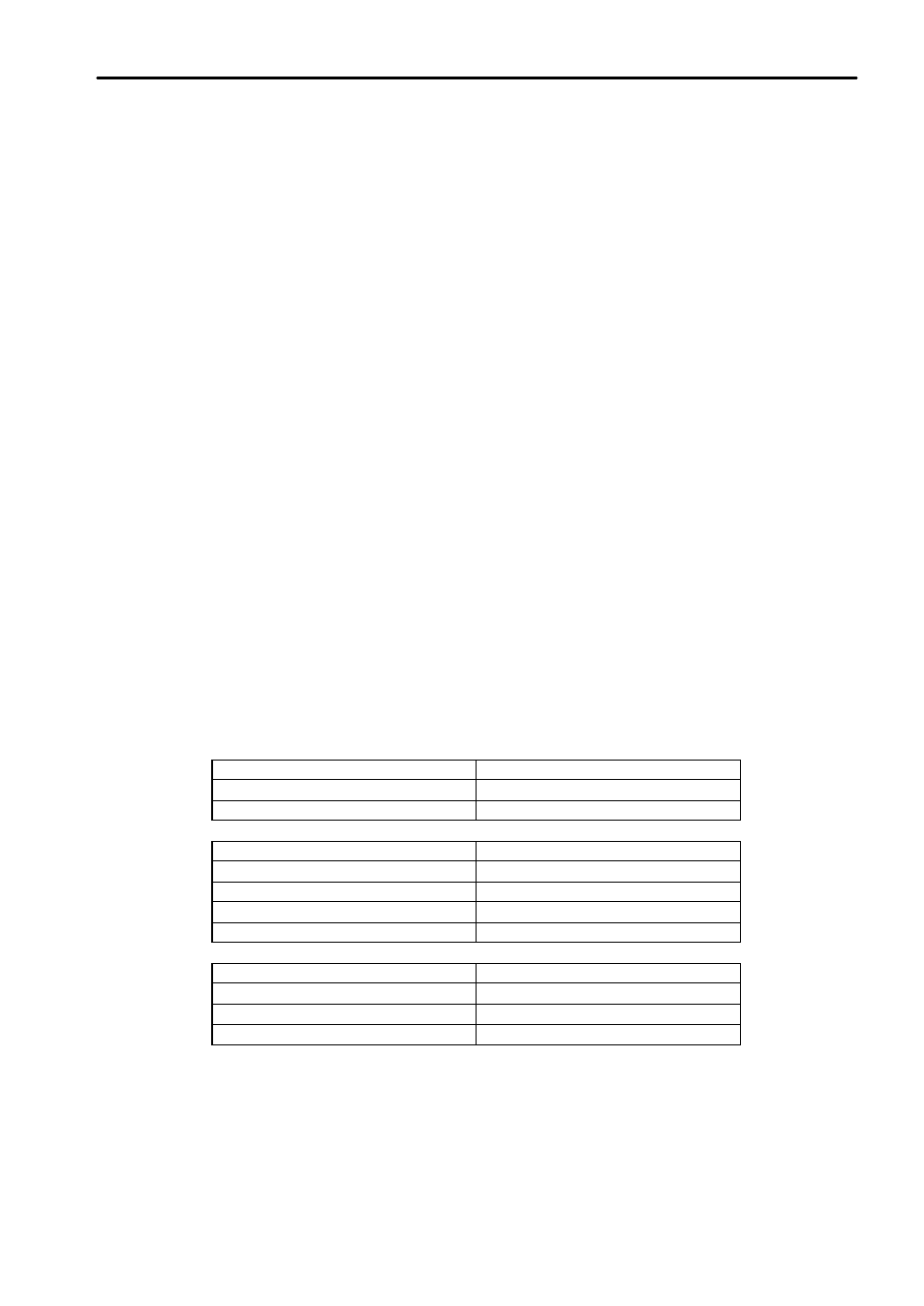
MINIM Operator Manual V1.0
Chases
LSC Lighting Systems (Aust) Pty. Ltd.
Page 15 of 27
RECORDING THE SPEED (RATE)
If a Chase is recorded with the SPEED rotary fader set to zero, no speed will be stored with the
Chase. When the Chase is played back the SPEED rotary fader can be used to vary the speed
manually.
If a Chase is recorded with the SPEED rotary fader set above zero, the speed setting will be stored
with the Chase.
To add a speed to the recorded Chase, adjust the
[speed]
rotary fader
clockwise/counterclockwise until the LED lights or starts flashing (this indicates the previous
playback speed) then set the rate using the flashing LED to gauge the speed.
The speed can be varied after recording by editing the Chase (see below).
RECORDING THE CROSSFADE TIME
If a Chase is recorded with the CROSSFADE rotary fader set to zero, no crossfade setting will be
stored with the Chase. When the Chase is played back the CROSSFADE rotary fader can be used
to vary the crossfade between steps manually.
If a Chase is recorded with the CROSSFADE rotary fader set above zero, the crossfade setting will
be stored with the Chase.
To add a crossfade to the recorded Chase, adjust the
[crossfade]
rotary fader
clockwise/counterclockwise until the LED lights (this indicates the previous playback crossfade
setting) then adjust the rate using scale printed around the rotary fader.
The crossfade can be varied after recording by editing the Chase.
RECORDING DIRECTION MODE AND TRIGGER EFFECTS
When a Chase is recorded, it will be by default a forward running continuous Chase. You can set
the direction (forward or reverse) or the pattern (continuous, single shot, bounce, random) or the
triggering (speed, bass or external) and save these settings as part of the Chase.
At any time after selecting the Chase number and prior to ending the recording of a Chase, press
and hold
[function]
. The F/A buttons of the Yellow Bank flash twice to show you the available
options and then the current selections continue to flash.
Direction Button Flashing
Effect
>
Forward direction
<
Reverse direction
Pattern Button Flashing
Effect
None
Continuous
Single
Single shot in selected direction
Bounce
Bounce end to end
Random
Random patterns
Trigger Button Flashing
Effect
None
Stepping under speed setting
Bass
Bass Audio stepping
External
External switch stepping
Whilst holding
[function],
tap
[F/A]
(the required effect). The Pattern and Trigger buttons are a
toggle function, where only one (or no) button can be selected at a time
The Effects can be varied after recording by editing the Chase.