LSC Lighting MINIM User Manual
Page 28
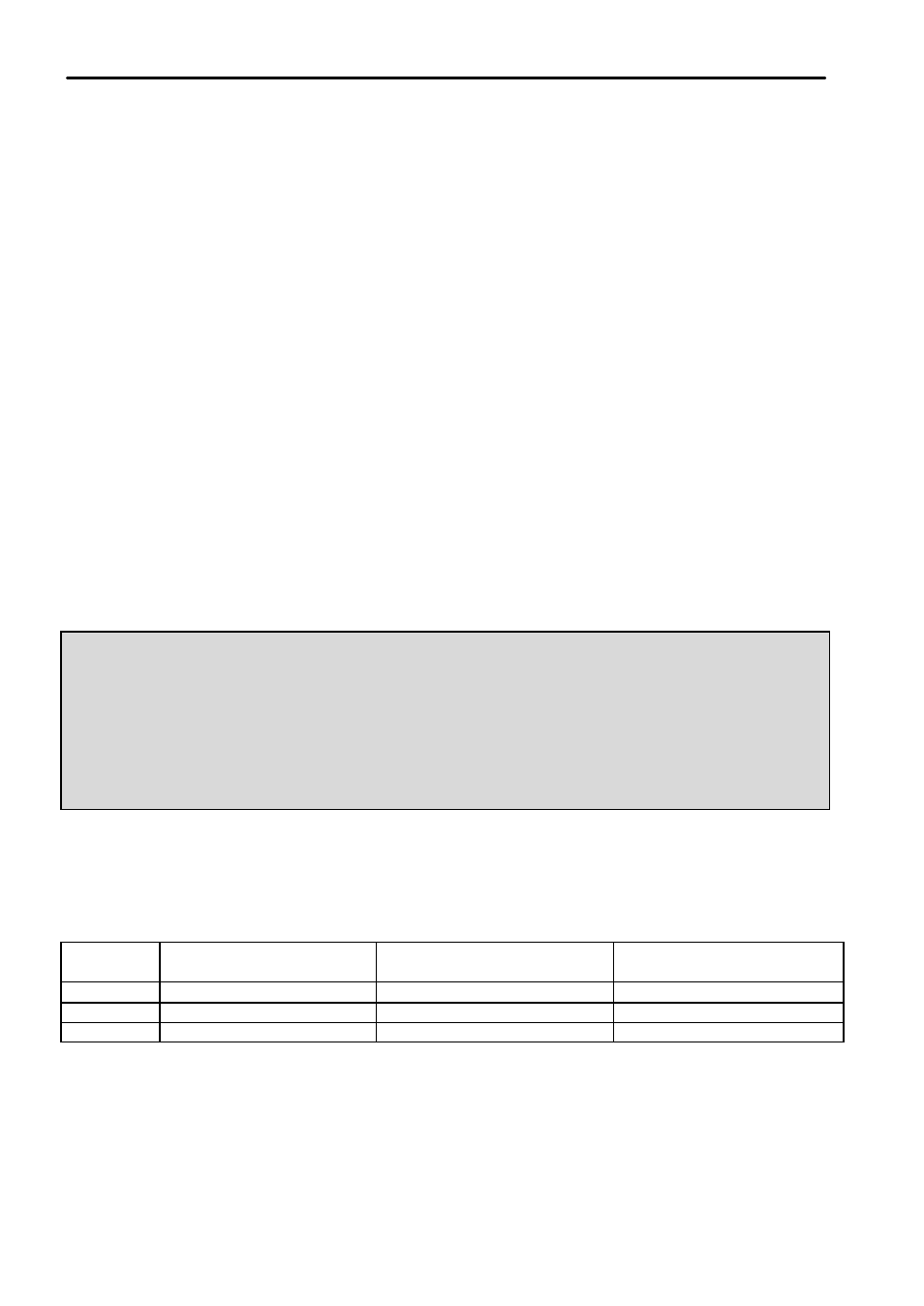
Utilities
MINIM Operator Manual V1.0
Page 24 of 27
LSC Lighting Systems (Aust) Pty. Ltd.
TROUBLESHOOTING
If you are experiencing problems with the upgrade try the following hints:
•
Check which COM port you are using and that you are entering the correct command for
that port.
•
The MINIM requires the PC to respond to its initial request within a certain amount of time. If
your PC is slow and/or doesn’t respond to this request within the required time, the MINIM
will conclude that there is no mLINK attached and will move to its normal operation mode.
This is very hard to predict, as it is very PC dependent. If you are using Windows 95 or 98,
try starting the PC in MSDOS mode. This usually solves the problem. If you are running a
different version of Windows try running mLINK in a window or as a full screen (Hold down
the ALT button and push the enter button to change between these modes.
•
If there still appears to be no communication at this point, then the next step is to put the
mLINK program into verbose mode. Type “dir” at the command prompt and look for the file
for the MINIM. That is, for version 0.90 the file name will be minv090.s19. The 090 (used
here as an example) is the version number of the software. The numbers you see may be
different depending on the version of software you are upgrading to.
Type the following at the command prompt on the PC:
mlink 1 U minv???.s19/v
- For COM 1
or
mlink 2 U minv???.s19/v
- For COM 2
Ensure the cable is connected between the PC and the MINIM and then power up the desk.
You should now be able to see messages being sent and received by the PC
By typing “mLINK” (without the quotes “), the following will be displayed on your computer’s screen.
LSC Lighting Systems Aust. Pty. Ltd. http://www.lsclighting.com.au
MLINK version 1.0
Usage: mlink <COM port#> <command> [<filename.s19>] [/v]
The <command> options are:
U - upload file
B - boot version
O - original code version
N - new code version
H - H/W version
mLINK CABLE DETAILS
The cable requires 3 conductors, Tx, Rx and common. Cable type is a standard RS232 type serial
cable fitted with a 9 pin D-type Male at the MINIM end and at the other with either a 9 pin or 25 pin
D-type Female depending on the comm port connector on your computer.
MINIM end
9 pin D-type Male (inline)
PC end
9 pin D-type Female (inline)
PC end
25 pin D-type Male (inline)
COMMON
5
5
1+7
Tx
3
3
2
Rx
2
2
3
Note: When the mLINK package is purchased from LSC, a DB25 adapter is provided.