Chapter 6 control panel and setting menu, 1 function descriptions of control panel button – Lumens Technology DC145 User Manual
Page 16
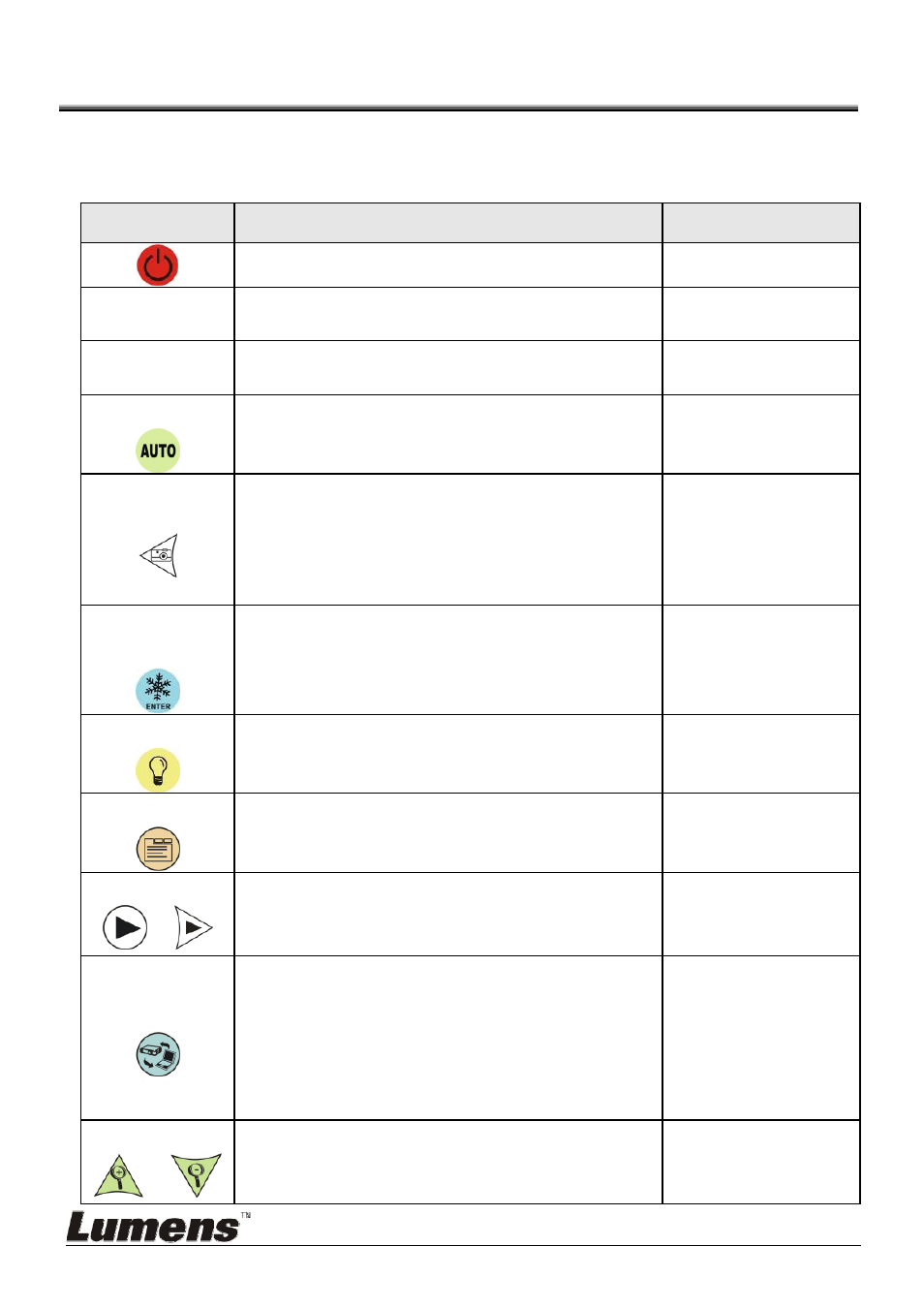
English
-
15
Chapter 6 Control Panel and Setting Menu
6.1 Function Descriptions of Control Panel Button
<Remark> The below functions are listed alphabetically
Name
Function Descriptions
Operation
Turn on and off the Document Camera.
Control panel
,,,
Move up, down, left or right to select the
needed function.
Control panel
FOCUS
Auto focus. Either
sides
of
the lens
AUTO TUNE
Automatically adjust the image to have the
best brightness and focusing performance. Control panel
CAPTURE
Capture images to SD Card (priority) or
internal memory card.
<Remark> When connecting to SD card,
press and hold [CAPTURE] to start
recording images.
Control panel
ENTER /
FREEZE
Live image: Freeze the image
OSD mode: Activate/Enter functions
Control panel
LAMP
Lamp mode toggle switch.
Control panel
MENU
Activate the setting menu/exit the menu.
Control panel
PLAYBACK
/
Read files stored in the SD Card (priority)
or internal memory.
Control panel
SOURCE
Switch between different sources of
signals:
1. Live images (default).
2. Computer.
<Remark> This button is disabled in
C-Video Output mode.
Control panel
ZOOM +/-
/
Increase or decrease the image size.
Control panel