Lumens Technology DC145 User Manual
Page 28
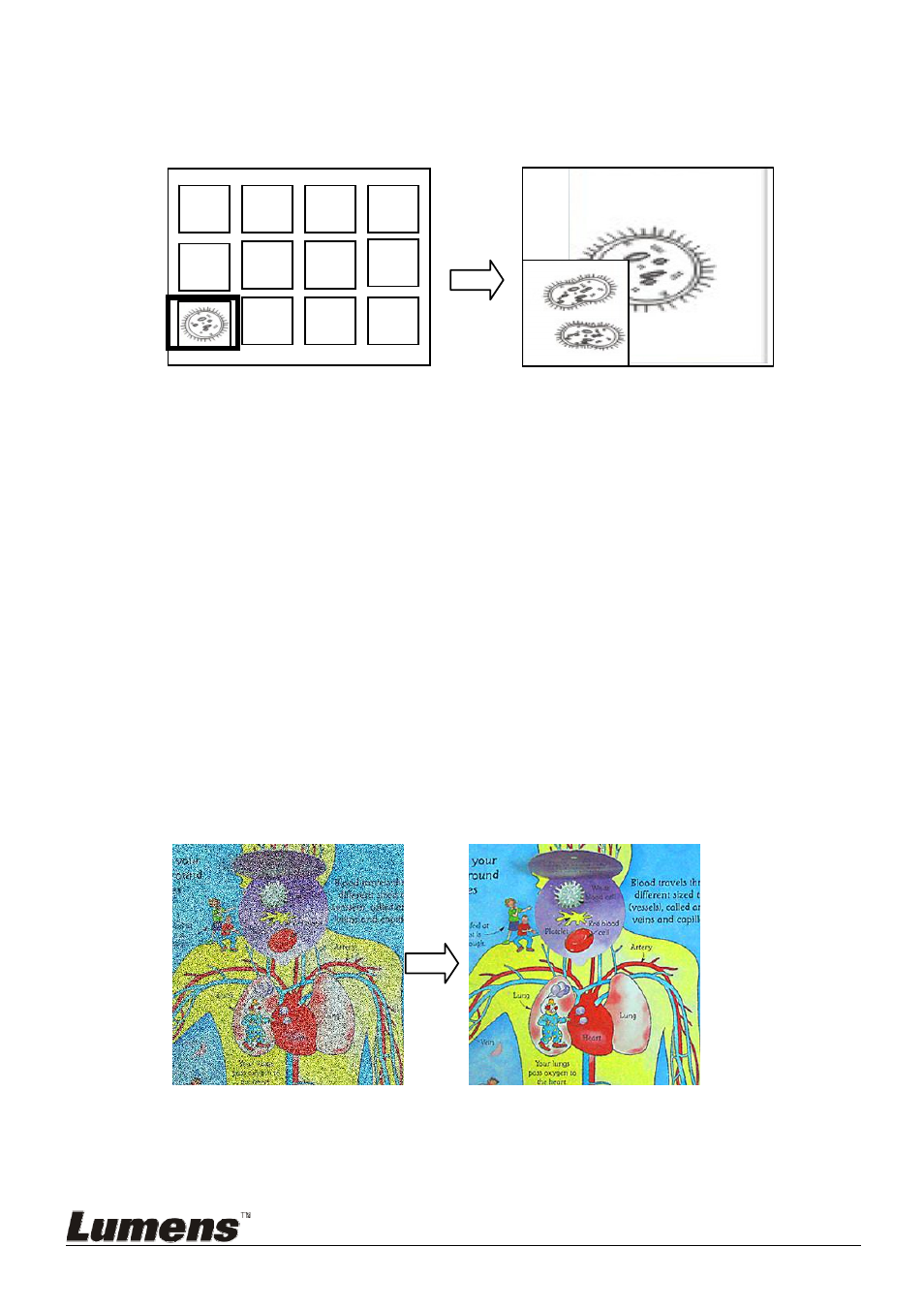
English
-
27
7.19
I would like to compare images (compare live images
with stored image files (PIP))
This function will compare and contrast a live image with a stored image.
1. Press [MENU] to activate the setting menu.
2. Press [], [], [], or [] to select [PIP].
3. Press [ENTER] to activate image comparison.
4. Press [], [], [], or [] to move the live image.
5. Press [MENU] to exit.
7.20
I would like to reduce the image noise (Projector
Type)
1. This function enables Document Camera to automatically clear image
noise. The noise is especially obvious when Document Camera is
connected to a DLP projector. You can set the DLP projector to
improve the image quality.
2. If there is special noise when VGA out is connected, please set DLP
option to improve the image quality.
2.1. Press [MENU] to activate the setting menu.
2.2. Press [], [], [], or [] to select [Setting].
2.3. Press [ENTER] to activate.
2.4. Press [] or [] to select [Control].
Stored image
Live image
C1
C5
C2
C6
C10
C11
C12
C3
C7
C4
C8