Setting menu, 2 setting menu, 1 vga mode – Lumens Technology DC210 User Manual
Page 26
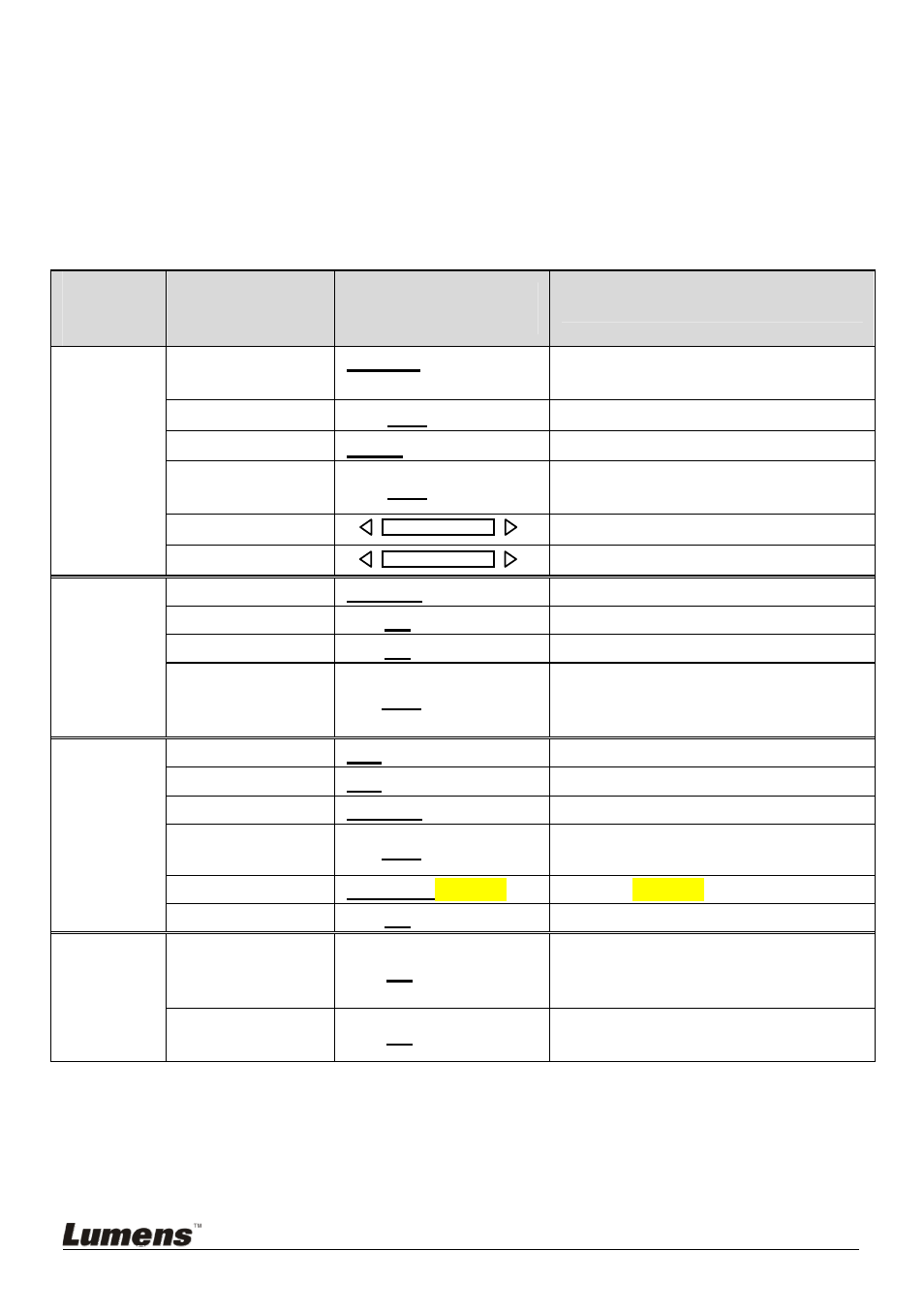
6.2 Setting Menu
6.2.1 VGA Mode
<Remark>: Press [Menu] on the remote control or control panel to enter the
setting menu; The bold underlined values in the following table are the
defaults.
1
st
Level
Major
Items
2
nd
Level
Minor Items
3
rd
Level
Adjustment values
Function Descriptions
Image
Normal/Gray/Slide/
Microscope/Film
Select Normal / Gray / Film / Slide
/ Microscope mode
Freeze
ON /OFF
Freeze the image on the screen
Gamma
Photo/Text
Select Photo or Text mode
Flip
ON /OFF
Rotate the image upward or
downward for 180 degrees
Digital Zoom
Zoom
in
Display
Focus
Manually tune the focus
Delete
Execute
Delete the captured image
Delete All
Yes/No
Delete all images
Format
Yes/No
Format the memory
Storage
Auto Erase
ON/OFF
Delete all saved images
automatically when the system is
turned down.
Lamp
ON /OFF
Turn on/off the lamp
Auto Exposure
ON /OFF
Auto Exposure is on
AWB
Execute
Execute Auto White Balance
Night vision
ON/OFF
Set up Night Vision or cancel
Night Vision
Language
English / Español
English/Spanish Menu
Setting
Factory Reset
Yes/No
Reset all values to default values
Preset Load
Yes/No
Download the saved parameter
profile, such as Brightness, Lamp,
Zoom, etc.
Advance
Preset Save
Yes/No
Save the parameter profile, such
as Brightness, Lamp, Zoom, etc.
English
-
25