Chapter 7, Descriptions of major functions, I would like to switch image sources – Lumens Technology DC210 User Manual
Page 28: I would like to zoom in /out of images, I would like to use the auto focus, Chapter 7 descriptions of major functions, 1 i would like to switch image sources, 3 i would like to zoom in /out of images, 4 i would like to use the auto focus
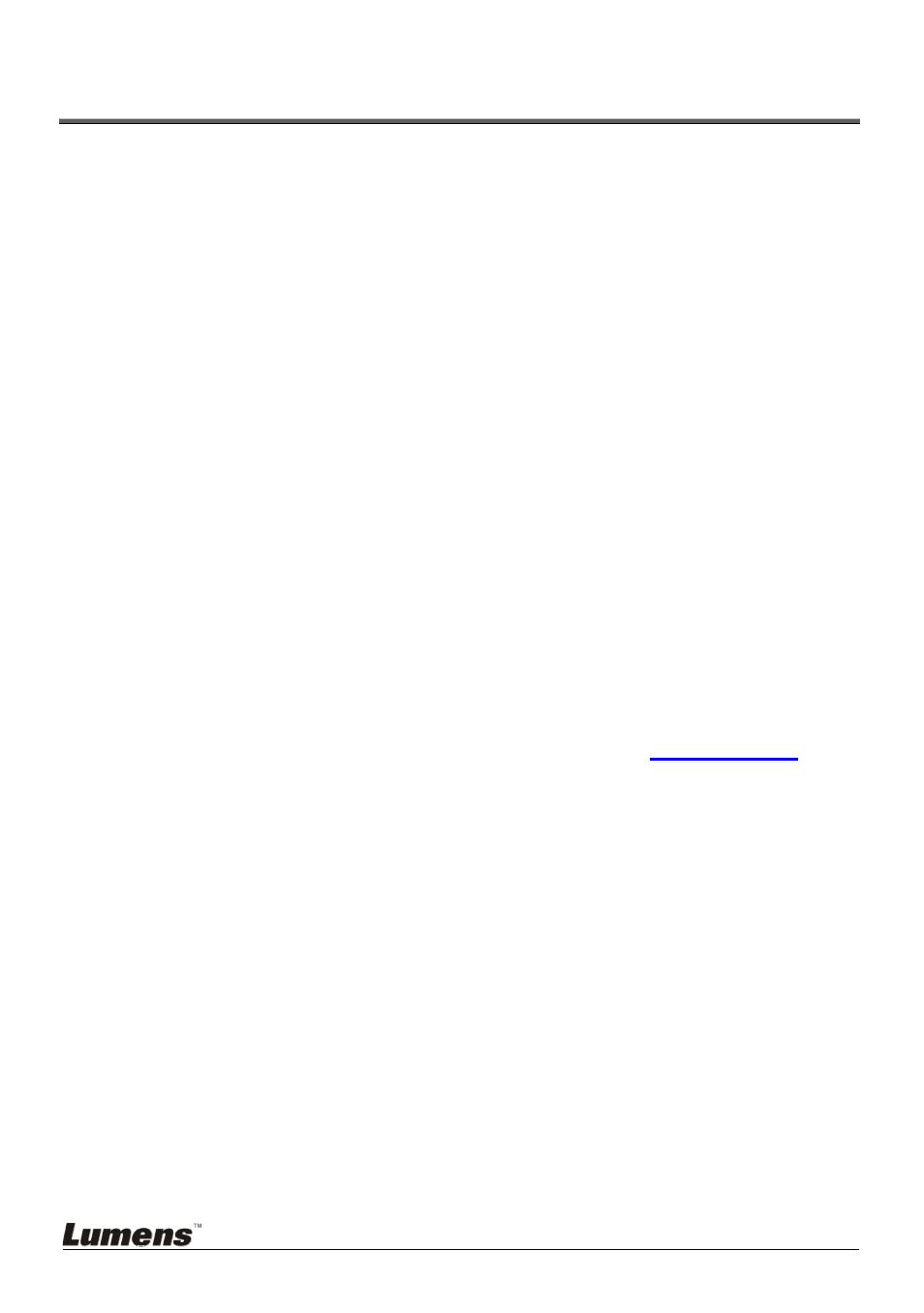
Chapter 7 Descriptions of major functions
7.1 I would like to switch image sources
The default of image source is Live Image. Press [SOURCE] on the
remote control or the control panel to switch to Live Image (Default) and
computer in turns.
7.2 I would like to make text clearer and photos more
colorful
The default of [Gamma] is Photo (Photo Mode).
z
[Photo] (default): for viewing photos or text with photos and will make
the photos more colorful.
z
[Text]: for viewing text files and will make the text clearer.
To change the settings, please use the remote control or the control
panel:
1. Press [MENU] to enter the setting menu.
2. Press [f] or [e] to the [Display].
3. Press [d] to select [Gamma]
4. Press [d] to select [Photo/Text]. (Please refer to
the text above
and
make the most appropriate selection).
5. Press [MENU] to exit.
7.3 I would like to zoom in /out of images
1. Press [Zoom +] on the remote control or control panel to zoom in.
2. Press [Zoom -] on the remote control or control panel to zoom out.
7.4 I would like to use the auto focus
1. Press [AF] on the remote control.
2. Press the AF button on the camera head of main unit.
English
-
27