Friendly name, Pandora display, Siriusxm display – Marantz M-CR611 User Manual
Page 109: Friendly name (v p. 109), Oselect name
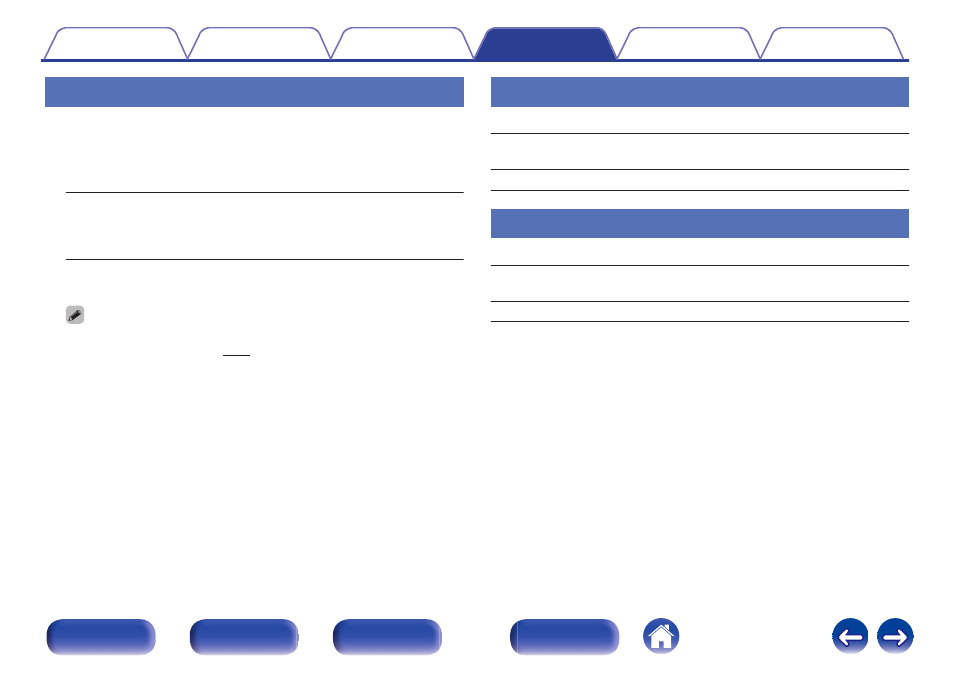
Friendly Name
The Friendly Name is the name of this unit displayed on the network. You
can change the Friendly Name according to your preferences.
o
Select Name
Selects Friendly Name from the list.
Current Friendly Name / AV Room / Bedroom / Dining Room /
Family Room / Guest Room / Kids Room / Kitchen / Living
Room / Office / Marantz M-CR611 / Other (Default :Marantz M-
CR611)
0
When you select “Other”, you can change the Friendly Name
according to your preferences.
0 Up to 63 characters can be input.
0
For character input, see (v p. 98).
Pandora Display
Set whether or not to display Pandora item on the menu.
Show
(Default):
Pandora items will be displayed.
Hide:
Pandora items will not be displayed.
SiriusXM Display
Set whether or not to display SiriusXM item on the menu.
Show
(Default):
SiriusXM items will be displayed.
Hide:
SiriusXM items will not be displayed.
109