Marantz M-CR611 User Manual
Page 16
Advertising
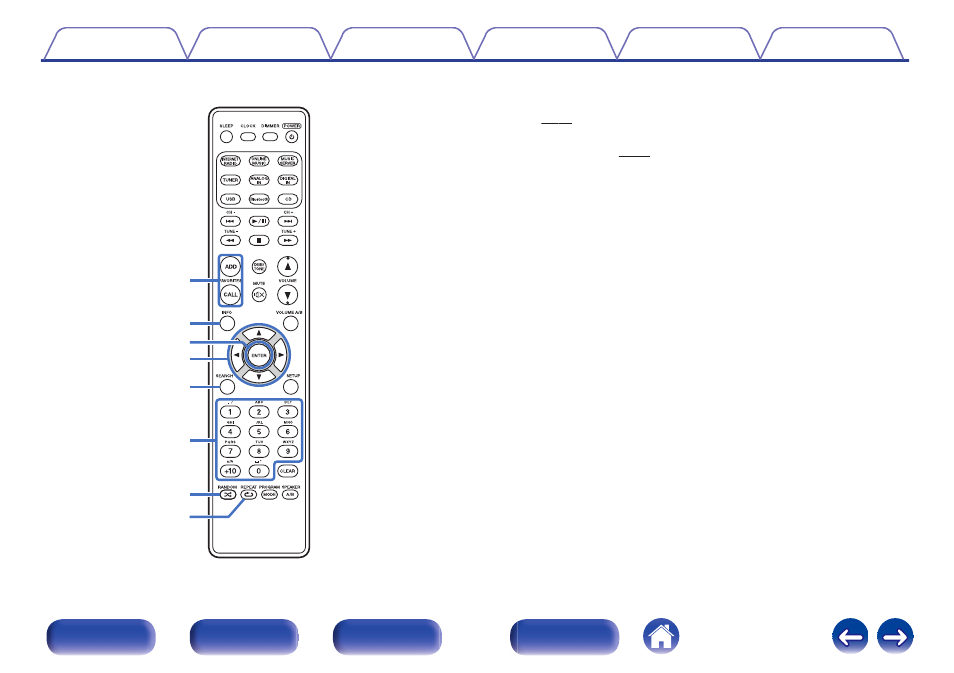
G FAVORITES ADD / CALL buttons
0
To add radio stations or files to the favorite list, press ADD button.
0
To call up a radio station or file registered in the favorite list, press
H Information button (INFO)
This switches display items such as the artist name and album name in
the playback screen.
I ENTER button
This determines the selection.
J
Cursor buttons (uio p)
These select items.
K SEARCH button
This displays the search menu.
L Number buttons (0 – 9, +10)
These enter letters or numbers into the unit.
M
RANDOM button (P)
Switches the random playback.
N
REPEAT button (L)
Switches to the repeat playback.
u
i
Q1
Q0
o
Q2
Q3
Q4
16
Advertising
This manual is related to the following products: