Adjusting the volume, Turning off the sound temporarily, Adjusts the volume. (v p. 36) – Marantz M-CR611 User Manual
Page 36: These adjust the volume level. (v p. 36), This mutes the output audio. (v p. 36)
Advertising
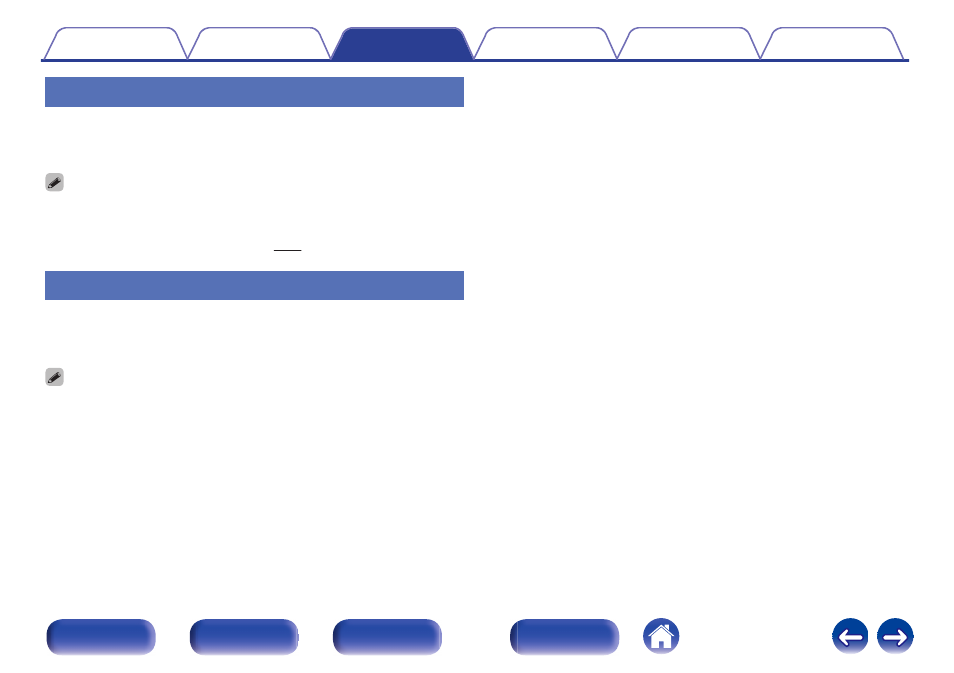
Adjusting the volume
1
Use VOLUME df to adjust the volume.
The volume level is displayed.
0
You can also adjust the volume by turning VOLUME df on the main unit.
0 When two sets of speakers are connected and “Both Speakers A and B = On” is
set for the audio output speakers, the volume can be adjusted for speakers
selected using the Volume A/B button. (v p. 93)
Turning off the sound temporarily
1
Press MUTE O.
“MUTING” appears on the display.
0
To cancel mute, either adjust the sound volume or press MUTEO again.
36
Advertising
This manual is related to the following products: