Sleep timer function, Checking the current time, The current time appear on the unit. (v p. 90) – Marantz M-CR611 User Manual
Page 90: V p. 90)
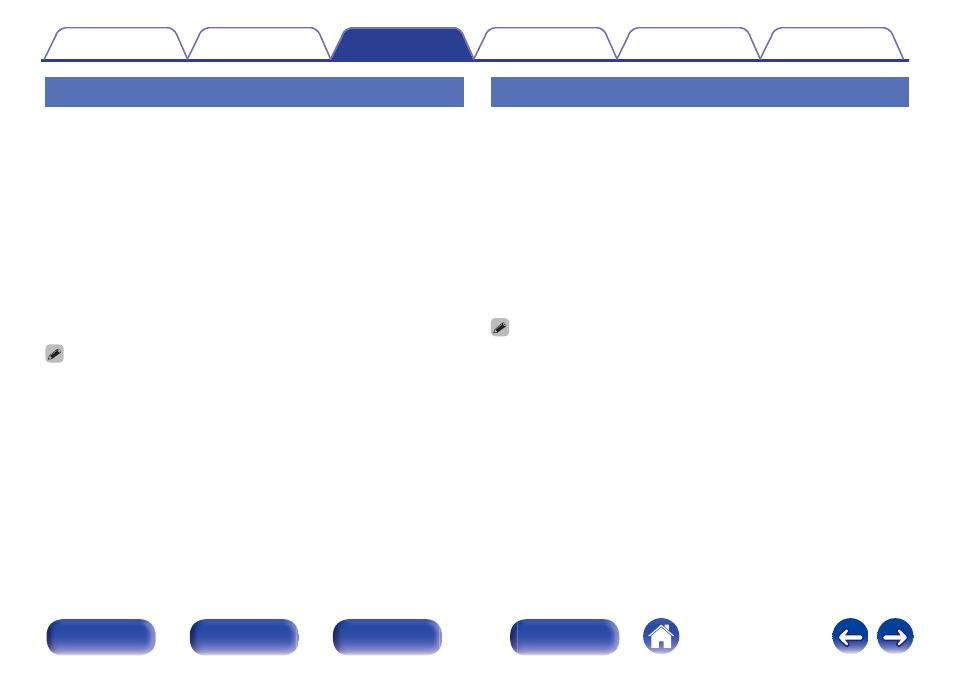
Sleep timer function
You can have the power automatically switched to standby once a set time
has elapsed. This is convenient for listening while going to sleep.
1
Press SLEEP during playback and select the setting
time.
0
The o indicator on the display lights.
0
You can set the sleep timer in the range from 10 to 90 minutes in
steps of 10 minutes.
o
To cancel the sleep timer
Press SLEEP to set “Sleep 1Off”.
The o indicator on the display turns off.
0 The sleep timer setting is canceled when the unit switches to standby mode.
0 To check the time remaining until the sleep timer is activated, press SLEEP.
Checking the current time
o
Checking the current time when the power is
on
Press CLOCK.
0
Press once more and the display returns to its original condition.
o
Checking the current time when the power is
set to standby
Press CLOCK.
0
The current time is displayed for 30 seconds.
0 The time cannot be set when in the standby mode. Turn on the power first.
90