Marantz M-CR611 User Manual
Page 11
Advertising
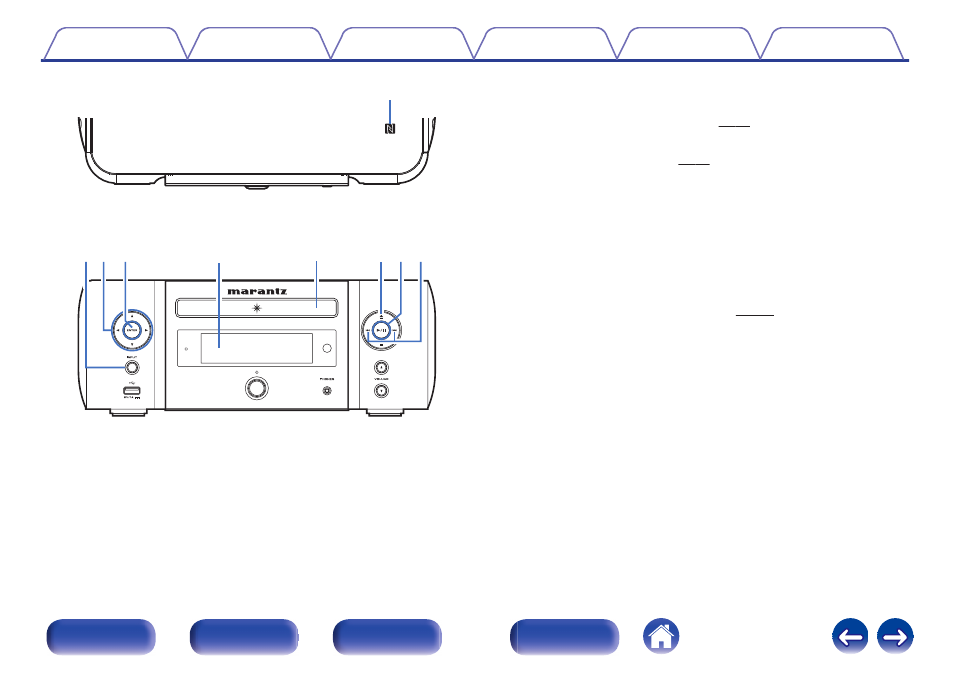
.
GTop panelH
GFront panelH
q
t
y
u
o
i
e
w
r
A
N mark (Q)
Touch this mark with a Bluetooth device that includes the NFC function
when pairing (registering) with it. (v p. 64)
B Input source select button (INPUT)
Selects the input source. (v p. 35)
C
Cursor buttons (uio p)
These select items.
D ENTER button
This determines the selection.
E Display
Various information is displayed here.
F Disc tray
Tray used to insert a compact disc. (v p. 138)
G
Disc tray open/close button (5)
Used to open/close the disc tray.
H
Play/pause button (1/3)
I
Reverse-skip / Forward-skip buttons (8, 9)
11
Advertising
This manual is related to the following products: