Marantz M-CR611 User Manual
Page 17
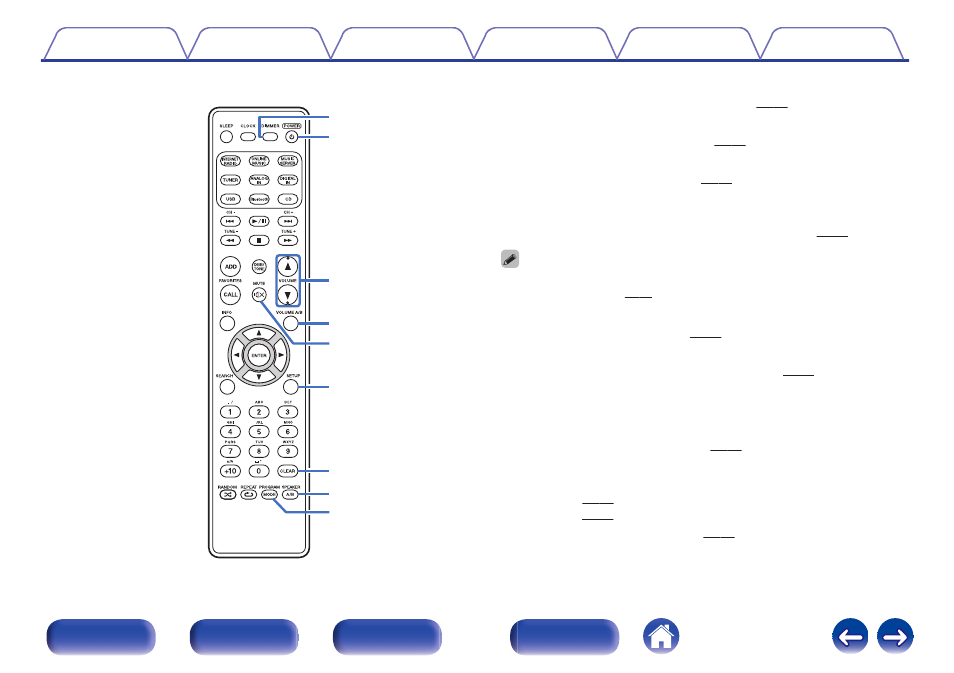
O DIMMER button
Adjust the display brightness of this unit. (v p. 91)
P
POWER button (X)
This turns the power on/standby. (v p. 35)
Q
VOLUME buttons (df)
These adjust the volume level. (v p. 36)
R VOLUME A/B button
This specifies which set of speakers (Speaker A/Speaker B) to adjust the
volume for when 2 sets of speakers are connected. (v p. 93)
0 This is only enabled when “Both Speakers A and B = On” is set for the audio
S
MUTE button (O)
This mutes the output audio. (v p. 36)
T SETUP button
The setting menu is displayed on the display. (v p. 97)
U CLEAR button
This cancels the settings.
V SPEAKER A/B button
This sets up the speaker output. (v p. 93)
W PROGRAM / MODE button
0
Used to connect speakers. (“Changing the FM tuning mode (Tune
Mode)” (v p. 50), “Setting operation mode (“On-Display”
0
This sets program playback. (v p. 38)
Q7
Q9
W0
Q8
W1
W2
W3
Q6
Q5
17