Searching content with keywords (text search) – Marantz SR5008 User Manual
Page 102
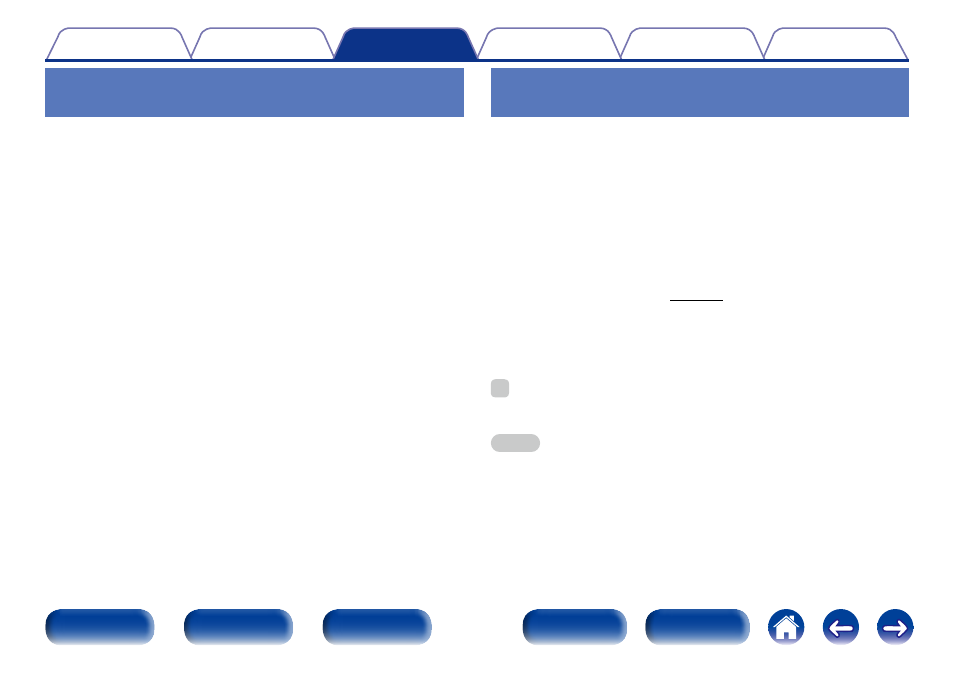
102
Deleting content added to favorites
(Remove from Favorites)
1
Press NETWORK.
2
Use uio p to select “Favorites”, then press ENTER.
3
Use ui to select the content you want to delete from
favorites, then press OPTION.
The option menu screen is displayed.
4
Use ui to select “Remove from Favorites”, then press
ENTER.
“Favorite removed” is displayed, and the selected content is
deleted from favorites.
• The display returns to the original screen when the procedure is
completed.
Searching content with keywords
(Text Search)
n Supported input sources : USB / Internet Radio / Media Server
1
While content is playing, press OPTION.
The option menu screen is displayed.
2
Use ui to select “Text Search”, then press ENTER.
The keyboard input screen is displayed.
3
Enter the first character of the Internet Radio station or
file you want to search for, and then press “OK”.
• For character input, see page 138.
4
Use ui to select the content you want to play, and
then press ENTER.
Playback starts.
%
• “Text Search” searches for Internet Radio stations or files that start with the
entered first character from the displayed list.
NOTE
• “Text Search” may not work for some lists.