Connecting to a home network (lan) – Marantz SR5008 User Manual
Page 45
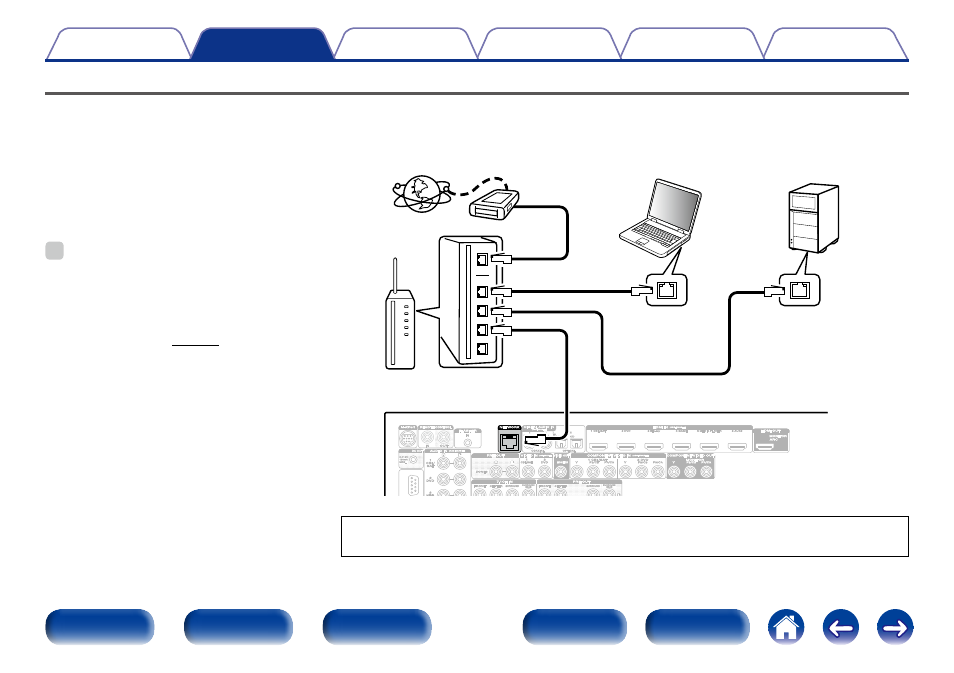
45
Connecting to a home network (LAN)
You can connect this unit to your home network (LAN) to perform various types of playbacks and operations as follows.
• Playback of network audio such as Internet
Radio and from your media server(s)
• Playback of music content from online
streaming services
• Using the Apple AirPlay function
• Operation on this unit via the network
• Firmware Update
%
• With this unit, it is possible to use the DHCP and
Auto IP functions to make the network settings
automatically.
• When using this unit connected to a network with no
DHCP function, make the settings for the IP address,
etc., at “Network” (vpage 173).
Internet
To WAN side
Router
To LAN port
To LAN port
LAN port/
Ethernet
connector
LAN port/
Ethernet
connector
PC
NAS
(Network Attached
Storage)
Modem
For connections to the Internet, contact an ISP (Internet Service Provider) or a computer
shop.