2 network, 2 general – Marantz SR5008 User Manual
Page 135
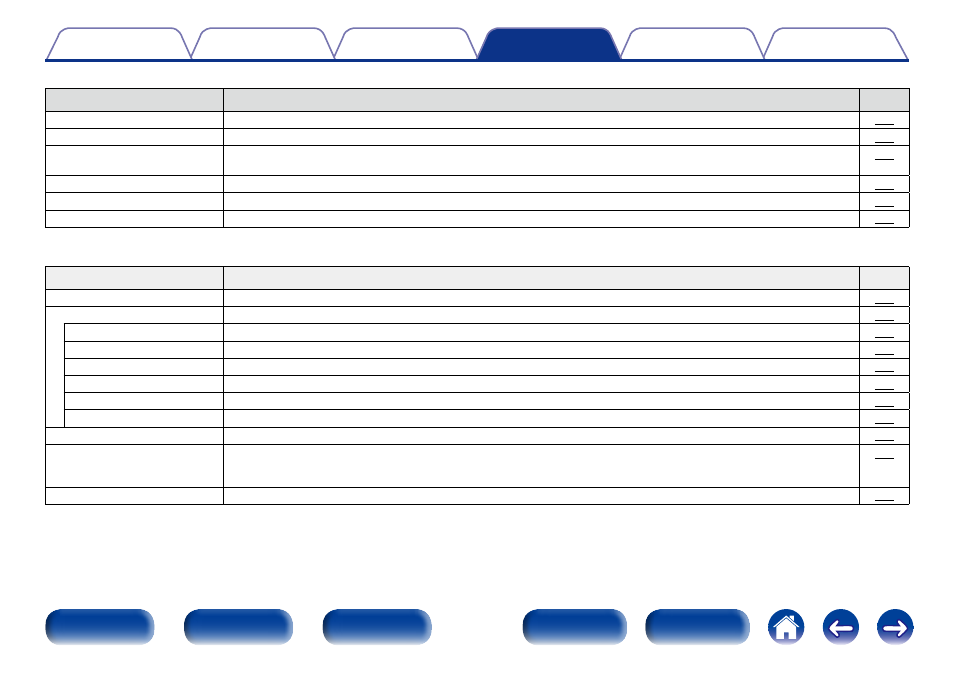
135
2 Network
Setting items
Description
Page
Information
Display network information.
IP Control
Enables network communication in standby power mode.
Friendly Name
The Friendly Name is the name of this unit displayed on the network. You can change the Friendly Name according to your
preferences.
Settings
Make settings for wired LAN.
Diagnostics
Used to check the network connection.
Maintenance Mode
Use when receiving maintenance from a Marantz service engineer or custom installer.
2 General
Setting items
Description
Page
Language
Sets the language for display the menu on the TV screen.
ZONE2 Setup
Makes settings for audio playback in a ZONE2 system.
Lch Level
Adjust the left channel output level.
Rch Level
Adjust the right channel output level.
Volume Level
Set the volume output level.
Volume Limit
Make a setting for maximum volume.
Power On Volume
Define the volume setting that is active when the power is turned on.
Mute Level
Set the amount of attenuation when muting is on.
Zone Rename
Change the display title of each zone to one you prefer.
Auto Standby
When you do not perform any operation on this unit with no audio or video input for a specified time, this unit automatically
enters the standby mode. Before it enters the standby mode, “Auto Standby” is displayed on the display of this unit and the
menu screen.
Front Display
Makes settings related to the display on this unit.