Marantz SR4023 User Manual
Page 15
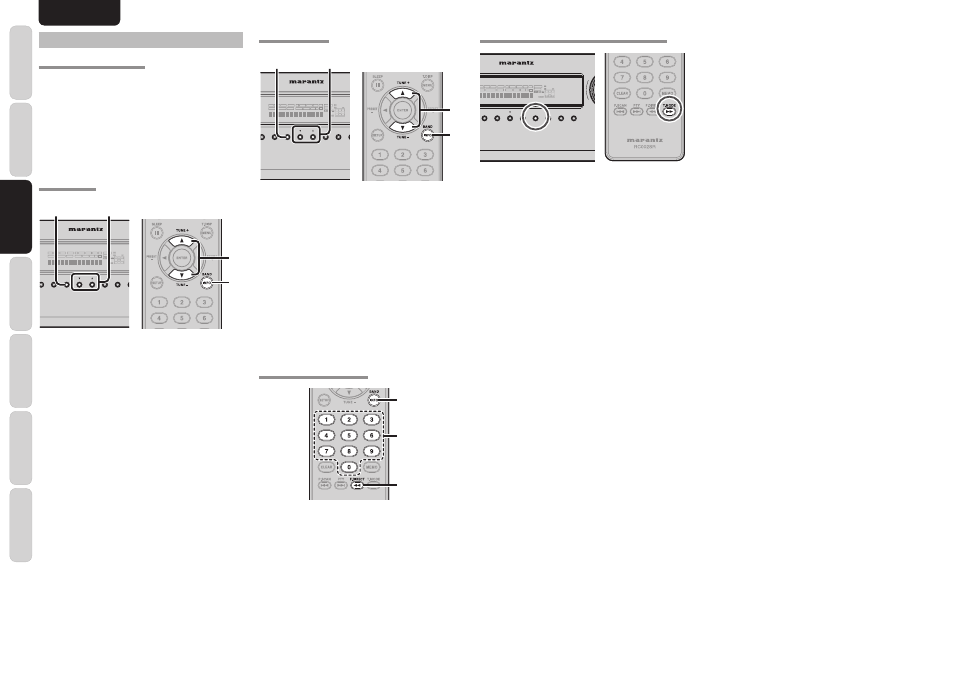
12
BASIC
CONNECTIONS
ADV
ANCED
CONNECTIONS
ADV
ANCED
OPERA
TION
TROUBLESHOOTING
OTHERS
NAMES AND
FUNCTIONS
BASIC
OPERA
TION
ENGLISH
TUNER OPERATION
LISTENING TO THE TUNER
Frequency scan step for AM is selectable.
Default setup is 10 kHz step, if your country’s
standard is 9 kHz step, Press BAND button on the
remote controller more than 6 seconds. Scan step
will change.
Note:
Preset memory for the tuner will clear by changing
this setup.
AUTO TUNING
TUNING/
PRESET
MEMORY
CL
T.MODE
MMER
F/P
BAND
RECEIVER SR4023
DISP
MULTI
AUTO
TUNED
ST
V – OFF
NIGHT
PEAK
ANALOG
DIGITAL
ATT
SLEEP
SURR
AUTO
DIRECT
DISC 6.1
MT X 6.1
SPKR
B
EQ
DIGITAL
SURROUND
PCM
L
C
R
SL
S
SR
LFE
1.
2.
2.
1.
(Using the unit)
1.
To select tuner and desired band (FM or AM),
press the BAND button on the front panel.
2.
Press
the
TUNING/PRESET
3
or
4
buttons on
the front panel for more than 1 second to start
the auto tuning function.
3.
Automatic searching begins then stops when a
station is tuned in.
(Using the remote controller)
1.
To select tuner and desired band (FM or
AM), press the BAND button on the remote
controller.
2.
Press
the
TUNE + or – (
3
or
4
)
for more than 1
second on the remote controller.
3.
Automatic searching begins then stops when a
station is tuned in.
If tuning does not stop at the desired station, use to
the “Manual tuning” operation.
MANUAL TUNING
TUNING/
PRESET
MEMORY
CL
T.MODE
MMER
F/P
BAND
RECEIVER SR4023
DISP
MULTI
AUTO
TUNED
ST
V – OFF
NIGHT
PEAK
ANALOG
DIGITAL
ATT
SLEEP
SURR
AUTO
DIRECT
DISC 6.1
MT X 6.1
SPKR
B
EQ
DIGITAL
SURROUND
PCM
L
C
R
SL
S
SR
LFE
1.
2.
2.
1.
(Using the unit)
1.
To select tuner and desired band (FM or AM),
press the BAND button on the front panel.
2.
Press
the
TUNING/PRESET
3
or
4
buttons on
the front panel to select the desired station.
(Using the remote controller )
1.
To select tuner and desired band (FM or
AM), press the BAND button on the remote
controller.
2.
Press
the
TUNE + or – (
3
or
4
) on the remote
controller to tune in the desired station.
DIRECT FREQUENCY CALL
2.
1.
3.
1.
To select tuner and desired band (FM or
AM), press the BAND button on the remote
controller.
2.
Press
the
F.DIRECT on the remote controller,
display will show “FREQ - - - -”.
3.
Input your desired station’s frequency with the
numeric buttons on the remote controller.
4.
The desired station will automatically be tuned.
(FM) TUNING MODE (AUTO STEREO OR MONO)
TUNING/
PRESET
MEMORY
MUTE
CLEAR
T.MODE
F/P
BAND
DOWN
VOLUME
UP
RECEIVER SR4023
DISP
MULTI
AUTO
TUNED
ST
V – OFF
NIGHT
PEAK
ANALOG
DIGITAL
ATT
SLEEP
SURR
AUTO
DIRECT
DISC 6.1
MT X 6.1
SPKR
B
EQ
DIGITAL
SURROUND
PCM
L
C
R
SL
S
SR
LFE
When in the auto stereo mode, AUTO indicator will
be illuminated on the display.
The “ST” indicator is illuminated when a stereo
broadcast is tuned in.
At open frequencies, the noise is muted and the
“TUNED” and “ST” indicators are not illuminated.
If the signal is weak, it may be diffi cult to tune into
the station in stereo. In such a case, press the
T-MODE button on the front panel or remote
controller.
“AUTO” indicator is not illuminated, if FM stereo
broadcasts are received in monaural and the “ST”
indicator is not illuminated.
To return to auto stereo mode, press the T-MODE
button or press T-MODE button on the remote
controller again. AUTO indicator is illuminated on the
display.