34 english, Recording an analog source, Ht-eq – Marantz SR7300N User Manual
Page 37: Speaker a/b
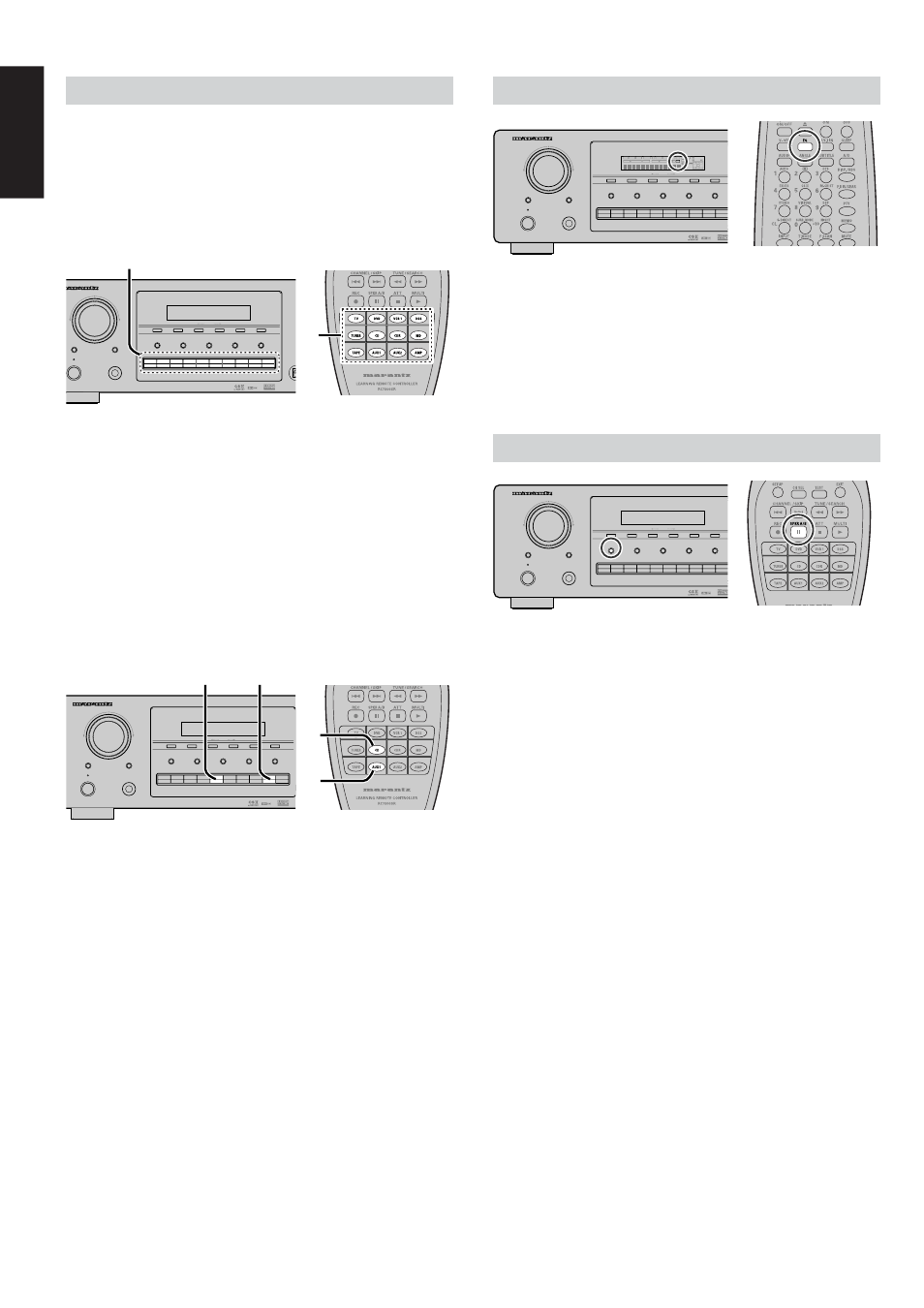
34
ENGLISH
RECORDING AN ANALOG SOURCE
In normal operation, the audio or video source selected for listening
through the SR7300 is sent to the record outputs.
This means that any program you are watching or listening to may be
recorded simply by placing machines connected to the outputs for
TAPE OUT , CD-R/MD OUT, VCR1 OUT, and DSS/VCR2 OUT in the
record mode.
To record the input source signal you are currently watching or
listening to
1.
Select the input source to record by pressing the corresponding
input selector button.
The input source is now selected and you may watch or listen to it
as desired.
2.
Outputs the currently selected input source signal to the TAPE
OUT , CD-R/MD OUT, VCR1 OUT, and DSS/VCR2 OUT outputs
for recording.
3.
Start recording at the recording component as desired.
Recording the video from one source and the audio from another
You can add the sound from one source to the video of another source
to make your own video recordings.
Below is an example of recording the sound from a compact disc
player connected to CD IN and the video from a video camera
connected to AUX1 IN to video cassette tape in a video cassette
recorder connected to the VCR1 OUT jack.
1.
Press the AUX1 input source button to set video output.
2.
Press the CD input source button to set audio output.
3.
Now “CD” has been selected as the audio input source and
“AUX1” as the video input source.
Notes:
• If you change the input source during recording, you will record
the signals from the newly selected input source.
• You cannot record the surround effects.
• Digital input signals are only output to the digital outputs. There
is no conversion from digital to analog .
When connecting CD players and other digital components, do
not connect only the digital terminals, but the analog ones as
well.
HT-EQ
Press the EQ button on the remote to turn on the HT-EQ mode.
The tonal balance of a film soundtrack will be excessively bright and
harsh when played back over audio equipment in the home. This is
because film soundtracks were designed to be played back in large
movie theater environments.
Activating the HT-EQ feature when watching a film made for movie
theaters corrects this and restores the correct tonal balance.
SPEAKER A/B
SR7300 has speaker system - A and speaker system- B to front L/R
channels.
You can select these systems by pressing SPEAKERS A/B button on
the front panel or SPKR A/B on the remote
AV SURROUND RECEIVER SR7300
SURROUND
DO
MEMORY
TUNING
MODE
F/P
CLEAR
S-DIRECT
MULTIROOM
A/D
7.1CH INPUT
SPEAKRS A/B
WER ON/STANDBY
PHONES
ENTER
STANDBY
DIG
DSS/VCR2
AUX1
AUX2
VCR1
DVD
TV
CD
CD-R
TAPE
TUNER
SELECT
1.
1.
AV SURROUND RECEIVER SR7300
SURROUND
MEMORY
TUNING
MODE
F/P
CLEAR
S-DIRECT
MULTIROOM
A/D
7.1CH INPUT
SPEAKRS A/B
POWER ON/STANDBY
PHONES
ENTER
STANDBY
DSS/VCR2
AUX1
AUX2
VCR1
DVD
TV
CD
CD-R
TAPE
TUNER
SELECT
1.
2.
2.
1.
AV SURROUND RECEIVER SR7300
SURROUND
MEMORY
TUNING
MODE
F/P
CLEAR
S-DIRECT
MULTIROOM
A/D
7.1CH INPUT
SPEAKRS A/B
POWER ON/STANDBY
PHONES
ENTER
STANDBY
DSS/VCR2
AUX1
AUX2
VCR1
DVD
TV
CD
CD-R
TAPE
TUNER
SELECT
DISP
MULTI
AUTO
TUNED
ST
V – OFF
NIGHT
PEAK
ANALOG
DIGITAL
ATT
SLEEP
SURR
AUTO
DIRECT
DISC 6.1
MT X 6.1
SPKR A B
EQ
DIGITAL
SURROUND
PCM
L
C
R
SL
S
SR
LFE
AV SURROUND RECEIVER SR7300
SURROUND
MEMORY
TUNING
MODE
F/P
CLEAR
S-DIRECT
MULTIROOM
A/D
7.1CH INPUT
SPEAKRS A/B
POWER ON/STANDBY
PHONES
ENTER
STANDBY
DSS/VCR2
AUX1
AUX2
VCR1
DVD
TV
CD
CD-R
TAPE
TUNER
SELECT