Remote controller operation, 41 english, Controlling marantz components 1 – Marantz SR7300N User Manual
Page 44
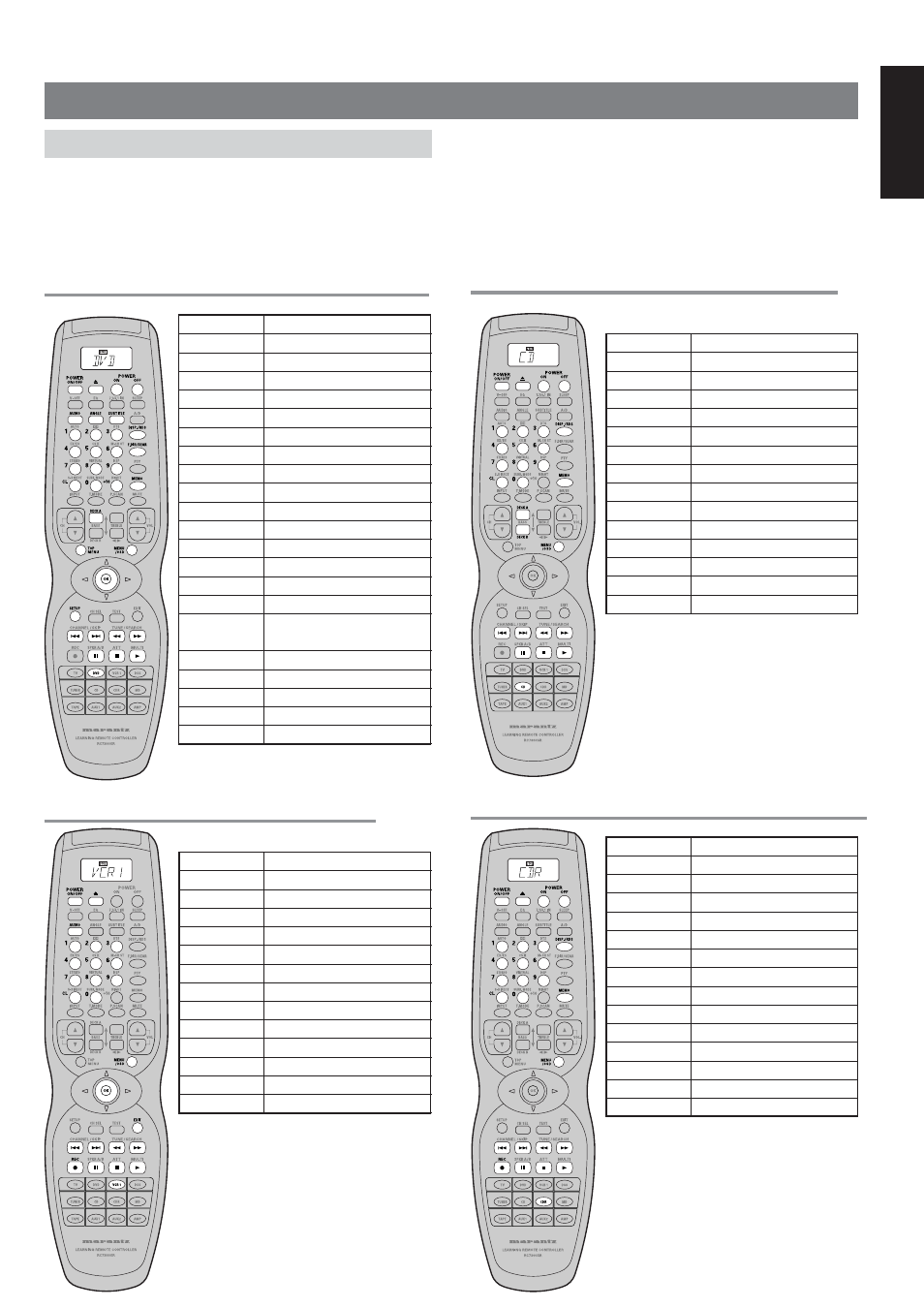
41
ENGLISH
REMOTE CONTROLLER OPERATION
CONTROLLING MARANTZ COMPONENTS
1.
Press the desired function button.
• The selected function name and USE are displayed in LCD.
2.
Press the desired operation buttons to play the selected
component.
• For details, refer to the components’s user guide.
• It may not be possible to operate some models.
CONTROLLING A MARANTZ DVD PLAYER (DVD MODE)
CONTROLLING A MARANTZ VCR (VCR1 MODE)
POWER ON/OFF Turns the DVD player on and off
POWER ON
Turns the DVD player on
POWER OFF
Turns the DVD player off
/
Opens / closes the disc tray
AUDIO
Selects the audio language
ANGLE
Selects the camera angle
SUBTITLE
Selects the subtitle language
0 - 9,+10
Inputs the numeric
DISP
Displays the disc information
F.DIR/SEAR
Searches the title or track
CL
Clears the inputting
MEMO
Calls up programming menu
DECK A
Next disc tray
TOP MENU
Calls up the top menu of the DVD disc
MENU/OSD
Calls up the menu of the DVD disc
Cursor, OK
Moves the cursor, enters the setting
SETUP
Calls up the setup menu of the
DVD player
4
/
¢
Skips forward or previous chapter/track
5 / 6
Searches forward or backward
;
Pause
9
Stop
2
Play
POWER ON/OFF Turns the VCR on and off
/
Ejects the tape
AUDIO
Selects the audio language
0 -9
Inputs the numeric
CL
Clears the inputting
MENU/OSD
Calls up the menu
Cursor, OK
Moves the cursor, enters the setting
EXIT
Exits the programming menu
4
/
¢
Skips forward or previous track
5 / 6
Searches forward or backward
0
Record
;
Pause
9
Stop
2
Play
CONTROLLING A MARANTZ CD PLAYER (CD MODE)
CONTROLLING A MARANTZ CD RECORDER (CDR MODE)
POWER ON/OFF Turns the CD player on and off
POWER ON
Turns the CD player on
POWER OFF
Turns the CD player off
/
Opens / closes the disc tray
0 - 9
Inputs the numeric
DISP
Scrolls the disc information
CL
Clears the inputting
MEMO
Programs
DECK A, B
Changes the disc tray
MENU/OSD
Switches the display information
4
/
¢
Skips forward or previous track
5 / 6
Searches forward or backward
;
Pause
9
Stop
2
Play
POWER ON/OFF Turns the CD recorder on and off
POWER ON
Turns the CD recorder on
POWER OFF
Turns the CD recorder off
/
Opens / closes the disc tray
0 - 9
Inputs the numeric
DISP
Switches the display information
CL
Clears the inputting
MEMO
Programs
MENU/OSD
Scrolls the disc information
4
/
¢
Skips forward or previous track
5 / 6
Searches forward or backward
0
Record
;
Pause
9
Stop
2
Play