Playing files (media player) – Marantz UD7007 User Manual
Page 22
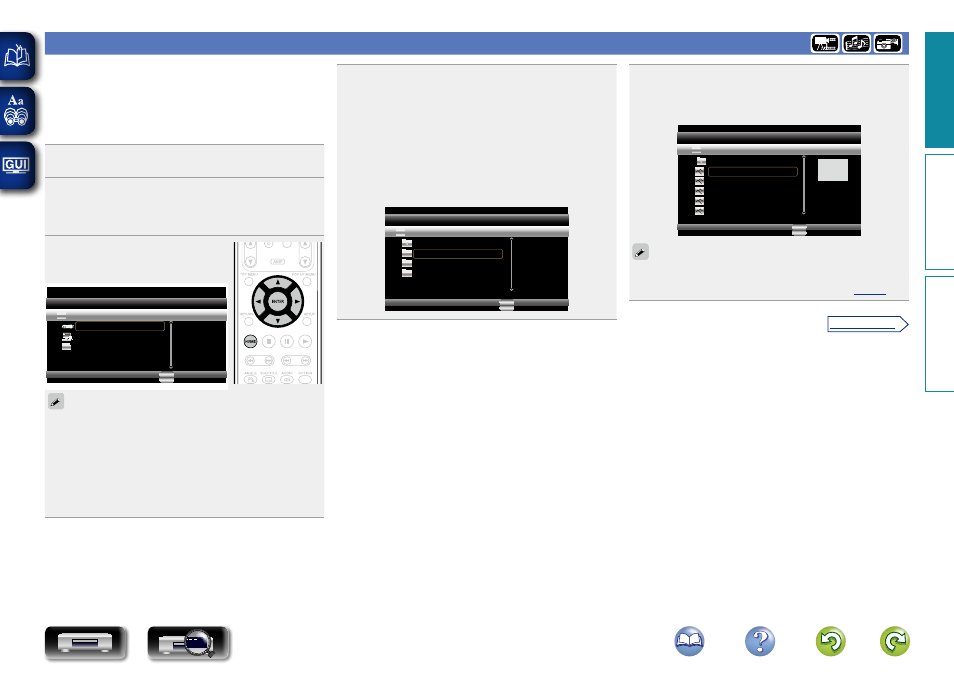
19
Playing files (MEDIA PLAYER)
Files on a USB memory device, disc or a server connected to the unit
are played using the Media Player of the unit.
• Before operation, start the server software of the computer
(Windows Media Player, etc.), and make settings for the server
contents so that files can be played via the network.
• For details, refer to the operation manual supplied with the server
software.
1
Press
HOME
.
The Home menu is displayed on the television screen.
2
Use
uio
p
to select “MEDIA PLAYER” then
press
ENTER
.
Devices connected to the unit are listed on the menu screen of
Media Player.
3
Select a device on which a file
to be played is stored with
ui
,
then press
ENTER
.
USB1
Media Player
DLNA Search
Type:USB
Size:120.627M
FS:FAT16
Playlist
POPUP
Edit Menu
RETURN
Exit
Item
1/3
• If the server connected to the unit is not displayed on the menu
screen of Media Player, select “DLNA Search“ on the screen with
ui
, then press
ENTER
to search for the server.
• If the server is not displayed as a result of searching, check the
connection of the server to the unit once again.
• If you perform such operations as adding or deleting a file on the
connected DLNA server, information of the DLNA server may not
be displayed. If this happens, turn off and on the unit’s power again.
• Some servers cannot be connected to this unit.
4
Use
uio
to select a folder to be played, then press
ENTER
.
Folders classified by file type are listed on the menu screen.
• Files are classified as follows:
Video
: DivX, MPEG, AVI, WMV
Music
: MP3, WMA, AAC, LPCM, FLAC
Photo
: JPEG, PNG
AVCHD : AVCHD content
z
z USB memory device only
Here, “Photo“ is selected as an example.
Photo
Item
1/4
Media Player
Music
USB1
..
Type:Folder
Video
POPUP
Edit Menu
RETURN
Exit
5
Select a file to be played on the file list on the screen
with
uio
, then press
ENTER
.
A slide show begins and still images are switched at 1-10
second intervals.
Type:Jpg
Size:0.516M
Resolution:1280×960
City001
Item
1/5
Media Player
City002
USB1/Photo/Big City
..
City003
POPUP
Edit Menu
RETURN
Exit
City004
City005
• With a large image file, the image may display for longer than the
set time.
• For the file types that can be played, see “Files” (
Basic v
ersion
A
dv
anced v
ersion
Inf
or
mation
Basic v
ersion
v See overleaf
DVD