Convenient functions, Playing bd-video compatible with bonus view, Switch the bd audio – Marantz UD7007 User Manual
Page 36: On the disc, Playing bd-video compatible with bonus, View”)
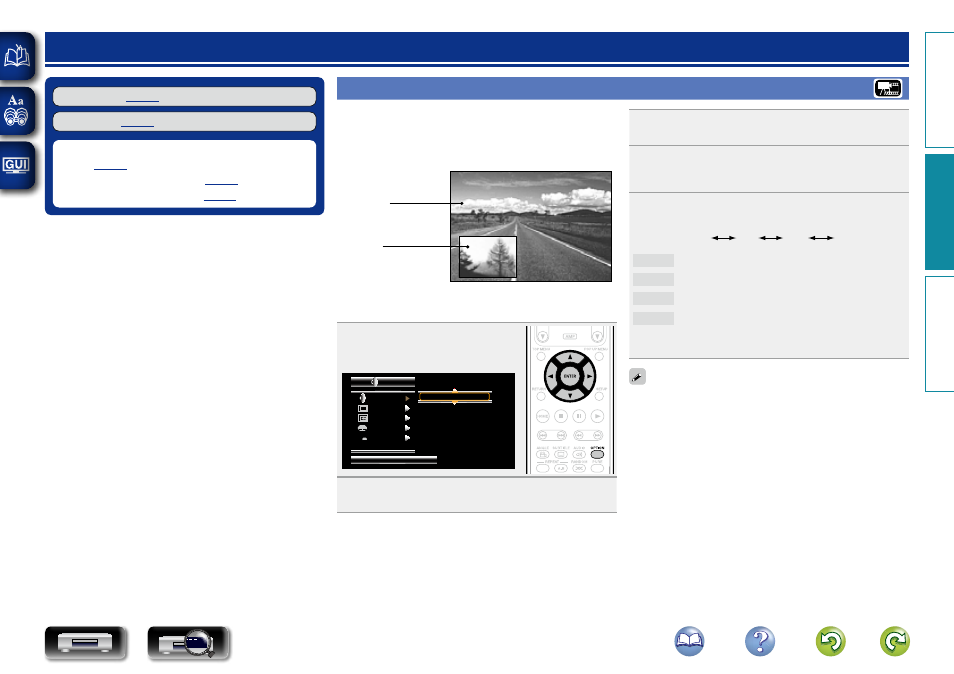
33
Convenient functions
n Playing BD-Video compatible with Bonus View
Playing BD-Video compatible with Bonus View
With a BD disc that is compatible with bonus view (picture-in-picture),
in addition to the main video (primary video) stored on the disc, you
can play back the video director’s commentary and simultaneously
ongoing sub-story, as well as sub-video such as alternative camera
angles (secondary video).
GExampleH Bonus view
Main video
(primary video)
Sub video
(secondary video)
1
Press
OPTION
while BD is being
played back.
The OPTION setting menu is displayed.
BD Audio Mode
BDMV
Mix Audio ...
A
Off
Off
Off
Off
PIP
Mix Audio Output
2
Use
ui
to select “BD Audio Mode”, then press
ENTER
or
p
.
3
Switch the “BD Audio Mode” setting to “Mix Audio
Output”.
4
Press
o
and then
ui
to select the secondary video,
and press
ENTER
or
p
.
Secondary videos that can be played back are displayed.
5
Use
ui
to select the desired secondary video.
1/X
2/X
X/X
Off
Off
Does not display Secondary Video.
1/X
Displays the first Secondary Video.
2/X
Displays the second Secondary Video.
X/X
Displays the X th Secondary Video.
• “X” is the number of Secondary Videos recorded and differs
depending on the disc.
• For using Bonus View, some BD discs require built-in memory or
external memory.
• The unit has a built-in memory. If the memory capacity used for
Bonus View will exceed the remaining built-in memory capacity,
using a USB memory device of 1 GB or more is recommended.
• The playback method, etc., is determined by the disc, and varies
depending on the disc. Refer to the operation guide of the relevant
disc.
Basic v
ersion
A
dv
anced v
ersion
Inf
or
mation
A
dv
anced v
ersion
DVD