Playing in random order (random playback), Playing in your preferred order (program playback), Playing images frame by frame – Marantz UD7007 User Manual
Page 29: N resuming normal playback, N checking the program contents, N erasing programmed tracks one by one
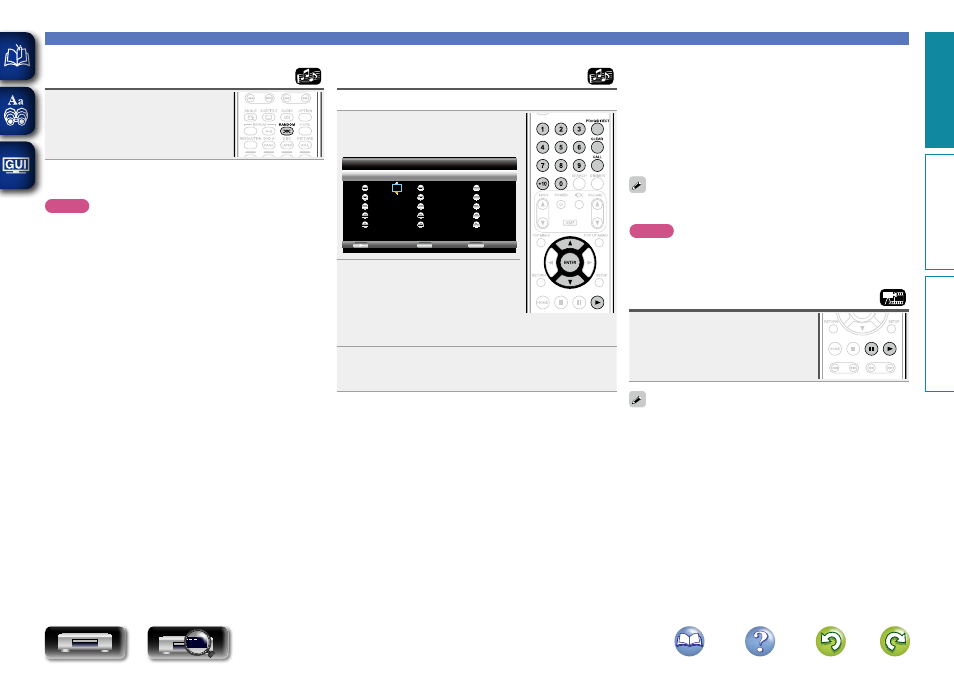
26
Playing in random order
(Random playback)
Press
RANDOM
during playback.
The “RAND” lights on the display and
“Random Mode” is displayed on the screen.
n Resuming normal playback
Press
RANDOM
during random playback.
NOTE
Random playback may not be available with some media.
Operations enabled during playback
Playing in your preferred
order (Program playback)
You can program up to a maximum of 15 tracks.
1
Press
PROG/DIRECT
during
playback.
The program setting screen appears.
000
Track:
CD
Track Total:
Program
13
-- -- -- --
2
-- -- -- --
3
-- -- -- --
4
-- -- -- --
5
-- -- -- --
6
-- -- -- --
7
-- -- -- --
8
-- -- -- --
9
-- -- -- --
10
-- -- -- --
11
-- -- -- --
12
-- -- -- --
13
-- -- -- --
14
-- -- -- --
15
Play
CLEAR
Clear
RETURN
Exit
1
2
Enter the track numbers you
want to program on the program
setting screen.
0 – 9
,
+10
: Number entry
ENTER
: Set entry
ui
: Select
CLEAR
: Clear
3
Press
1
.
Playback begins in the programmed order.
The “PROG” indicator lights on the display.
n Checking the program contents
Press
CALL
.
• The programmed tracks are shown on the display of the unit each
time the button is pressed.
n Erasing programmed tracks one by one
Press
CLEAR
on the program setting screen.
n Resuming normal playback
Display the program setting screen and press
PROG/DIRECT
.
• The “PROG” indication lights off on the display.
If the unit is set to standby or the disc tray is opened, the program is
cleared.
NOTE
The programmed tracks can be set only for playback with CD and
Super Audio CD.
Playing images frame by
frame
Press
3
while paused.
The disc advances frame by frame each
time the button is pressed.
• Resume normal playback by pressing
1
.
Frame by frame reverse playback is not available with the unit.
Basic v
ersion
A
dv
anced v
ersion
Inf
or
mation
Basic v
ersion
DVD